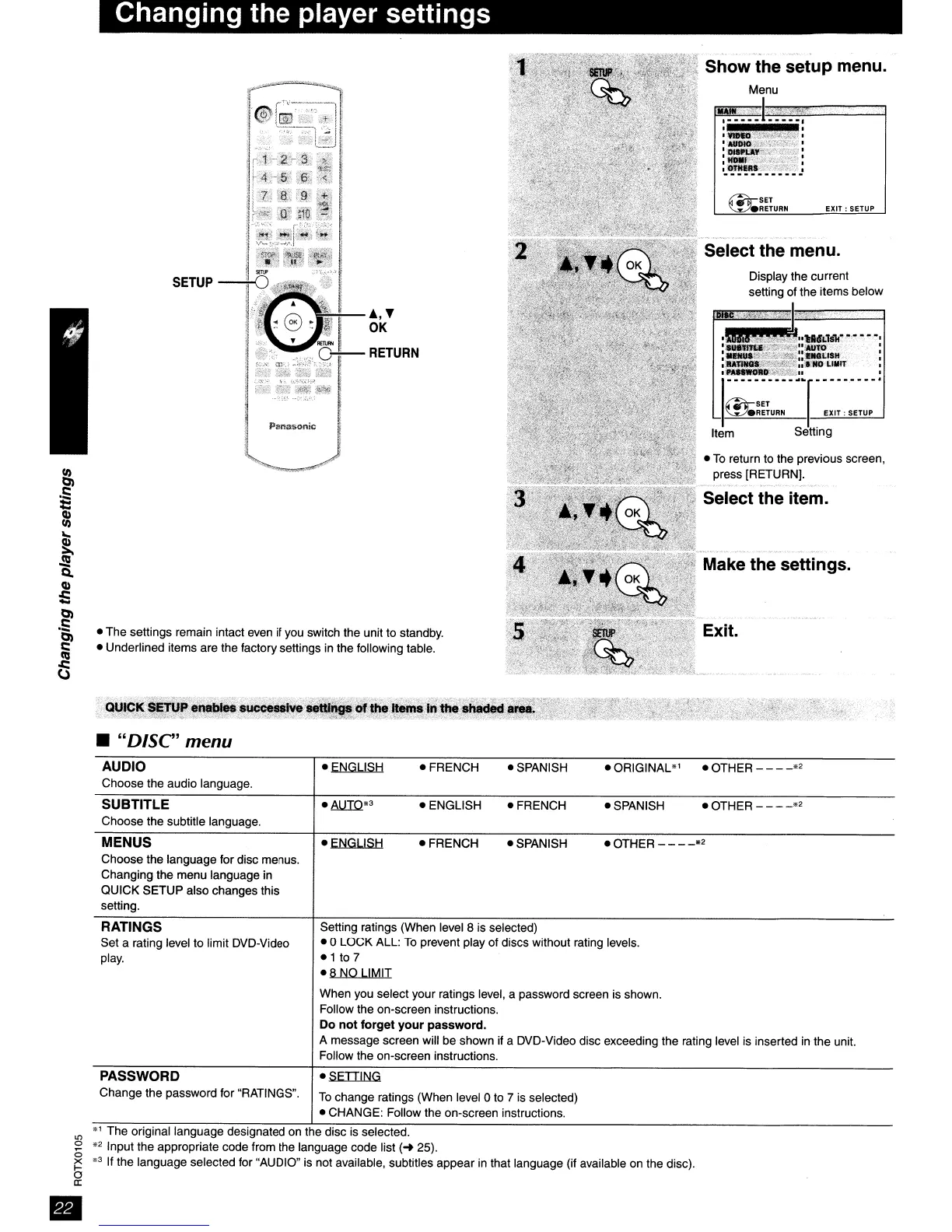Changing the player settings
Make the settings.
Select the menu.
EXIT:
SETUP
Display the current
setting of the items below
~SET
~.RETURN
'H'Lllllt"
.,"
••
",
'~tCr,.
. I
'_(fSH:~
:
:tI:JIO"LlllfT"
•
I"
~..
I
e;~~.~"
T
::,:
":,:::.
Item Setting
-
To
return to the previous screen,
press [RETURN].
Show the
setup
menu.
Select the item.
Exit.
- The settings remain intact even if you switch the unit to standby.
- Underlined items are the factory settings in the following table.
•
"DISC'
menu
AUDIO
Choose the audio language.
- ENGLISH
-FRENCH
-SPANISH
_ ORIGINAL·'
_ OTHER
*2
SUBTITLE
Choose the subtitle language.
_
8!.!IQ.3
- ENGLISH
-FRENCH
-SPANISH
-OTHER
'2
MENUS
Choose the language for disc menus.
Changing the menu language in
QUICK SETUP also changes this
setting.
-ENGLISH
-FRENCH
-SPANISH
_ OTHER
.2
RATINGS
Set a rating level to limit DVD-Video
play.
Setting ratings (When level 8 is selected)
- 0 LOCK ALL:
To
prevent play of discs without rating levels.
-1
to 7
-8
NO LIMIT
When you select your ratings level, a password screen is shown.
Follow the on-screen instructions.
Do
not
forget
your
password.
A message screen will be shown if a DVD-Video disc exceeding the rating level is inserted
in
the unit.
Follow the on-screen instructions.
PASSWORD - SETTING
Change the password for "RATINGS".
To
change ratings (When level 0 to 7
is
selected)
- CHANGE: Follow the on-screen instructions.
'"
.,
The original language designated on the disc IS selected.
~
.2
Input the appropriate code from the language code list
(~
25).
g
.3
If the language selected for "AUDIO"
is
not available, subtitles appear in that language (if available on the disc).
a:
