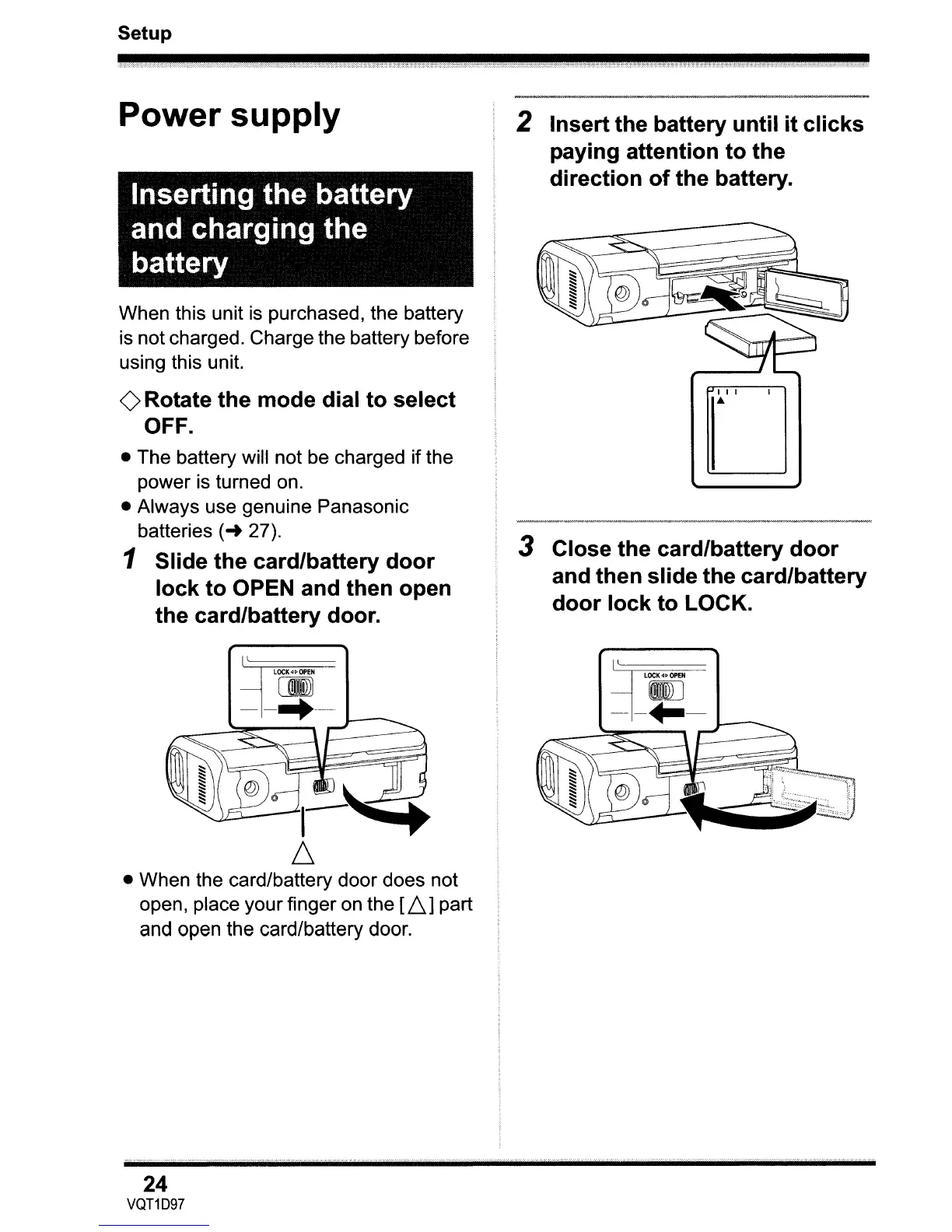Setup
Power supply
Inserting the battery
and charging the
battery
When this unit
is
purchased, the battery
is not charged. Charge the battery before
using this unit.
<>
Rotate the mode dial to select
OFF.
• The battery will not be charged if the
power is turned
on
.
• Always use genuine Panasonic
batteries
(~
27).
1 Slide the card/battery door
lock to OPEN and then open
the card/battery door.
2 Insert the battery until it clicks
paying attention to the
direction
of
the battery.
D
3 Close the card/battery door
and then slide the card/battery
door lock to LOCK.
LOCK
<It>
OPEN
m::J
--+--
"----
LOCK4ll'
OPEN
LIIDJ
-
--+-
L--
_____
24
VQT1D97
