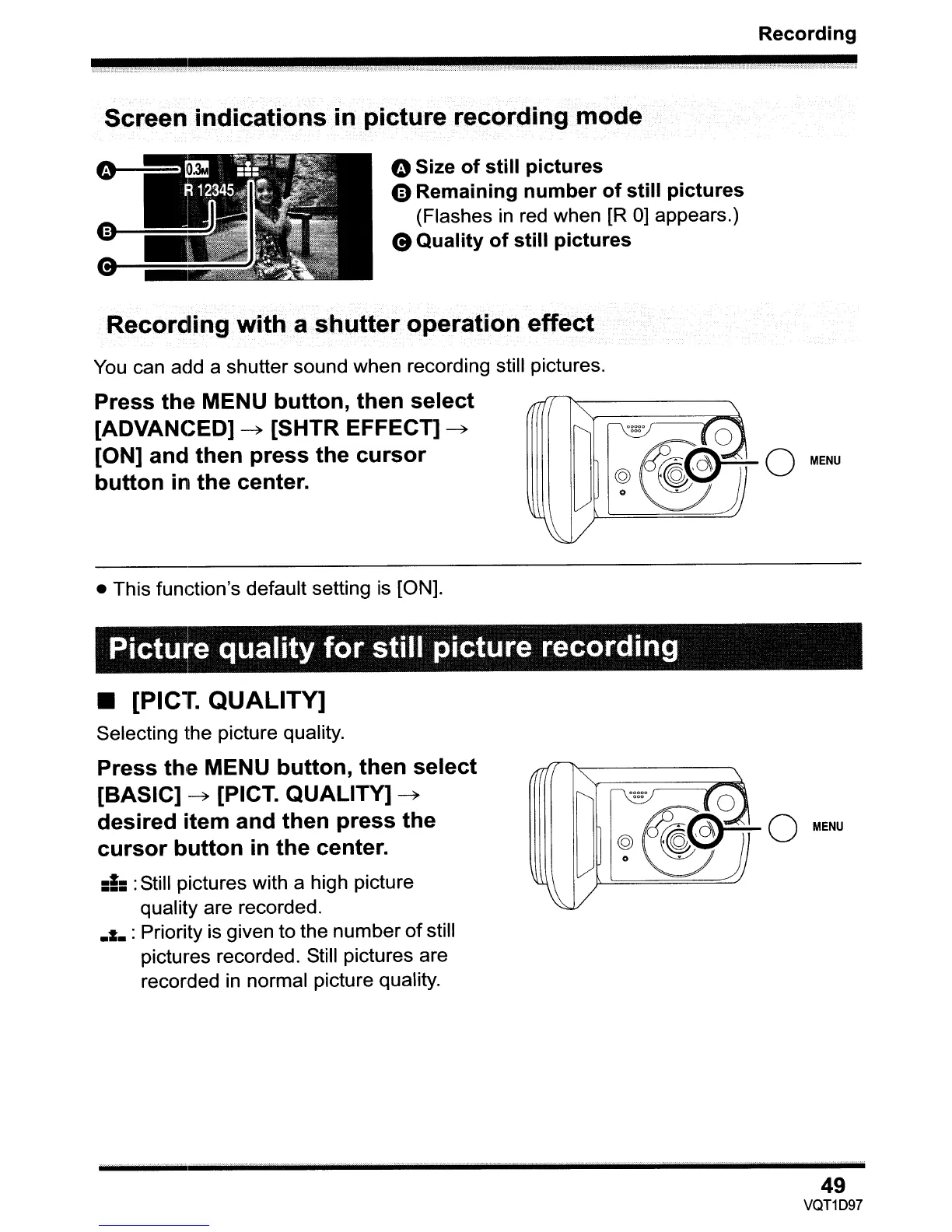Recording
<;;_~::;.:",,_:_«:_,:.~~.,.~
ti"
",.-,
...
~-<.-.~~:~::-:::-::::,:;,:-:::~.::;"~~:>::
;,,~;~.:~.,
1.:::,
C:-:;::><"'.t=:;:,,:t~::;::<:::''::''':::::-<·_~::<:::;~A''-::>
:;:>*"~~;.,.~"";;-~L:::.:.",.:-:::.,:::.-:-,,
-:
::;;..;;
:'';''
"';,c';"<::.;:;".~:.:"'.:
<::i·'.:~·:'::?o:::-:X::;;:-;::::-:··;·:-:·:·:·:Y*'f;;:~;~:l:
~.ti.:0<:'.'
··:.:;:'::~"_:;:::1:l::~":<:1:~;;::;;'::;1;:;-j.,~J.J;:::-""~.<~:,,,::;;::;::::;_:::;:.<"",:,<:,:,:..,,,,:;',;,;itt::.:
":"'~-:';':~n::;-::::~:
:':::::':'''':':~::l:
~x:"
l_;~:;."t;;v;;~~~::;·w
:0:;;;:;:::1::;
Screen
indications
in picture
recording
mode
oSize of still pictures
e Remaining number of still pictures
(Flashes
in
red when [R
0]
appears.)
e Quality of still pictures
Recording
with
a shutter operation effect
You
can add a shutter sound when recording still pictures.
Press the MENU button, then select
[ADVANCED]
~
[SHTR EFFECT]
~
[ON] and then press the cursor
button in the center.
• This function's default setting is [ON].
Picture quality for still picture recording
MENU
• [PICT. QUALITy]
Selecting the picture quality.
Press the MENU button, then select
[BASIC]
~
[PICT. QUALITY]
~
desired item and then press the
cursor button
in
the center.
=5=
:Still pictures with a high picture
quality are recorded.
•••
: Priority is given to the number
of
still
pictures recorded. Still pictures are
recorded
in
normal picture quality.
MENU
WN
•••••
W
,W.v.W.-
,
W.'
..
y.,
""-'-',
..
,',
,·w,w.-.·,·.'.·,,,.·.-.·,·
· .,. ,
,.'f',
, ,
"'.
''''''')
...
".
" "
,.,."'.~,
..
"-w'.tWTT'·,w
,.,
"
,.~'-.,"",
·,
''''·''M·M''·?W····
"
..
".".
..
"')
49
VQT1D97
