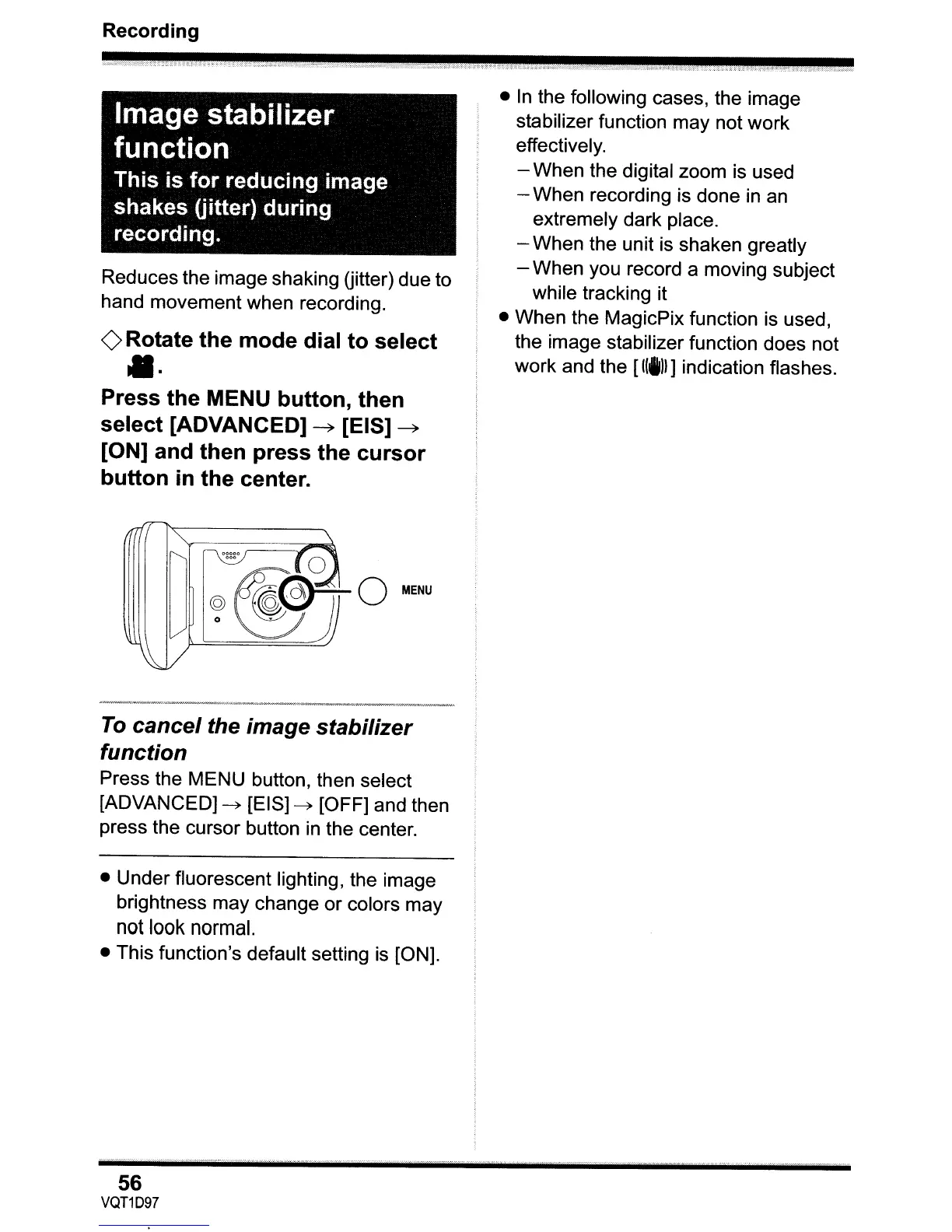Recording
Image stabilizer
function
This
is
for
reducing
image
shakes (jitter)
during
recording.
Reduces the image shaking Gitter) due to
hand movement when recording.
<>
Rotate the
mode
dial
to
select
••
Press
the
MENU
button,
then
select [ADVANCED]
~
[EIS]
~
[ON] and then press the
cursor
button
in
the
center.
•
In
the following cases, the image
stabilizer function may not work
effectively.
- When the digital zoom is used
- When recording is done
in
an
extremely dark place.
- When the unit is shaken greatly
- When you record a moving subject
while tracking it
• When the MagicPix function is used,
the image stabilizer function does not
work and the
[Illll] indication flashes.
MENU
To
cancel
the image
stabilizer
function
Press the MENU button, then select
[ADVANCED]
~
[EIS]
~
[OFF] and then
press the cursor button
in
the center.
• Under fluorescent lighting, the image
brightness may change or colors may
not
look
normal
.
• This function's default setting
is
[ON].
,.
·····",···.··.·,-,.-.-,.w.w,wv··· .w~··
...
'·.WN.W.-.
-'-'"TB
..
...............
"f'''''''''''''V''
56
VQT1D97
