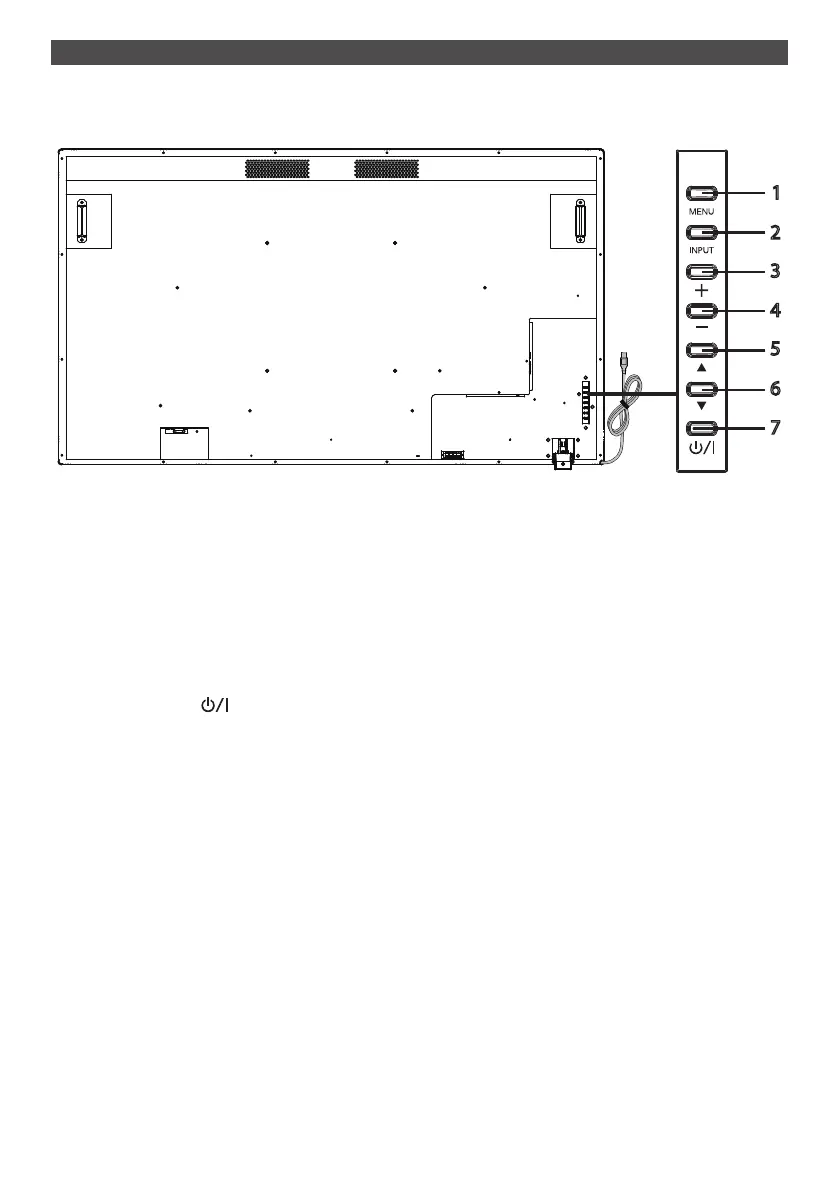15
English
Names and functions of parts
■ Button and indicator
Back side Control button
7
1
2
3
4
5
6
1
[MENU] button It shows the on-screen display (OSD) menu.
2
[INPUT] button It shows the OSD menu and changes the input source.
You can select [HDMI1], [HDMI2], [DVI-D], [PC], and [USB]withtheup(▲)/
down(▼)buttons.
3
Plus (+) button It increases the volume.
4
Minus (−) button It lowers the volume.
5
Up (▲) button It moves up the item highlighted in the OSD menu.
6
Down (▼) button It moves down the item highlighted in the OSD menu.
7
[POWER] button ( )
It turns ON/OFF the power supply. This button cannot be operated when the
power indicator is turned off. In this case, turn on the Main power switch. (see
page 16)
