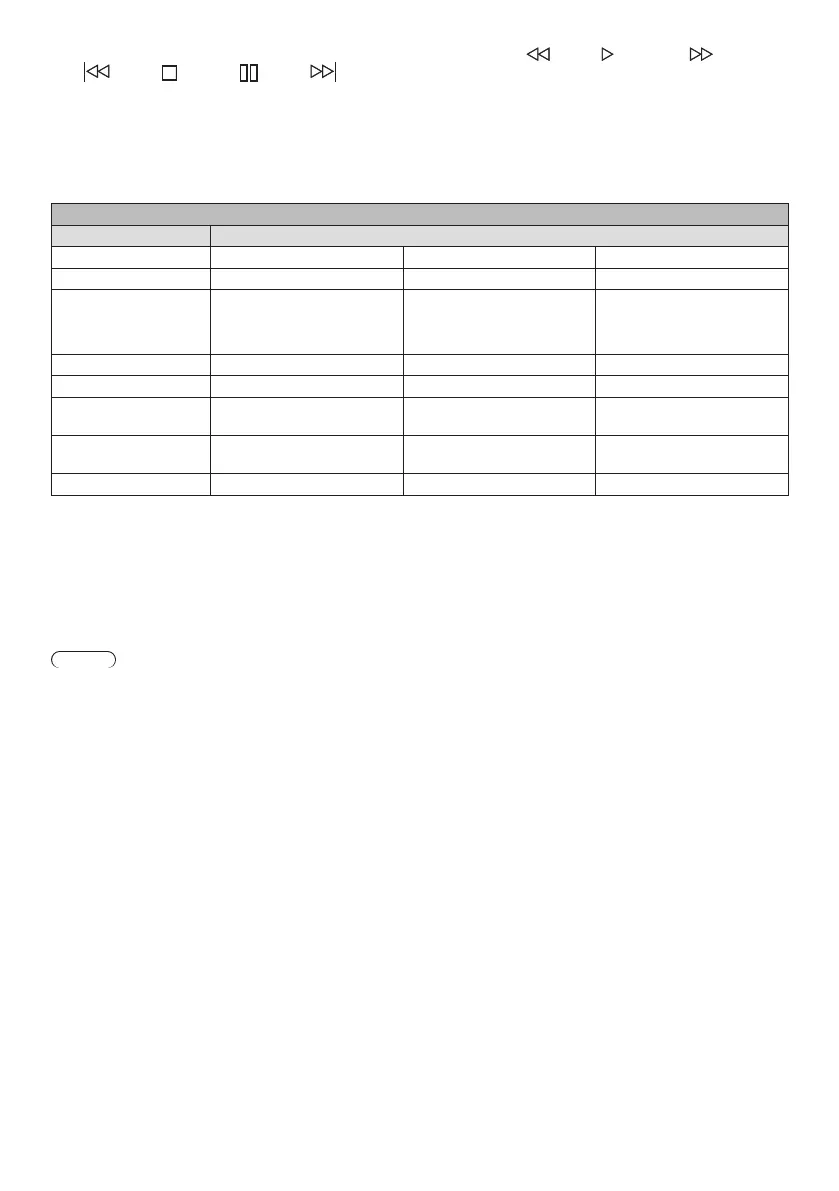31
English
6
Playback the media files by using the media playback buttons (Rewind ( ), Play ( ), Forward ( ), Previous
(
), Stop ( ), Pause ( ), Next ( )).
7
While the content files are played with this method, coloured buttons of the remote control will be enabled.
Function of each button is decided with the mode of the media source, and it will be displayed at the bottom of the
OSD menu of LCD display. Refer to “Remote control buttons when using the play guide” on page 36.
Functions of menu buttons of LCD display will also change. The following table describes the function of each
menu button when USB input is selected.
Functions of the menu buttons when USB input is selected
Definition of keypad Status of selection of USB input
Key name Media root page Media list / play list mode Media player mode
Menu Input source key End End
Input OK In file: Play / Stop
In folder: [OK] key
In OSD’s dialogue: [OK] key
Play / Stop
Increase the volume Right key Right key Increase the volume
Decrease the volume Left key Left key Decrease the volume
Up Up key Up key Next image / music file /
video
Down Down key Down key Previous image / music file
/ video
Power supply Power supply off Power supply off Power supply off
■ Supported devices
●
Commercially available USB flash drives are supported. (USB flash drives with security function are not supported.
Operation is not guaranteed.)
●
You can only use USB flash drives that are formatted in FAT16 or FAT32.
●
Maximum memory size of USB is 32 GB.
●
Only USB flash drives with single partition configuration is supported.
Note
●
Maximum size of one file is up to 2 GB.
●
There are files that cannot be played even if such files are in the supported formats mentioned here.
●
Files protected with digital copyright management (DRM) cannot be played.
●
Make sure that both audio codec and video codec are supported. When the audio codec of a video file is in
unsupported format, video may not be correctly displayed.
●
When the number of pixels of the file exceeds the screen size, the image quality will change.
