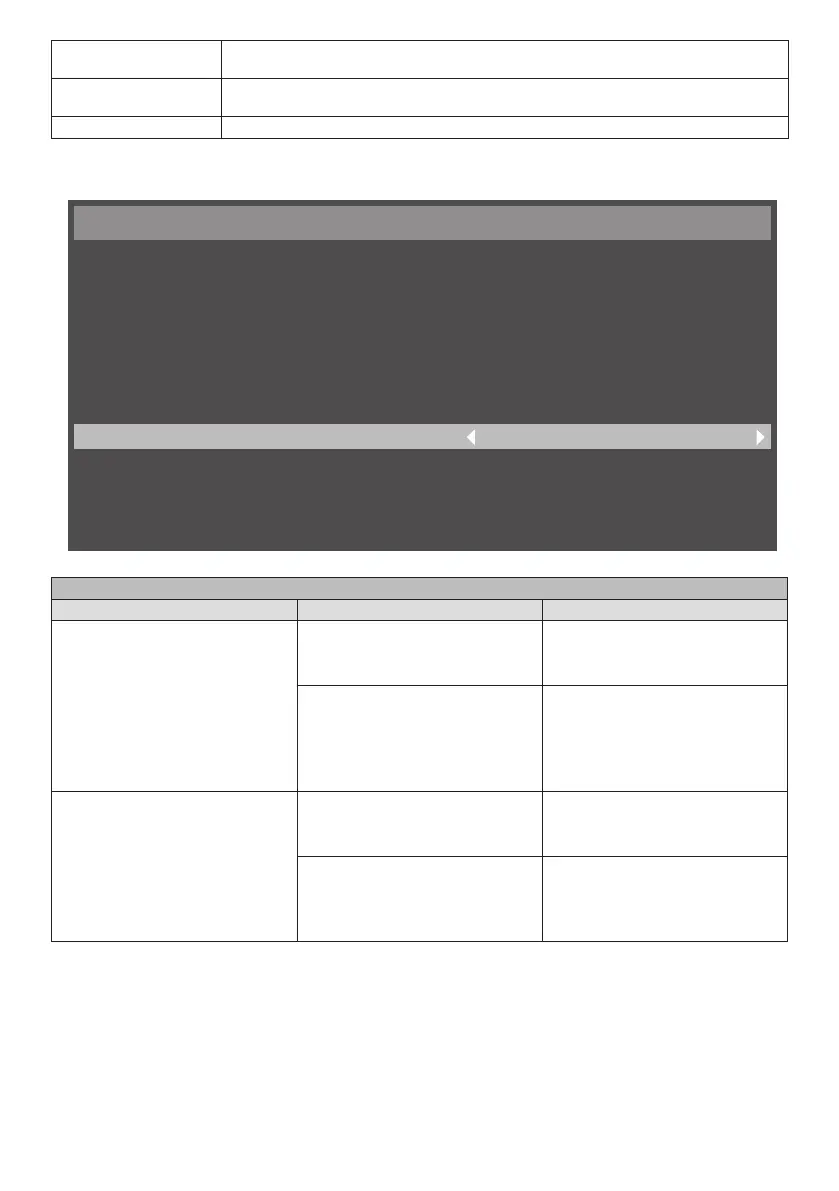42
English
[Color Range] You can adjust the settings of colour range, or set it to [Automatic]. For digital video
source input, it changes the dynamic range according to the input signal.
[PC setting] It adjusts horizontal and vertical position, clock, and phase. (It will work only in PC
input.)
[Reset Picture Setting] Settings will be restored to the factory default settings.
■ Menu settings of aspect ratio
Picture
Picture Mode
Backlight
Color Temperature
Gamma
Noise Reduction
Adaptive Contrast
Over Scan
Aspect Ratio
Color Range
PC setting
Reset Picture Setting
Dynamic
100
11500
2.2
Middle
Off
Off
16:9
Automatic
Menu settings of aspect ratio
Input source [Over Scan] [Aspect Ratio]
HDMI1 / HDMI2
DVI-D
PC
[Off] [4:3]
[16:9]
[Dot By Dot]
[Auto] [4:3]
[16:9]
[Zoom]
[Cinema]
[Dot By Dot]
Media video [Off] [4:3]
[16:9]
[Dot By Dot]
[Auto] [4:3]
[16:9]
[Zoom]
[Dot By Dot]
