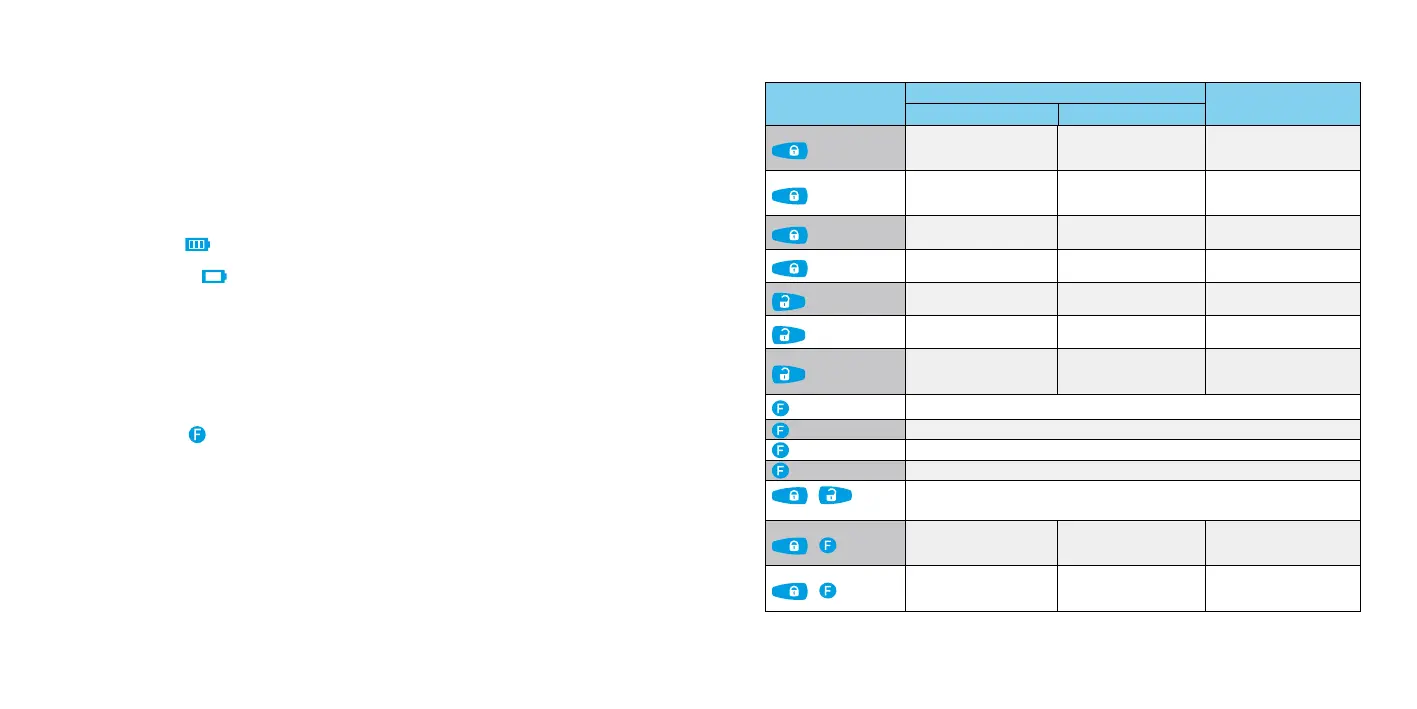19
18
USER MANUAL PANDORA ELITE V2
SEND/ALARM indicator signals
Green indicator:
• Flashes if there is a connection with the base unit
• Goes dark when there is no connection with the base unit
Red indicator:
• Flashes frequently if there is any notification
• Flashes occasionally when there is no connection.
Charging the remote control
• Battery is charged
• Battery is discharged
There is battery charge level indication on the display of the remote control. Charge the battery if
the remote control doesn’t turn on or the charge indicator displays low level. Charging is performed
using a standard micro-USB cable.
Firmware update
• Run the Pandora Alarm Studio application on a PC with Windows XP/Vista/7/8/10 and connect a
USB-cable to it.
• Press and hold the
, button and connect a USB cable. Release the button after connection. The
remote control and the app will enter boot mode.
• Press the “Update software” button in the Pandora Alarm Studio and select one of the following
options: “Firmware archive” – it will upload firmware from the server to the firmwares folder of the
Pandora Alarm Studio; “Load from file” – select a file with firmware on your PC.
• Start uploading by pressing the “Upload” button.
• Disconnect the USB-cable after completion of the procedure
Quick access functions of the remote control
System is disarmed
System is armed
(no alarm events)
Ignition is on Ignition is o
(short press)
Lock doors without arming
Arming with a sound
confrmation
Search mode – flashes of
turn signals with sound
signals for 5 seconds
(1 sec.)
Arming without a sound
confrmation
Search mode – flashes of
turn signals with sound
signals for 5 seconds
(2 sec.)
Switch on ‘Ignition
maintenance’ mode
(3 sec.)
Switch on “Program neutral”
(reservation mode)
Remote engine start
(short press)
Unlock doors Unlock doors
Disarming with a sound
conrmation
(1 sec.)
Disarming without a sound
conrmation
(2 sec. and more)
Switch o ‘Ignition
maintenance’ mode
Switch o the ignition
during remote or automatic
engine start procedure
(short press)
Switch on LCD lighting (available only on the remote with LCD)
(1 sec.)
Unlock trunk
(2 sec.)
Additional function via CAN
(3 sec.)
Switch on/o the remote
+
(short press)
PANIC mode
+ (short press)
Arming when the engine
is running with sound
conrmation
Arming in 30 seconds with
a sound notication
+ (1 sec.)
Arming when the engine
is running without sound
conrmation
Arming in 30 seconds
without a sound
notication