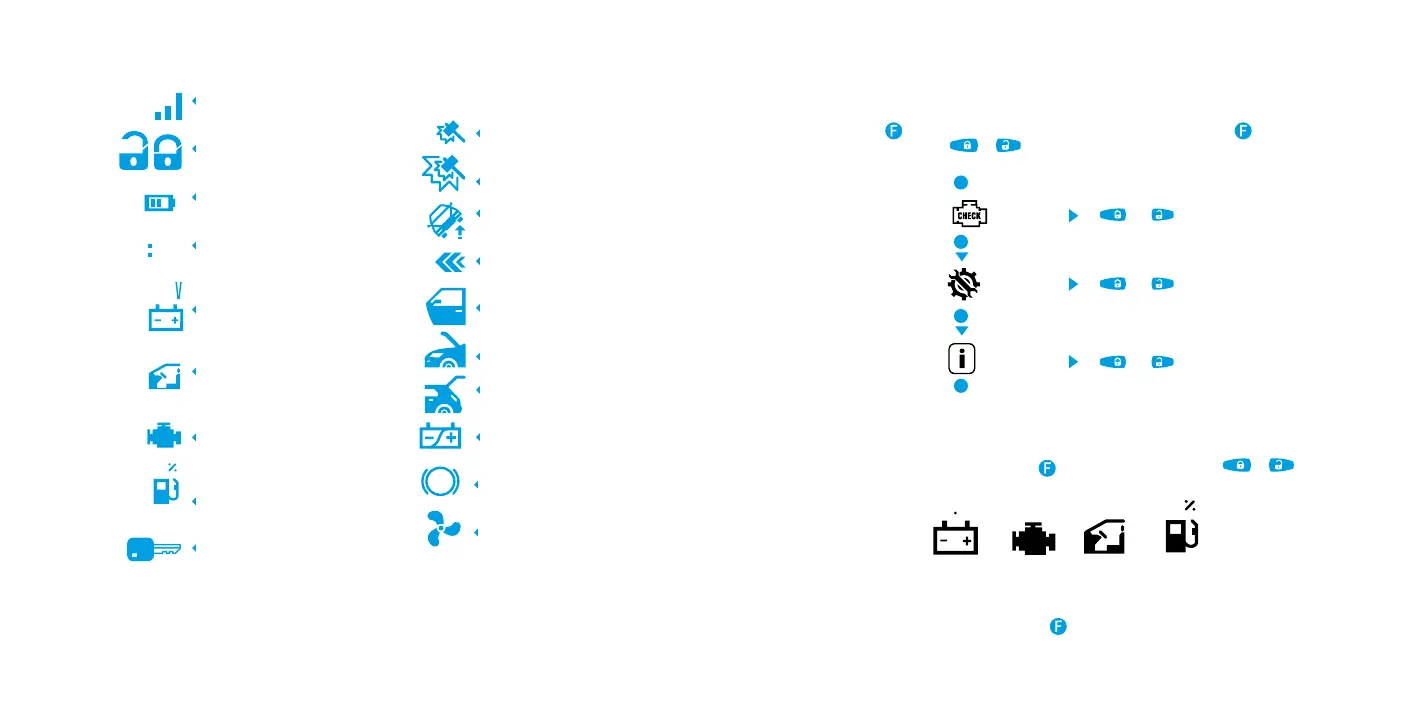21
20
USER MANUAL PANDORA ELITE V2
Icons of the remote control
*Separate display indication of doors, original alarm status, fuel level depend on information in CAN-bus digital protocol of specific car.
Flashing when
command sending
Security mode
status
Battery level
Current time
Vehicle battery
voltage
Interior
temperature
Engine
temperature*
Fuel level*
Ignition
security zone
12 48
Shock sensor
Security zone:
Warning level;
Alarm level
Tilt sensor security zone
Motion sensor security zone
Doors security zone*
Front hood security zone
Trunk security zone
Low voltage security zone
Handbrake/neutral indicator,
Brake pedal
Engine operation icon
P
22
90
55
1
.4
Remote control menu
You can control and manage all main settings and parameters of the system using the menu of the
remote control.
Briefly press the
, button to enter the menu. The following presses of the button will switch
between menu items. Press the
or button to enter a selected item.
Check menu
To get information about engine temperature, interior temperature, battery voltage and fuel level,
select the CHECK menu by short presses of the
button and briefly press the or button.
If there are no any actions within 5 seconds, the remote control will exit the main menu automatically.
You can manually exit the menu by pressing the
button.
PROCEED TO THE MENU
(press briefly)
GO TO THE NEXT ITEM
(press briefly)
GO TO THE NEXT ITEM
(press briefly)
EXIT THE MAIN MENU
(press briefly)
ENTER THE MAIN MENU
(press briefly)
F
F
F
F
or
PROCEED TO THE MENU
(press briefly)
or
PROCEED TO THE MENU
(press briefly)
or
CHECK
SETTINGS
INFORMATION
12 4V
90°
Battery
Interior
Engine
Fuel