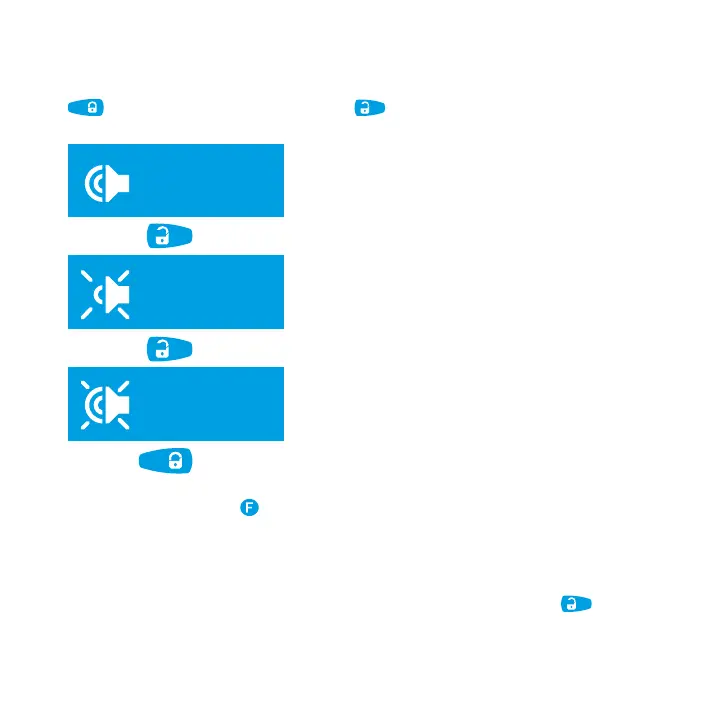33
User manual
Siren signal settings
To configure siren sounds, select «SIREN SETTINGS» menu. Select one of the siren sound options using
button. To save new settings, shortly press button.
sounds
disabled
sounds
enabled
sounds
siren
settings
siren
settings
sounds
disabled
sounds
enabled
sounds
siren
settings
siren
settings
siren
settings
sounds
disabled
sounds
enabled
sounds
siren
settings
siren
settings
siren
settings
siren
sounds
all sound signals are enabled
warning signals are disabled
warning and alarm signals are disabled
shortly press to save
To exit menu, press and hold
button for 1 second.
Sound notication settings
This function disables all sound signals of the remote control, this mode does not apply to alarm clock
and main zones triggering. LED indication and vibration remain enabled.
To set one of two notification options, select «SOUNDS» menu. Short presses of
will cause
switching between menu settings. This mode doesn’t require to save.