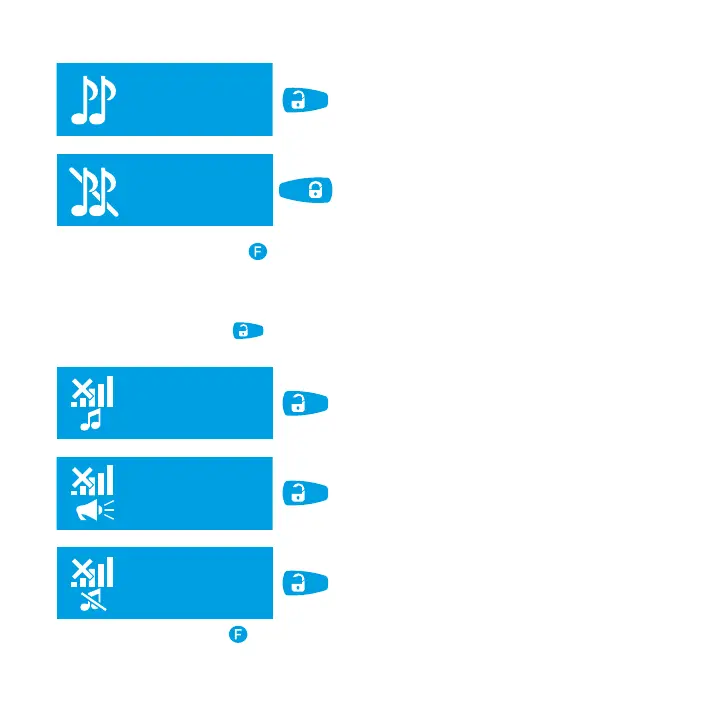34
Security-service system Pandora Light
To exit menu, press and hold
button for 1 second.
Radio channel control settings
There are 3 options to notify when the owner is not in radio coverage zone. Select «CONNECTION
LOST» menu, short presses of
button will cause switching between menu settings. This mode
does not require to save.
sounds
disabled
sounds
enabled
sounds
siren
settings
siren
settings
siren
settings
siren
sounds
sounds
enabled
sounds
siren
settings
siren
settings
siren
settings
siren
sounds
sound signals are enabled
sound signals are disabled
«Connection lost» ringtone
notification
alarm signal
all notification are disabled
ringtone
connect. lost:
alarm
connect. lost:
no sound
connect. lost:
ringtone
connect. lost:
alarm
connect. lost:
ringtone
connect. lost:
alarm
connect. lost:
no sound
To exit menu, press and hold button for 1 second.