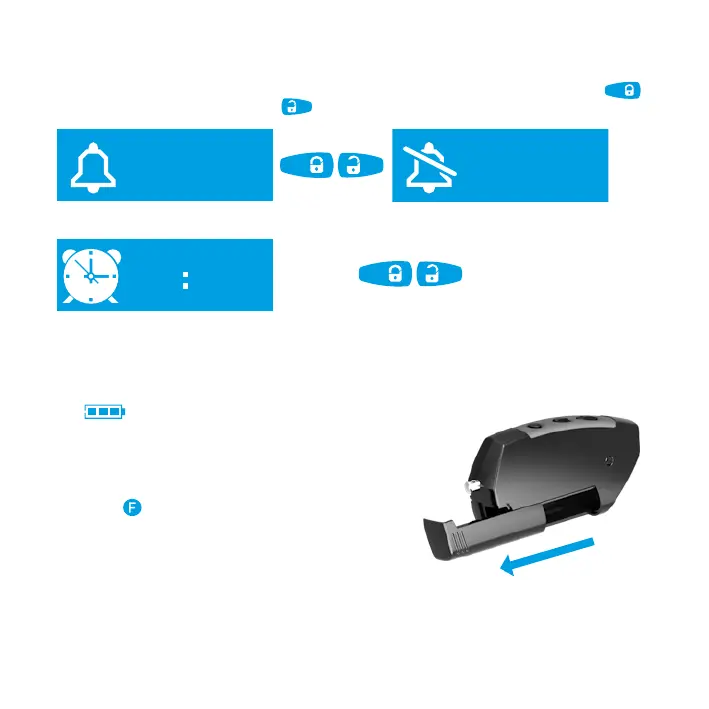36
Security-service system Pandora Light
Alarm clock settings
To set up the alarm clock, select «ALARM CLOCK» menu. Enable alarm with short press of
button or disable it with short press of
button.
14 45
06 30
alarm clock
enabled
alarm clock
disabled
alarm clock
enabled
alarm clock
disabled
alarm clock
Setting of alarm clock is similar to clock setting.
14 45
06 30
будильник
включен
будильник
выключен
будильник
hours minutes
Replacing a battery in the remote control
If high quality batteries are used, service-security system remote can function up to 4 months without
needing a replacement. Battery needs to be replaced if the remote control is not turning on or the
icon
has only one bar left and starts flashing.
To replace the battery:
• move battery cover lock in the direction shown with
arrow;
• take the battery out and place a new one on its place;
• the remote is ready for use (switch it on by pressing and
holding
button for 3 seconds)
It is recommended to keep an extra AAA battery.