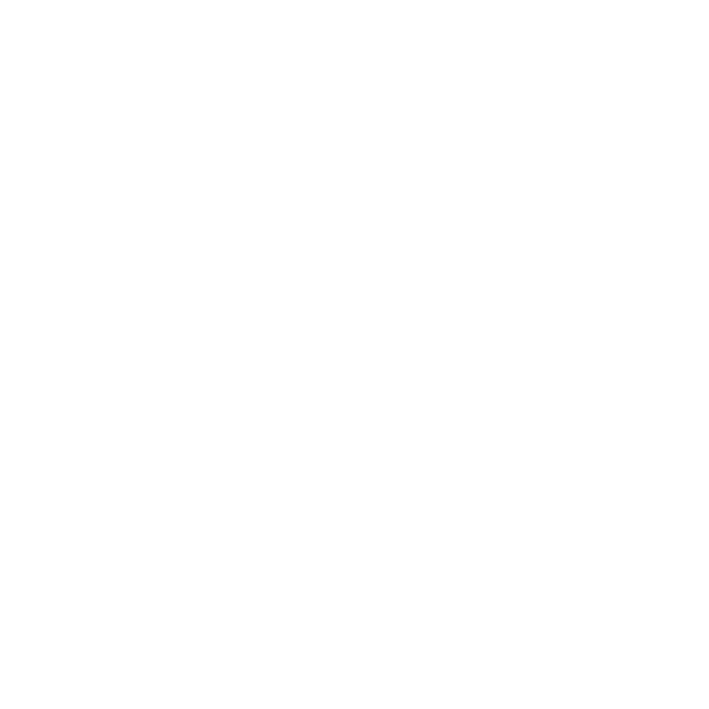42
Security-service system Pandora Light
• Enter the other numbers in the same manner. The input of the fourth number will be confirmed
by the series of red and green LED indicator flashes. The system will wait for PIN-code re-entering;
• Enter all four digits again.
If you were able to correctly enter the “Service PIN-code” twice, the indicator will produce the
series of red and green flashes, new PIN-code will be recorded, the system will return to programming
mode. In case of the incorrect code input the indicator will be lit red, the system will return to
programming mode.
Level 3 – Recording the idle speed to the system memory
To timely turn off the starter during automatic or remote engine start via digital or analog
tachometer input and the correct operation of the «Smart Turbo Timer», it is necessary to record
the engine idle speed.
To record the idle speed to the non-volatile system memory, enter the programming menu. Press
the VALET button three times. Switch on the ignition and start the engine after entering this level of
programming (the engine should be warmed-up, idle speed should match the stable idle speed of the
warmed-up engine). The system will confirm the presence of the idle speed status with green flashes
of the LED indicator. Wait until the stable idle speed will be reached and save the changes.
Saving changes:
Press the VALET button once to save idle speed. Successful recording of the idle speed will
be confirmed with the series of red and green flashes of the LED indicator. The system will exit
programming menu and reboot after saving the idle speed.
Level 4 – Resetting to factory settings
The procedure recovers the factory settings of the system without deleting previously registered
devices (tags, mobile device, relays, etc.) that is stored in the non-volatile memory.
To reset the settings enter the programming mode and press the VALET button four times. Press
and hold the VALET button for more than 4 seconds until a siren sound, then release the button. The
system will confirm the resetting to the factory settings with a long red flash of the LED indicator. After
that the system will return to a programming
mode.
Level 11 – Programming and configuring the ”Immobilizer code”
To program the «Immobilizer code», enter the programming mode and press the VALET button 11
times. The level is divided into 3 sublevels (Sublevel 11.1 – Selecting buttons; sublevel 11.2 entering
the PIN-code; sublevel 11.3 – confirmation of the PIN-code input).
The system will automatically enter the sublevel 11.1 (Selecting buttons) after entering the level
11. The system can determine buttons via analog “Code immobilizer” input or via digital protocol of a