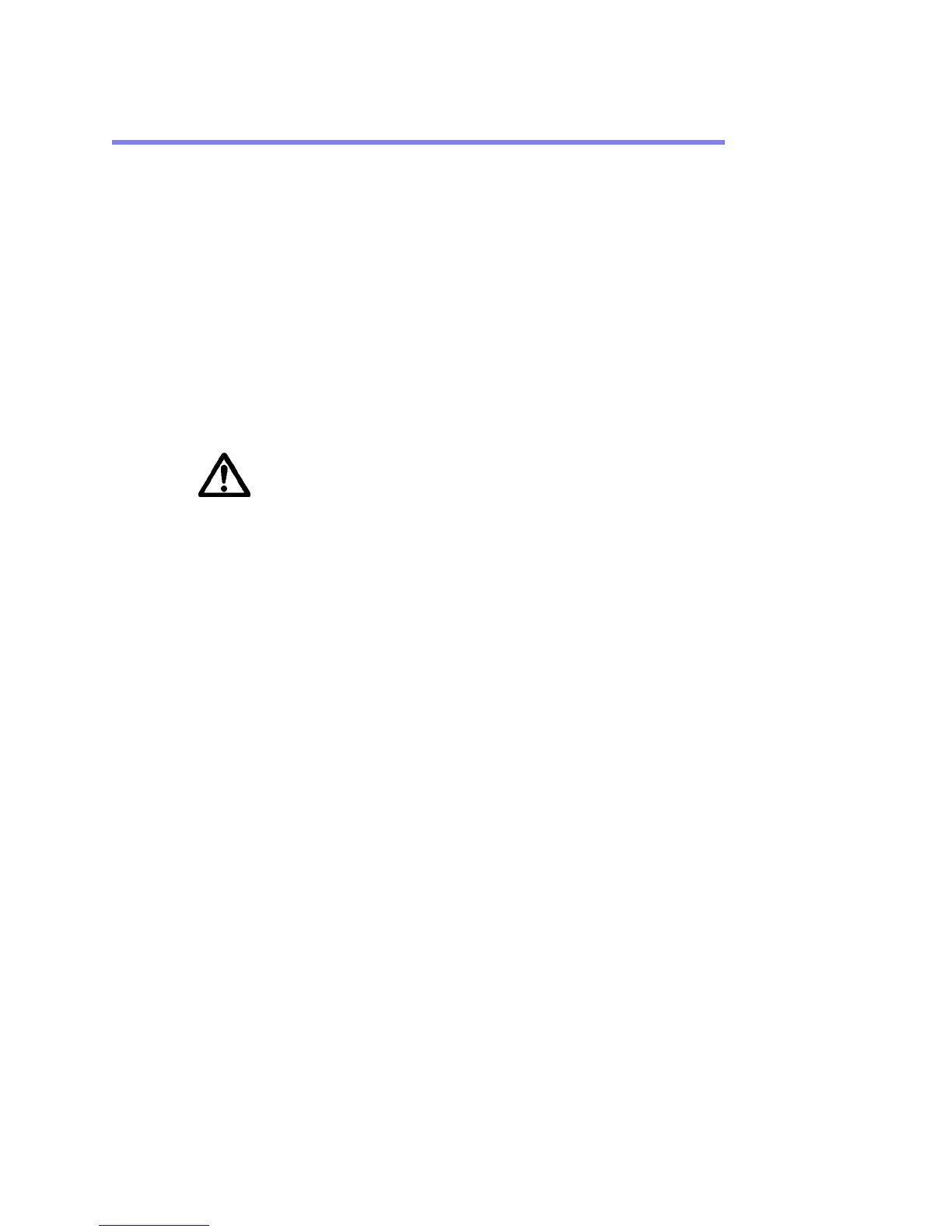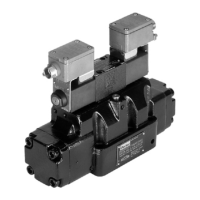Chapter 1: Introduction Getting Started
PA PowerStation User Guide 1-6
Getting Started
Now that you have opened the PA PowerStation, you are ready to unpack
the unit, install it in a permanent location, and develop an application for it.
Follow the steps below to get started.
1 Unpack the PowerStation and verify that you have received all of the
components you ordered.
2 Install the PowerStation in a permanent location. See Chapter 2,
Installing the PowerStation, for complete installation instructions.
3 Review the available connectors for the PowerStation, see
PowerStation Connectors on page 3-1, for details.
4 Start up your PowerStation. See Starting the PowerStation on page
3-13, for more information.
5 Develop your application and download it to the PowerStation.
Important:You must upgrade to Interact version 6.13 or later before
downloading applications to the PA PowerStation.
