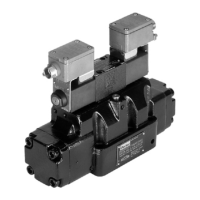PA PowerStation User Guide 1
Table of Contents
1 Introduction . . . . . . . . . . . . . . . . . . . . . . . . . . . . . . . . . . . . . . . . . . . . . . . . . . . . . . . 1-1
Using this Manual . . . . . . . . . . . . . . . . . . . . . . . . . . . . . . . . . . . . . . . . . . . . . . . . . 1-1
Hardware Versions . . . . . . . . . . . . . . . . . . . . . . . . . . . . . . . . . . . . . . . . . . . . . . . . 1-2
Downloading Applications and Projects . . . . . . . . . . . . . . . . . . . . . . . . . . . . . . 1-2
Documentation Library . . . . . . . . . . . . . . . . . . . . . . . . . . . . . . . . . . . . . . . . . . . . . 1-3
Documentation Standards . . . . . . . . . . . . . . . . . . . . . . . . . . . . . . . . . . . . . . . . . . . 1-3
Text Conventions . . . . . . . . . . . . . . . . . . . . . . . . . . . . . . . . . . . . . . . . . . . . . 1-3
ISO Symbols . . . . . . . . . . . . . . . . . . . . . . . . . . . . . . . . . . . . . . . . . . . . . . . . 1-4
Customer Support Services . . . . . . . . . . . . . . . . . . . . . . . . . . . . . . . . . . . . . . . . . . 1-4
Product Technical Support . . . . . . . . . . . . . . . . . . . . . . . . . . . . . . . . . . . . . . . 1-5
Technical Training . . . . . . . . . . . . . . . . . . . . . . . . . . . . . . . . . . . . . . . . . . . . . 1-5
Getting Started. . . . . . . . . . . . . . . . . . . . . . . . . . . . . . . . . . . . . . . . . . . . . . . . . . . 1-6
2 Installing the PowerStation . . . . . . . . . . . . . . . . . . . . . . . . . . . . . . . . . . . . . . . . . . 2-1
Selecting a Location . . . . . . . . . . . . . . . . . . . . . . . . . . . . . . . . . . . . . . . . . . . . . . . 2-1
Underwriters Laboratories Approval. . . . . . . . . . . . . . . . . . . . . . . . . . . . . . . . . 2-1
Environmental Guidelines. . . . . . . . . . . . . . . . . . . . . . . . . . . . . . . . . . . . . . . . 2-2
Touchscreen Considerations. . . . . . . . . . . . . . . . . . . . . . . . . . . . . . . . . . 2-2
Electrical Guidelines. . . . . . . . . . . . . . . . . . . . . . . . . . . . . . . . . . . . . . . . . . . . 2-2
Field Terminal Wiring Requirements . . . . . . . . . . . . . . . . . . . . . . . . . . . . 2-2
Temperature and Humidity Guidelines . . . . . . . . . . . . . . . . . . . . . . . . . . . . . . . 2-2
Enclosure Guidelines . . . . . . . . . . . . . . . . . . . . . . . . . . . . . . . . . . . . . . . . . . . 2-4
Radiated Emissions Guidelines . . . . . . . . . . . . . . . . . . . . . . . . . . . . . . . . . . . . 2-4
Class I, Division 2 Guidelines . . . . . . . . . . . . . . . . . . . . . . . . . . . . . . . . . . . . . 2-5
Preparing for Installation . . . . . . . . . . . . . . . . . . . . . . . . . . . . . . . . . . . . . . . . . . . . 2-6
Creating the Cutout. . . . . . . . . . . . . . . . . . . . . . . . . . . . . . . . . . . . . . . . . . . . 2-6
Installing the PA PowerStation . . . . . . . . . . . . . . . . . . . . . . . . . . . . . . . . . . . . . . . . 2-7
Mounting the PA PowerStation . . . . . . . . . . . . . . . . . . . . . . . . . . . . . . . . . . . . 2-7
Installing an Optional AC Power Supply . . . . . . . . . . . . . . . . . . . . . . . . . . . . . . . . . . 2-9
Preparing a Location for the AC Power Supply. . . . . . . . . . . . . . . . . . . . . . . . . . 2-9
Prepare the Power Supply Mounting Surface . . . . . . . . . . . . . . . . . . . . . . 2-9
Mounting the AC Power Supply. . . . . . . . . . . . . . . . . . . . . . . . . . . . . . . . 2-9
Connecting the Power Supply to the Workstation . . . . . . . . . . . . . . . . . . . . . . 2-10
3 Starting Your PowerStation . . . . . . . . . . . . . . . . . . . . . . . . . . . . . . . . . . . . . . . . . . 3-1
PowerStation Connectors. . . . . . . . . . . . . . . . . . . . . . . . . . . . . . . . . . . . . . . . . . . . 3-1
Serial Ports. . . . . . . . . . . . . . . . . . . . . . . . . . . . . . . . . . . . . . . . . . . . . . . . . . 3-1
Settings and Pinouts for COM1 . . . . . . . . . . . . . . . . . . . . . . . . . . . . . . . . 3-3
Settings and Pinouts for COM2 . . . . . . . . . . . . . . . . . . . . . . . . . . . . . . . 3-3
RS-485 Directional Control . . . . . . . . . . . . . . . . . . . . . . . . . . . . . . . . . . 3-7
Transferring Files from a PC to the P13 PowerStation . . . . . . . . . . . . . . . . 3-7
Keyboard and Mouse . . . . . . . . . . . . . . . . . . . . . . . . . . . . . . . . . . . . . . . . . . 3-9

