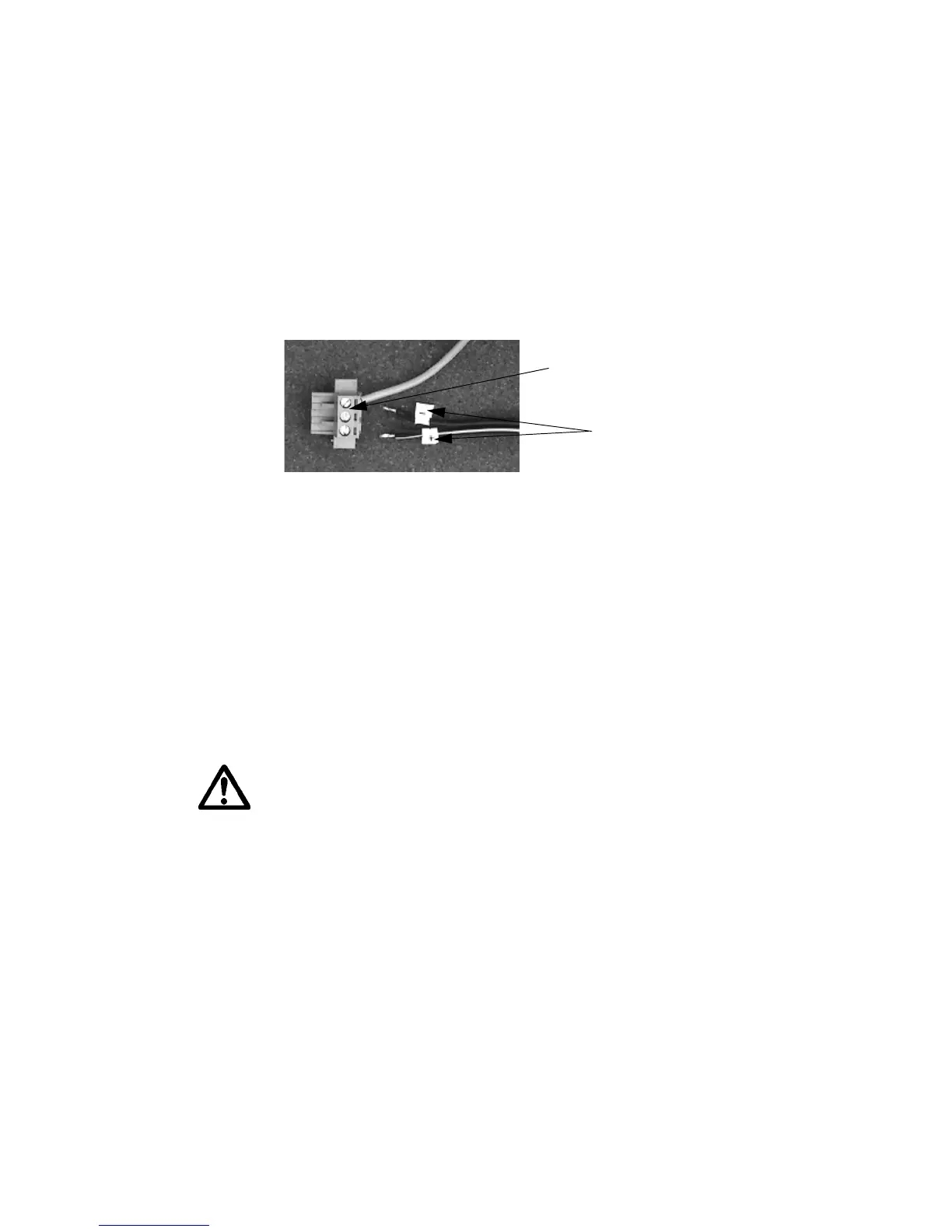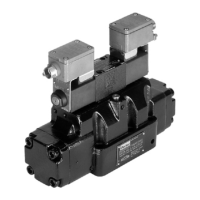Chapter 2: Installing the PowerStation Installing an Optional AC Power Supply
PA PowerStation User Guide 2-10
Connecting the Power Supply to the Workstation
Once you have mounted the power supply, you are ready to connect it to
the workstation.
1 Slide the positive and negative wires into the appropriate slots on the
power connector that was shipped with the workstation. See Figure
2-3.
Figure 2-3: Power Connector and Positive/Negative Wires
2 Connect the ground cable from the power connector to an earth
ground.
3 Connect the power cord from the power supply to an AC power
source.
4 Attach the power connector that you prepared in Step 1, to the
workstation.
You have successfully connected the power supply to your workstation.
You can now operate the workstation using AC power.
Caution: All PA PowerStations are powered from a 12VDC or 24VDC
power source. DO NOT connect AC power to the unit.
Power Connector
Power Supply +/- Wires
