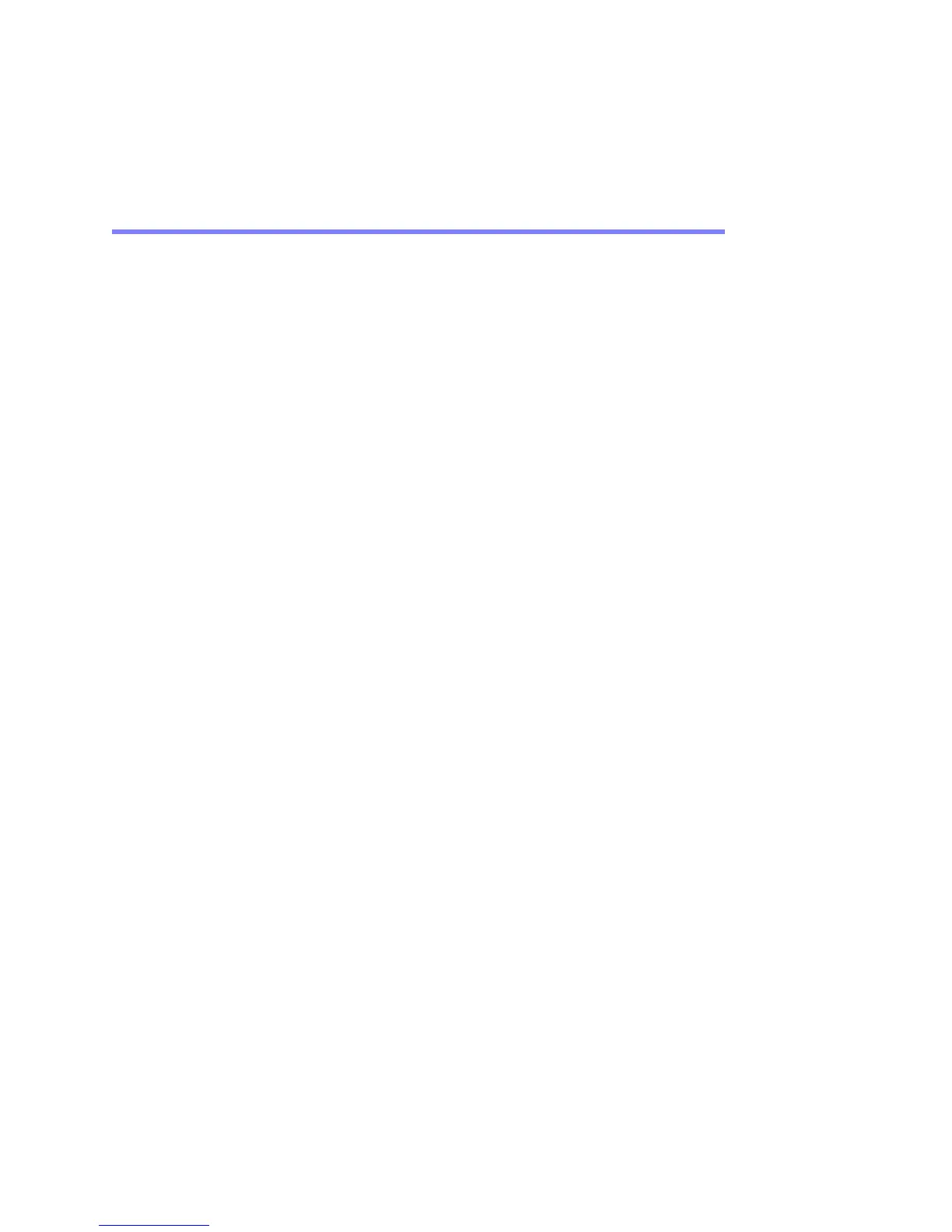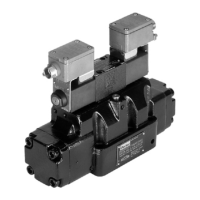Chapter 1: Introduction Hardware Versions
PA PowerStation User Guide 1-2
Appendix B - System Configuration Files: This section includes a
complete listing of the Config.sys and Autoexec.bat files.
Hardware Versions
There are three display resolutions offered with the PA PowerStation:
• PA05S-1XX, STN, 320x240 (QVGA)
• PA06S-1XX, STN, 320x240 (QVGA)
• PA08S-1XX, STN, 640x480 (VGA)
• PA08T-1XX, TFT, 640x480 (VGA)
• PA10T-1XX, TFT, 640x480 (VGA)
• PA15T-1XX, TFT, 1024x768 (XGA)
All versions are shipped with both Datalights ROM-DOS operating system
and Interact HMI runtime software on a removeable compact flash card.
Each PowerStation is also shipped with a utilities CD containing drivers and
backup copies of available software.
Downloading Applications and Projects
The PA PowerStation is a runtime-only system, which means that you must
develop your applications and projects on a development PC and download
the application to the PowerStation.
Note Throughout this manual, all references to “development PC” or
“development system” refer to the computer you use to develop
applications.
See the documentation that came with your development software, such
as Interact, for information about how to develop your applications or
projects and download them to the PowerStation.
