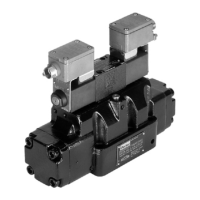Chapter 4: Maintaining the PowerStation Performing Internal Maintenance
PA PowerStation User Guide 4-8
Replacing the Fuse
The PA PowerStation has a protective fuse that you can replace by opening
up the back cover. An ohm meter is required to see whether the fuse is
open or closed. The required fuse is listed below.
• Use a Littlefuse Nano SMF Slow Blow Type fuse. The part number is
R452 002.
Caution: Using a fuse that is rated differently than indicated, can cause
damage or fire to occur.
To replace the fuse, complete the following steps:
1 Remove the PowerStation from its enclosure then open the
PowerStation as discussed on page 4-6.
2 Locate the fuse on the board according to the picture below.
Figure 4-4: Fuse Location (PA5 - PA10 on left, PA15 on right)
3 Use an ohm meter to see if the fuse is open or closed.
• If open, use a pair of needle nose pliers to lift the fuse from the
fuse holder.
• If closed, the fuse is okay and there is no need to replace it.
4 Insert the new fuse into the fuse holder and reassemble the unit.
Fuse Location

