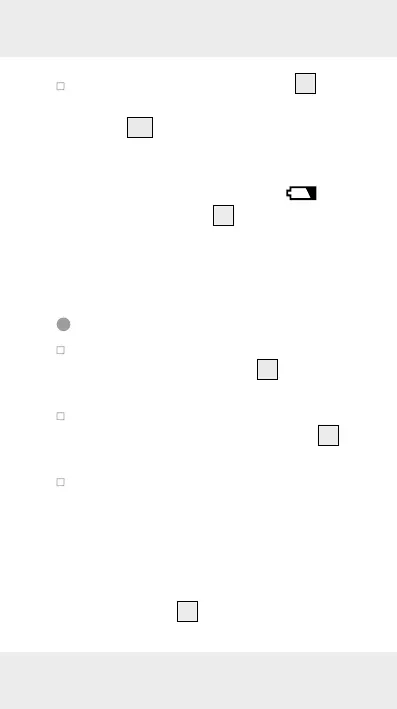22 GB/IE/NI
Close the battery compartment
13
again. The battery compartment
cover
13a
locks noticeably and audi-
bly into place.
Note: When the battery symbol
appears in the display
2
, replace the
batteries. With weak batteries you may
receive an inaccurate or false measure-
ment result.
Power on / off
While the product is powered off,
press the POWER button
12
briefly
to power on the product.
While the product is powered on,
press and hold the POWER button
12
for 3 seconds to power off the product.
If no button is pressed, display back-
light will auto off in approx. 15 sec-
onds and the product will auto
power-off in approx. 60 seconds.
Note: Auto power-off function is
disabled under “LASER LINE” mode.
Also, display
2
and it’s backlight
