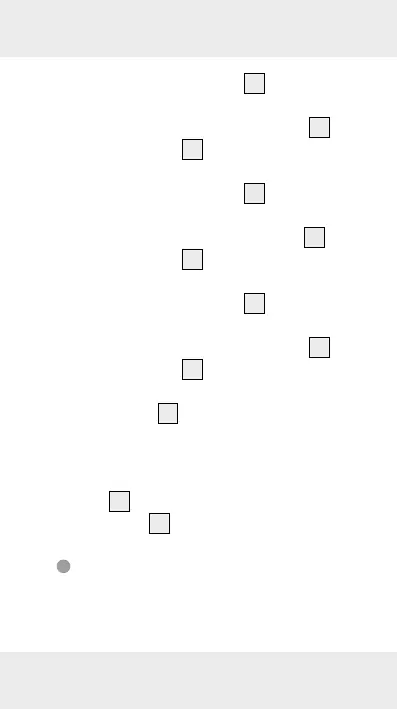32 GB/IE/NI
3. Press the MEAS button
6
twice to
measure the length. The measured
length appears in the upper row
20
of the display
2
and the letter “W“
(width) will start flashing.
4. Press the MEAS button
6
twice to
measure the width. The measured
width appears in the upper row
20
of the display
2
and the letter “H“
(height) will start flashing.
5. Press the MEAS button
6
twice to
measure the height. The measured
height appears in the upper row
20
of the display
2
. The results of the
volume calculation appear in the
lower row
21
.
Note: You can switch between m³
and cu.ft. To switch between m³ and
cu.ft, press and hold the MODE but-
ton
10
for 3 seconds. The measure-
ment
unit
22
will be changed.
Addition of volumes
1. Measure a volume as described in
the section “Measuring volumes“.
