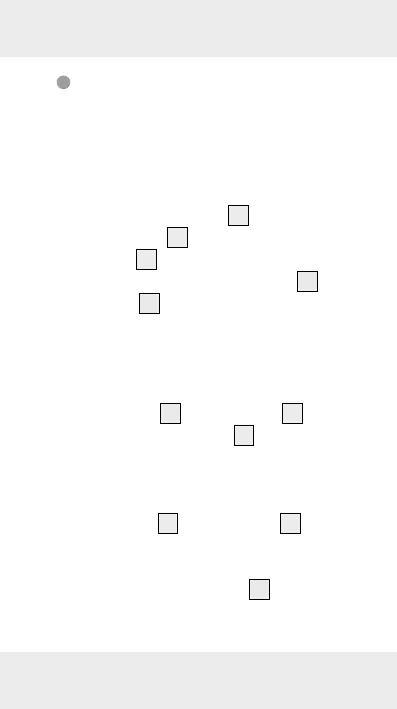28 GB/IE/NI
Addition of distances
With this product, you can add the
measured distances together:
1. Measure the first distance as described
in the section “Single distance meas-
urement mode”.
2.
Press the + / = button
7
. The addition
symbol “+“
28
will appear in the
display
2
and the measured distance
will be shown in the lower row
21
of
display
2
.
3. Measure the next distance as de-
scribed in the section “Single distance
measurement mode”. The new dis-
tance measured will be shown in the
upper row
20
of the display
2
.
4. Press the + / = button
7
again. The
new measurement will be added to
the old measured value and the
added result will be shown in the
lower row
21
of the display
2
.
5. Repeat steps 3 to 4 to add further
measurements.
6. Press the MODE button
10
to leave
the addition mode. All the
