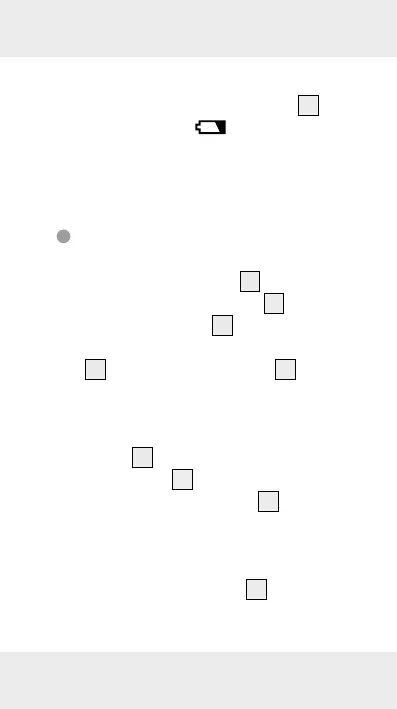24 GB/IE/NI
- The batteries must not be empty. Empty
batteries are shown in the display
2
by
the battery symbol
.
-
If a definitive measurement is not possible,
the display shows the “Err“ information.
The measurement must then be repeated.
Single distance
measurement mode
1. Slide the function switch
9
to “MEAS /
DETECT” mode. The display
2
switches
itself on. If display
2
is not switched
on, briefly press the POWER button
12
to switch on the display
2
. You
can switch between meter and feet /
inch. To switch between meter and
feet / inch, press and hold the MODE
button
10
for 3 seconds. The meas-
urement unit
22
will be changed.
Note: The measuring unit
22
can also
be changed after any measurement
by following above mentioned step 1.
- Measurements start from the meas-
urement starting edge
1a
. It means,
the bottom side of the product is the
