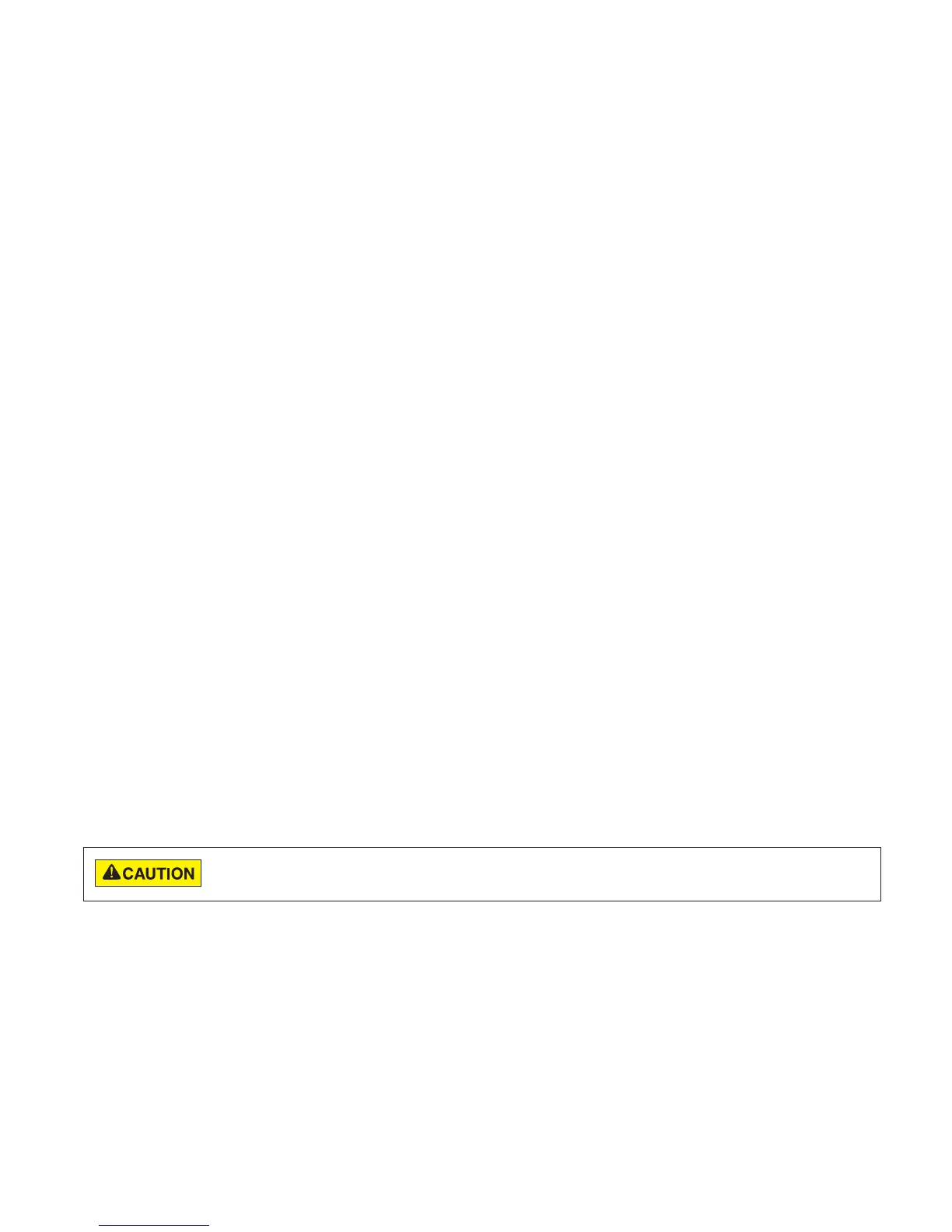13
INTELLIFLO
®
VS+SVRS and INTELLIPRO
®
VS+SVRS Variable Speed Pump Installation and User’s Guide
12
INTELLIFLO
®
VS+SVRS and INTELLIPRO
®
VS+SVRS Variable Speed Pump Installation and User’s Guide
Settings: Language
To access the language menu:
1. Check that the green power LED is on.
2. Press the Menu button. “Settings” is displayed.
3. Press the Select button. “Pump Address” is displayed.
4. Use the Up or Down arrow button to scroll to “Language”.
5. Press the Select button to access the language menu.
6. Press Select to highlight current Language in use.
7. Press the Enter button to select the desired language for the control panel. To cancel any
changes, press the Escape button to exit edit mode without saving.
8. Press the Escape button to exit.
Settings: Set Minimum Speed (RPM)
The minimum pump speed can be set from 1100 RPM to 1700 RPM. The default setting is 1100 RPM.
To access the Set Minimum Speed menu:
1. Check that the green power LED is on.
2. Press the Menu button. “Settings” is displayed.
3. Press the Select button. “Pump Address” is displayed.
4. Use the Up or Down arrow button to scroll to “Set Min Speed”.
5. Press the Select button to change the setting. The cursor will appear in the rst number
column (ones)
6. Press Up or Down arrow button to change the pump’s minimum speed setting from 1100 to
1700 RPM.
7. Press the Enter button to save the setting. To cancel any changes, press the Escape button to
exit edit mode without saving.
8. Press the Escape button to exit.
Settings: Set Maximum Speed (RPM)
The maximum speed can be set from 1900 RPM to 3450 RPM. The default setting is 3450. This setting
is used to set the maximum running speed of the IntelliFlo
®
VS+SVRS Pump. When the pump is set to
Priming “Enabled” the pump will ramp up to and run at the Maximum Speed setting to attain the prime.
A Service Professional must set the Maximum Speed of the pump to not exceed the maximum ow rate
of the system on which it will operate.
The Maximum Flow rate setting should be set so the system never operates at or above
a 25” vacuum.
To access the Set Maximum Speed menu:
1. Check that the green power LED is on.
2. Press the Menu button. “Settings” is displayed.
3. Press the Select button. “Pump Address” is displayed.
4. Use the Up or Down arrow button to scroll to “Set Max Speed”.
5. Press the Select button to change the setting. The cursor will appear in the rst number
column (ones)
6. Press Up or Down arrow button to change the pump’s maximum speed setting from 1900 to
3450 RPM.
7. Press the Enter button to save the setting. Press the Escape button to exit. To cancel any
changes, press the Escape button to exit edit mode without saving.
