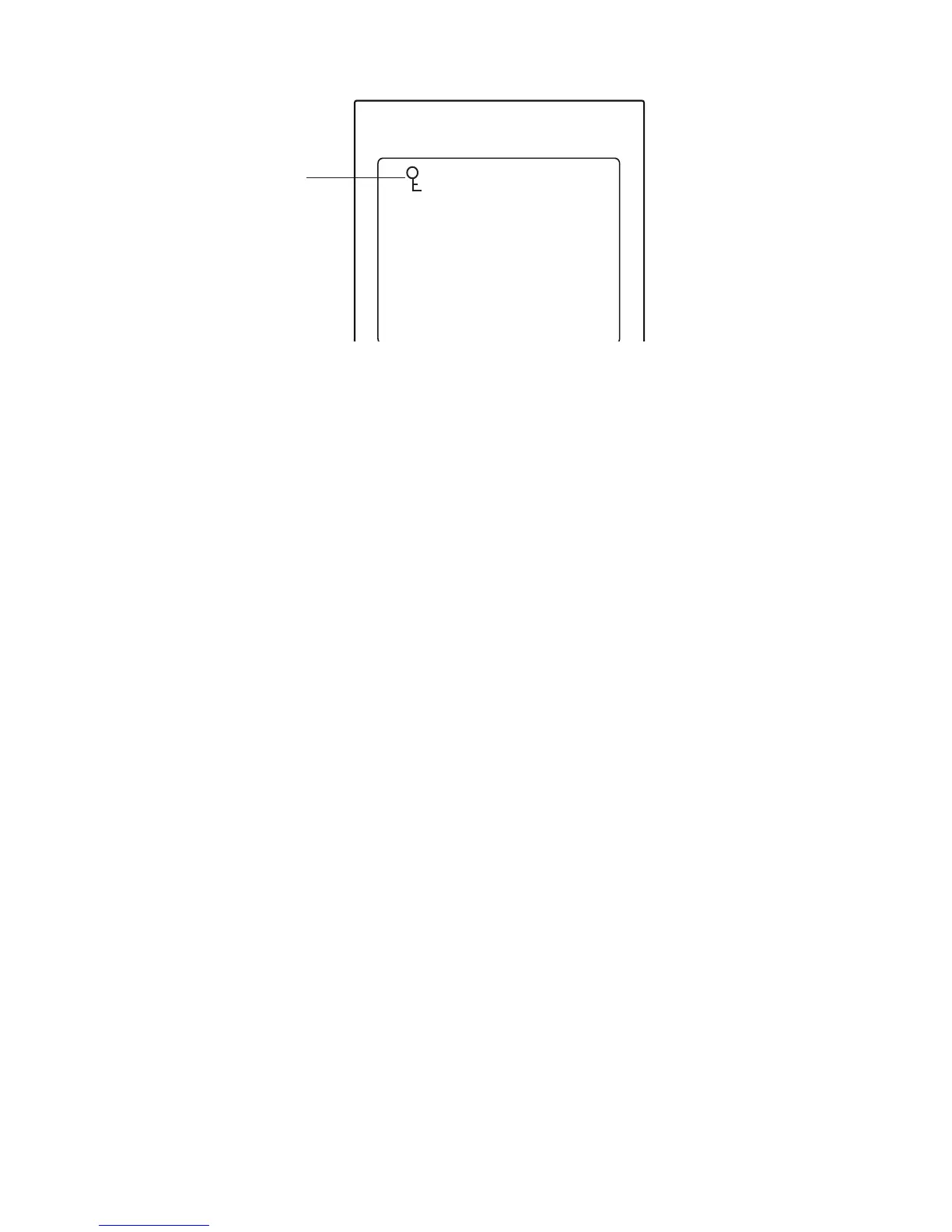15
INTELLIFLO
®
VS+SVRS and INTELLIPRO
®
VS+SVRS Variable Speed Pump Installation and User’s Guide
Entering Password
• When Password Protection is enabled the press of any button other than the speed button will
cause the Screen to ask for a Password.
• To enter password use the left and right arrows to move the cursor and the Up and Down
arrow button to scroll through the digit, then press the Enter button to conrm.
Settings: Ramp Speed
The Ramp Speed can be set from 5 RPM to 400 RPM. The default setting is 200 RPM. This means
when the IntelliFlo
®
VS+SVRS Pump changes speeds it will ramp at 200 RPM increments. For
example, when the pump changes speeds from 1500 RPM to 2350 RPM it will ramp to 1700 RPM wait
approximately 5 seconds then move to 1900 RPM, wait 5 seconds and then move to 2300 RPM wait ve
(5) seconds then move to 2350 RPM. This adjustment is made available to the user to help minimize the
occurrence of a false tripping SVRS alarm when switching speeds.
Note: Using the ve (5) RPM setting would cause the pump to take a long time to switch between
speeds. Using the 400 RPM setting may cause false tripping of the SVRS function when switching
speeds.
To access the Ramp Speed menu:
1. Check that the green power LED is on.
2. Press the Menu button. “Settings” is displayed.
3. Press the Select button. “Pump Address” is displayed.
4. Use the Up or Down arrow button to scroll to “Ramp Speed”.
5. Press the Select button. The Default setting is 200 RPM.
6. Press the Left or Right arrow button to move cursor and press up and down arrow to change
the setting.
7. Press Enter to save the setting.
FILTER 12:15
15.W
POWER
RUNNING
1
5
2
6
8
4
3
7
®
1100 RPM
Actual Speed
Running Speed 1
Key lockout
icon
150 WATTS
SVRS
