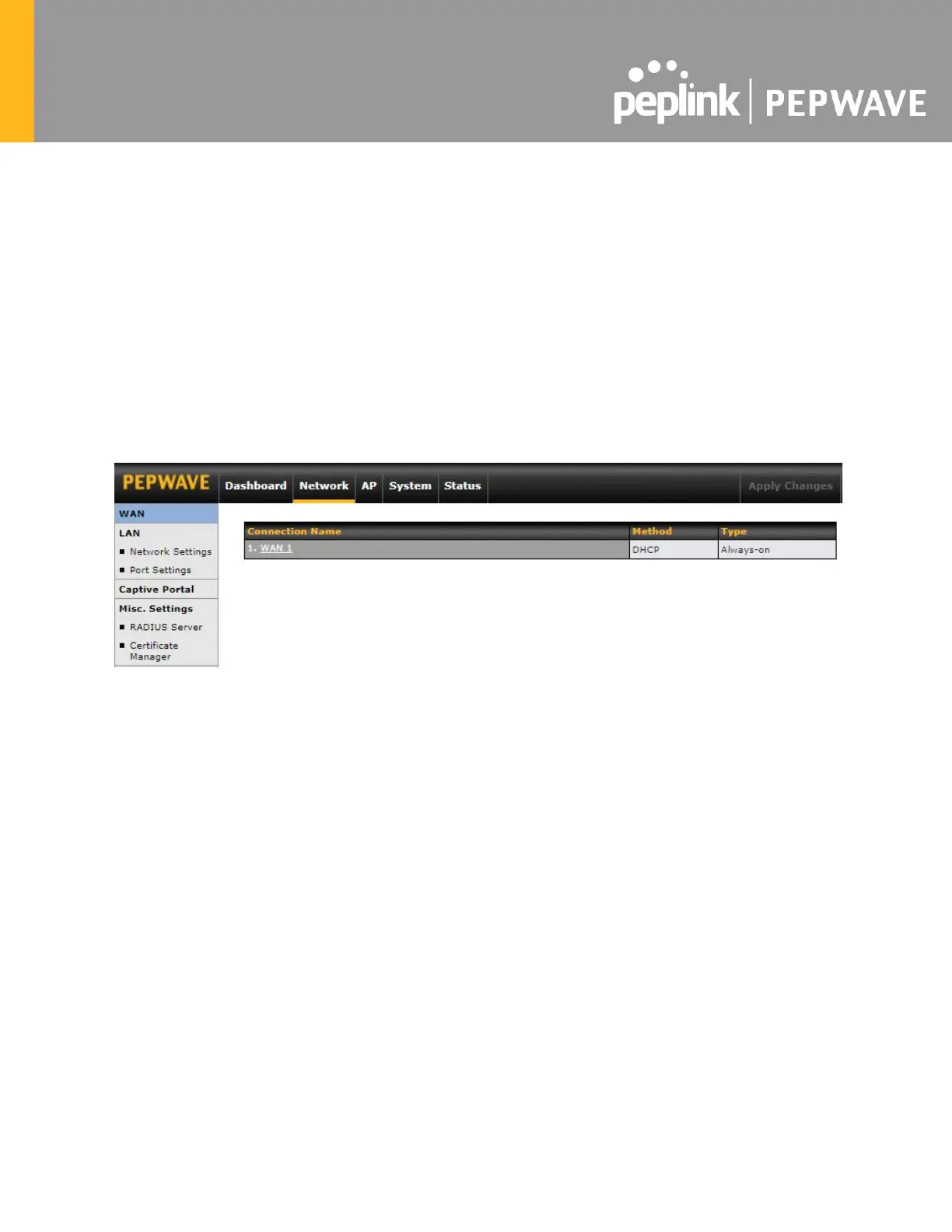7 Network
The settings on the Network tab control WAN, LAN, and Port Settings. It also allows you to set
up Captive Portal profiles and Misc Settings.
Additionally, some settings on the Network tab are able to control PepVPN, Inbound Access,
NAT Mapping, and QoS when your access point is operating in Router Mode.
7.1 WAN
WAN connection details need to be configured in order to connect the router to the Internet.
To configure a WAN connection, go to Network > WAN from the menu and select the desired
WAN connection by clicking on its name.
