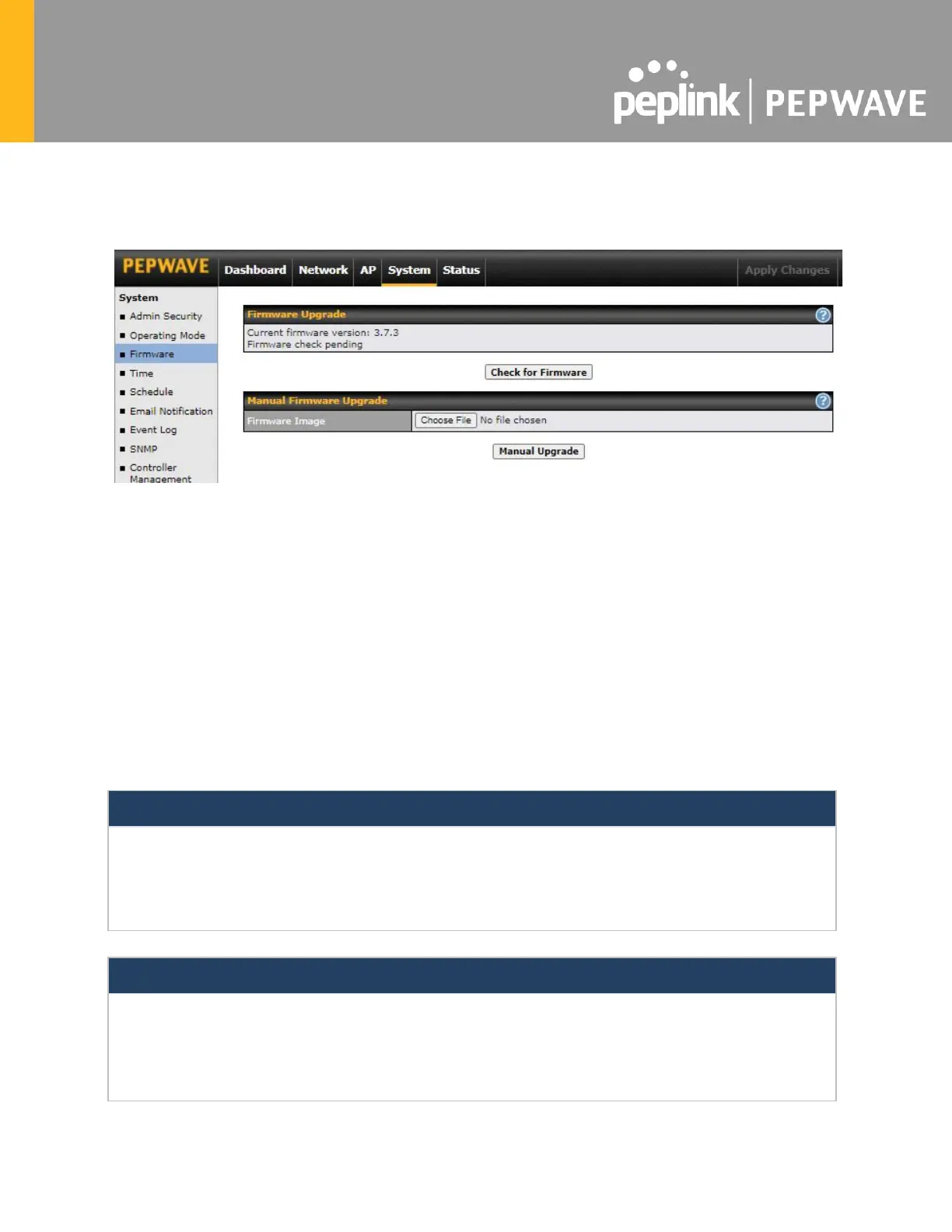9.3 Firmware
There are two ways to upgrade the unit. The first method is through an online download. The
second method is to upload a firmware file manually.
To perform an online download, click on the Check for Firmware button. The access point will
check online for new firmware. If new firmware is available, the access point automatically
downloads the firmware. The rest of the upgrade process will be automatically initiated.
You may also download a firmware image from the Peplink website and update the unit
manually. To update using a firmware image, click Choose File to select the firmware file from
the local computer, and then click Manual Upgrade to send the firmware to the access point. It
will then automatically initiate the firmware upgrade process.
Please note that all devices can store two different firmware versions in two different partitions.
A firmware upgrade will always replace the inactive partition. If you want to keep the inactive
firmware, you can simply reboot your device with the inactive firmware and then perform the
firmware upgrade.
Status LED information during firmware upgrade:
● OFF – Firmware upgrade in progress (DO NOT disconnect power.)
● Red – Unit is rebooting
● Green – Firmware upgrade successfully completed
The firmware upgrade process may not necessarily preserve the previous configuration, and the
behavior varies on a case-by-case basis. Consult the release notes for the particular firmware version
before installing. Do not disconnect the power during the firmware upgrade process. Do not attempt to
upload a non-firmware file or a firmware file that is not supported by Peplink. Upgrading the Peplink
Balance with an invalid firmware file will damage the unit and may void the warranty.
