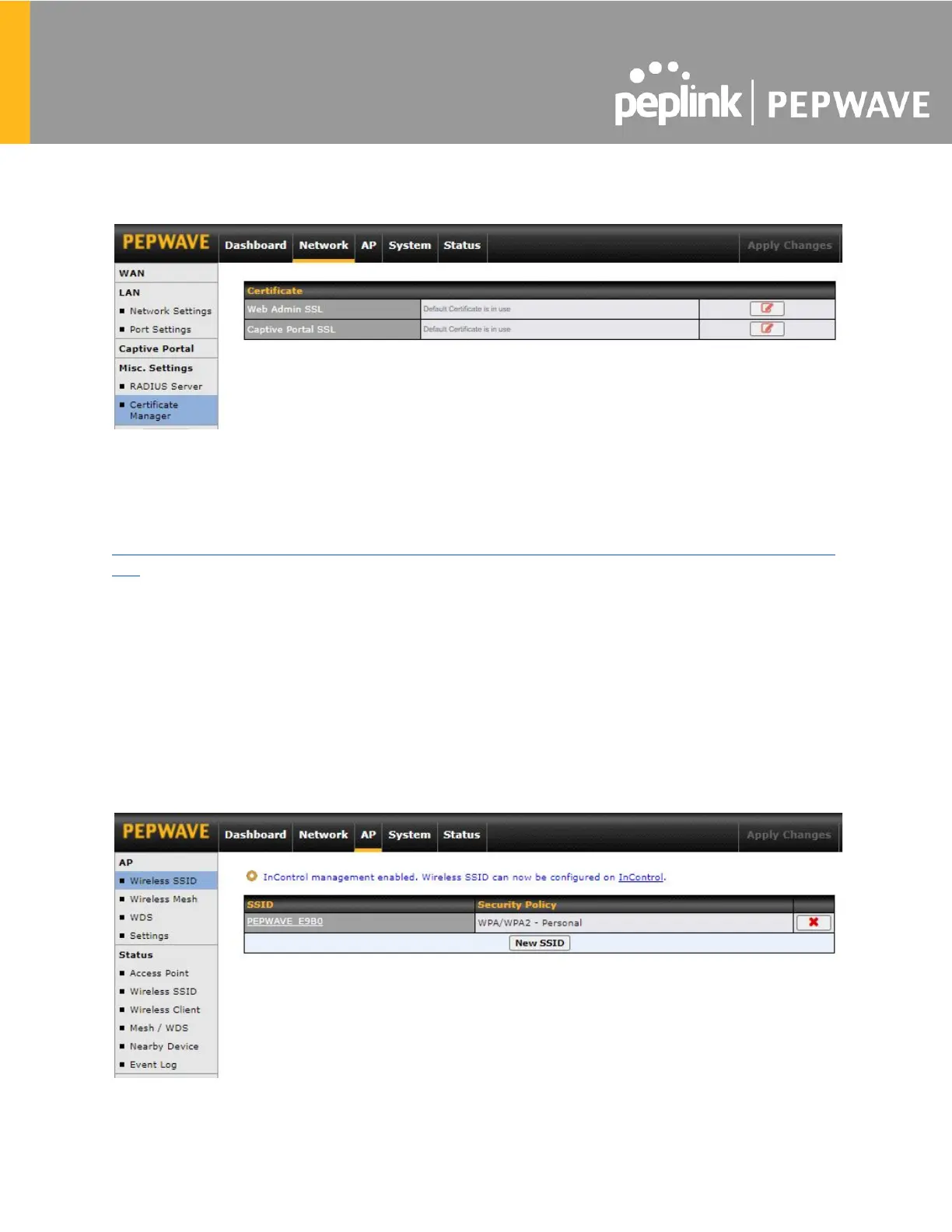7.8.2 Certificate Manager
This section allows for certificates to be assigned to the Web Admin SSL and Captive Portal
SSL.
The following knowledge base article describes how to create self-signed certificates and import
it to a Peplink Product.
https://forum.peplink.com/t/how-to-create-a-self-signed-certificate-and-import-it-to-a-peplinkprod
uct/
8 AP Tab
8.1 AP
Use the controls on the AP tab to set the wireless SSID, AP settings and Mesh, as well as
wireless distribution system (WDS) settings.
8.1.1 Wireless SSID
Wireless network settings, including the name of the network (SSID) and security policy, can be
