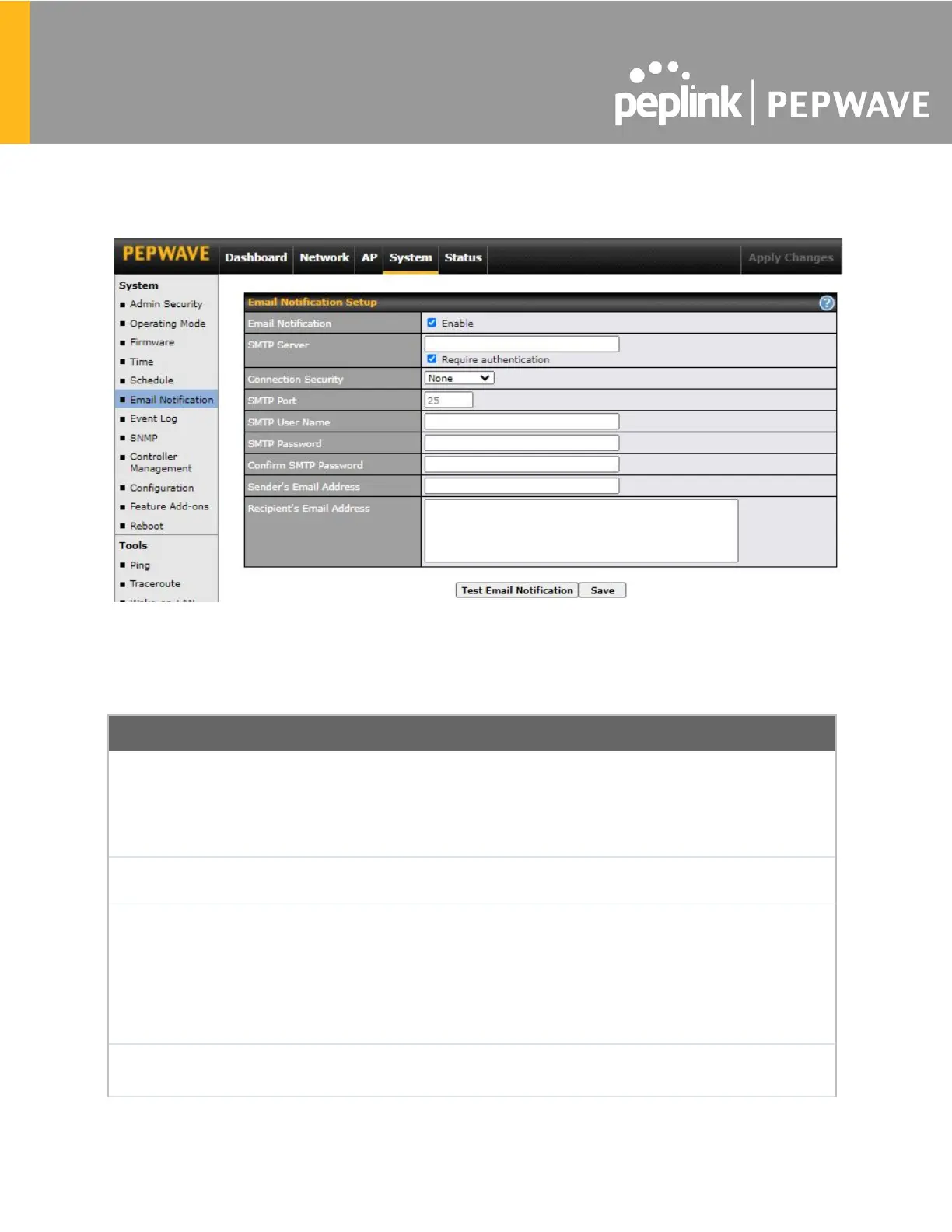9.6 Email Notification
Email notification functionality provides a system administrator with up-to-date information on
network status. The settings for configuring email notifications are found at System > Email
Notification.
Email Notification Settings
This setting specifies whether or not to enable email notification.
If Enable is checked, the Pepwave AP will send email messages to system administrators
when the WAN status changes or when new firmware is available.
If Enable is unchecked, email notification is disabled and the Pepwave AP will not send
email messages.
This setting specifies the SMTP server to be used for sending the email notifications. If the
server requires authentication, check Require authentication.
This setting specifies via a drop-down menu one of the following valid connection security
options:
● None
● STARTTLS
● SSL/TTS
When a connection security option is selected, the SMTP Port will automatically set a
default port number.
This field is for specifying the SMTP port number. By default, this is set to 25.
When STARTTLS is selected, the default port number will be set to 587.
