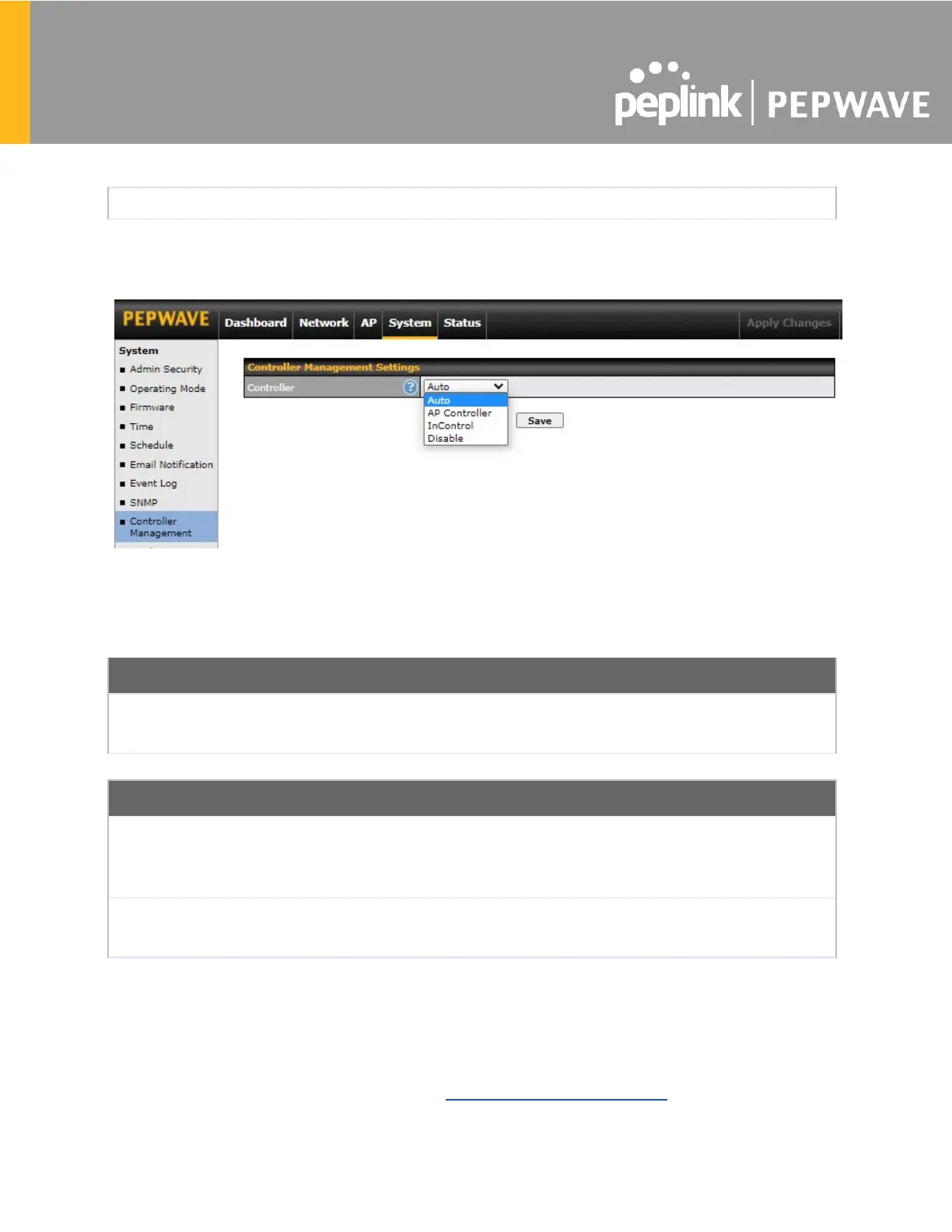9.9 Controller Management
Here is the option to choose the controller management for the access point. This setting
specifies via a drop-down menu one of the following valid authentication protocols:
● Auto - AP automatically assigned to active AP Controller.
● AP Controller - AP is controlled by Peplink Balance with AP controller feature.
● InControl - AP is controlled by InControl*
● Disable - You can disable the controller feature on the AP.
*InControl is a cloud-based service which allows you to manage all of your Peplink and
Pepwave devices with one unified system. With it, you can generate reports, gather statistics,
and configure your devices automatically.
You can sign up for an InControl account at https://incontrol2.peplink.com. You can register your
When the box Restricted to Status Reporting Only is ticked, the AP will only report
its status, but can’t be managed or configured by InControl.
Check the box “Privately Host InControl” and enter the IP Address or hostname of
your InControl Appliance.
