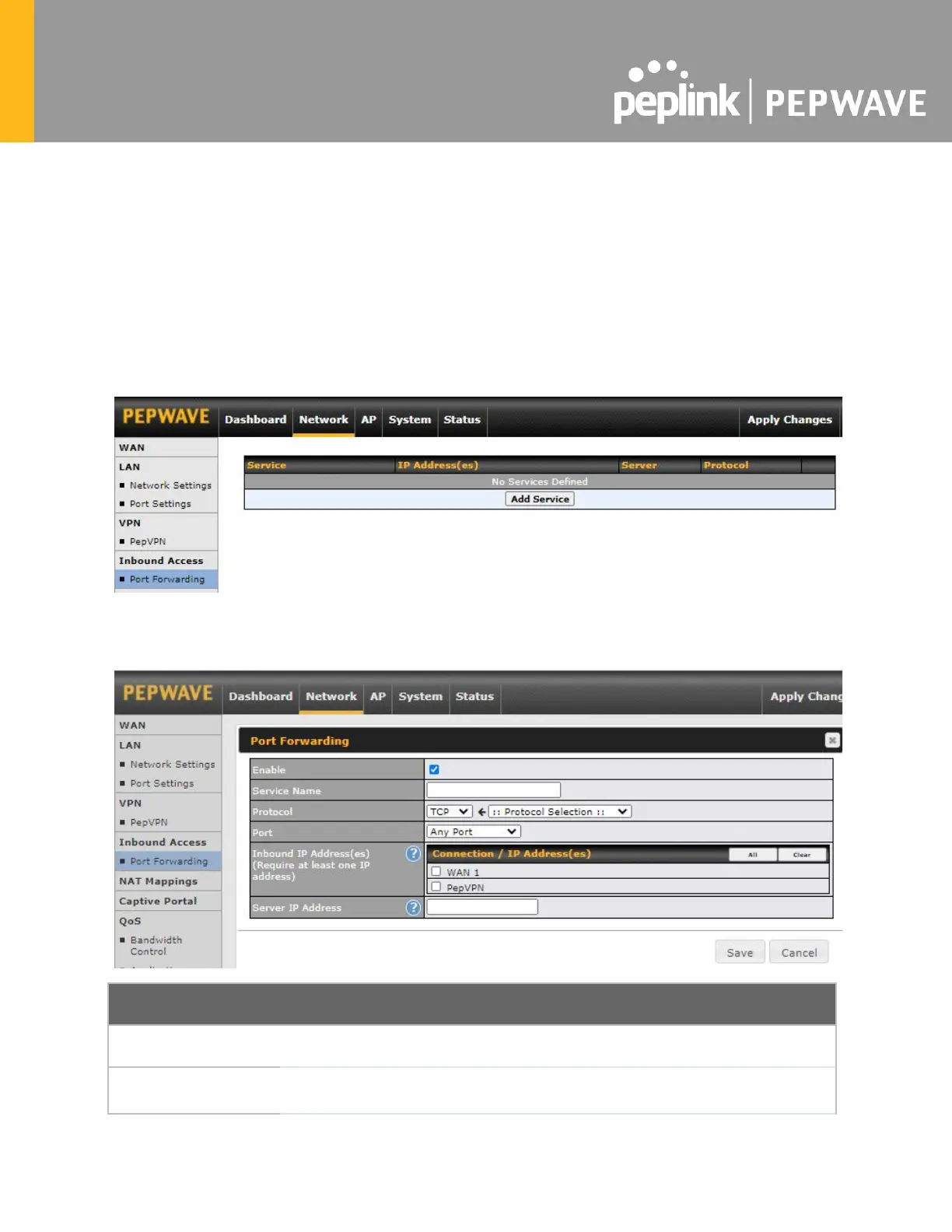7.4 Inbound Access
*Please note that the following settings will be available only when your access point is
operating in Router Mode.
7.4.1 Port Forwarding
Pepwave access points can act as a firewall that blocks, by default, all inbound access from the
Internet. Inbound port forwarding rules can be defined at Network > Inbound Access > Port
Forwarding.
To define a new service, click Add Service.
This setting identifies the service to the system administrator. Valid values for this
setting consist of only alphanumeric and underscore “_” characters.
