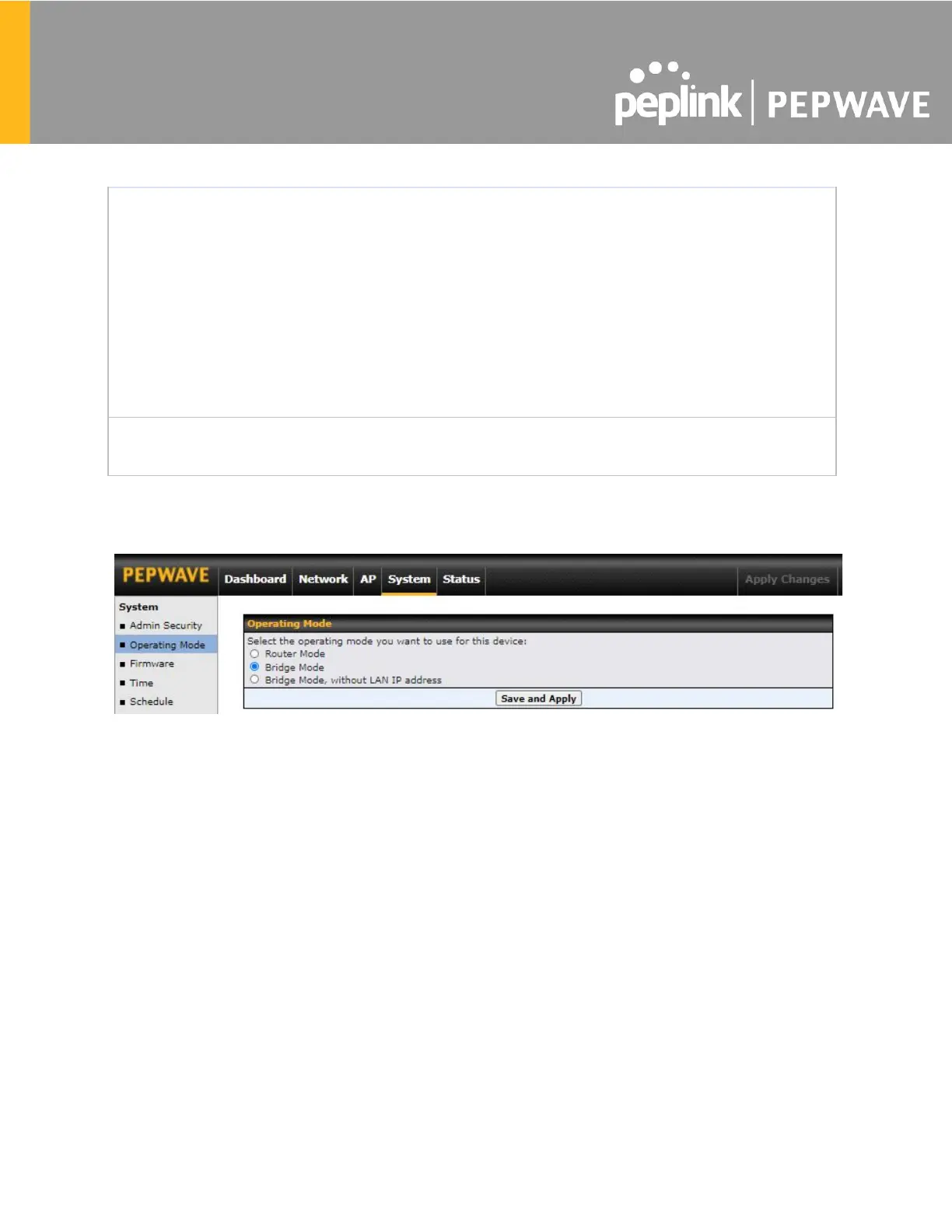9.2 Operating Mode
You can select the operating mode you want to use for the access point device. The available
options are:
● Router Mode
● Bridge Mode
● Bridge Mode, without LAN IP address
This option is for specifying the IP subnets through which the web admin interface can be
accessed.
● Any - Allow web admin access to be from anywhere, and without an IP address.
● Allow access from the following IP subnets only - Restrict web admin access to
only the defined IP subnets. When this is chosen, a text input area will be
displayed beneath:
The allowed IP subnet addresses should be entered into this text area. Each IP subnet must
be in form of w.x.y.z/m, where w.x.y.z is an IP address (e.g. 192.168.0.0), and m is the
subnet mask in CIDR format, which is between 0 and 32 inclusively (e.g. 192.168.0.0/24).
To define multiple subnets, separate each IP subnet one in a line. For example:
● 192.168.0.0/24
● 10.8.0.0/16
