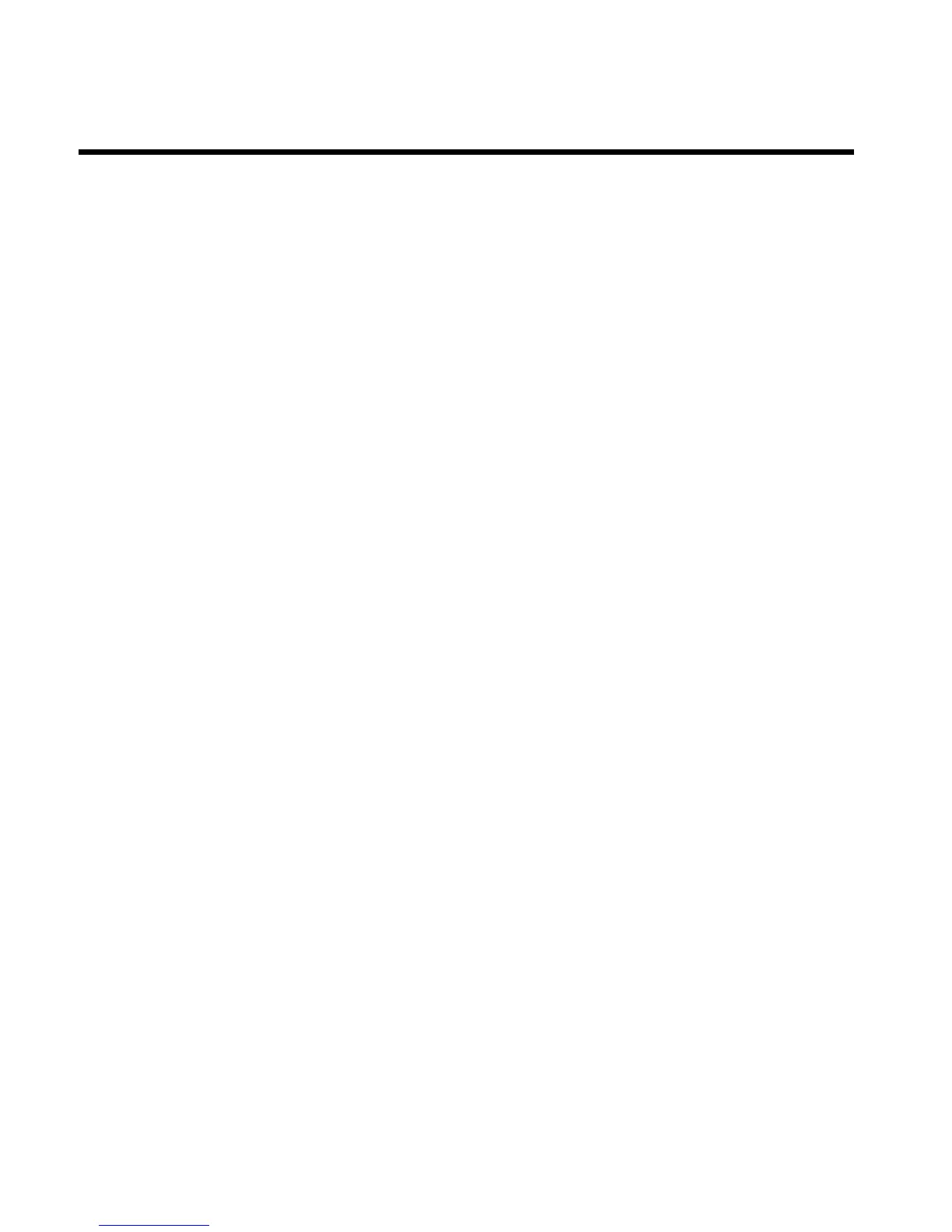JProgramming a recording
(TIMER) 62..............................................
General 62.............................................................................................................
Programming recordings with the ShowView
®
System 63.........................
Programming recordings without the ShowView
®
System 65...................
How to change or delete a programmed recording (TIMER) 66.............
'NexTView Link' 66.............................................................................................
Problem solving for programmed recordings 67..........................................
KUser preferences 68..........................
Picture settings 68................................................................................................
Sound settings 69.................................................................................................
Language settings 70............................................................................................
Additional settings 70..........................................................................................
Remote Control settings 71..............................................................................
Disk feature menu 72..........................................................................................
LAccess control (Child Lock) 73........
Child lock (DVD and VCD) 73.........................................................................
Activating/deactivating child lock 73................................................................
Authorising a disc 74...........................................................................................
Locking unlocked discs 74..................................................................................
Parental level control (DVD video only) 74..................................................
Activating/deactivating parental level control 75..........................................
Changing the country 76....................................................................................
Changing the PIN code 77.................................................................................
MBefore you call an engineer 78.........
Table of contents
