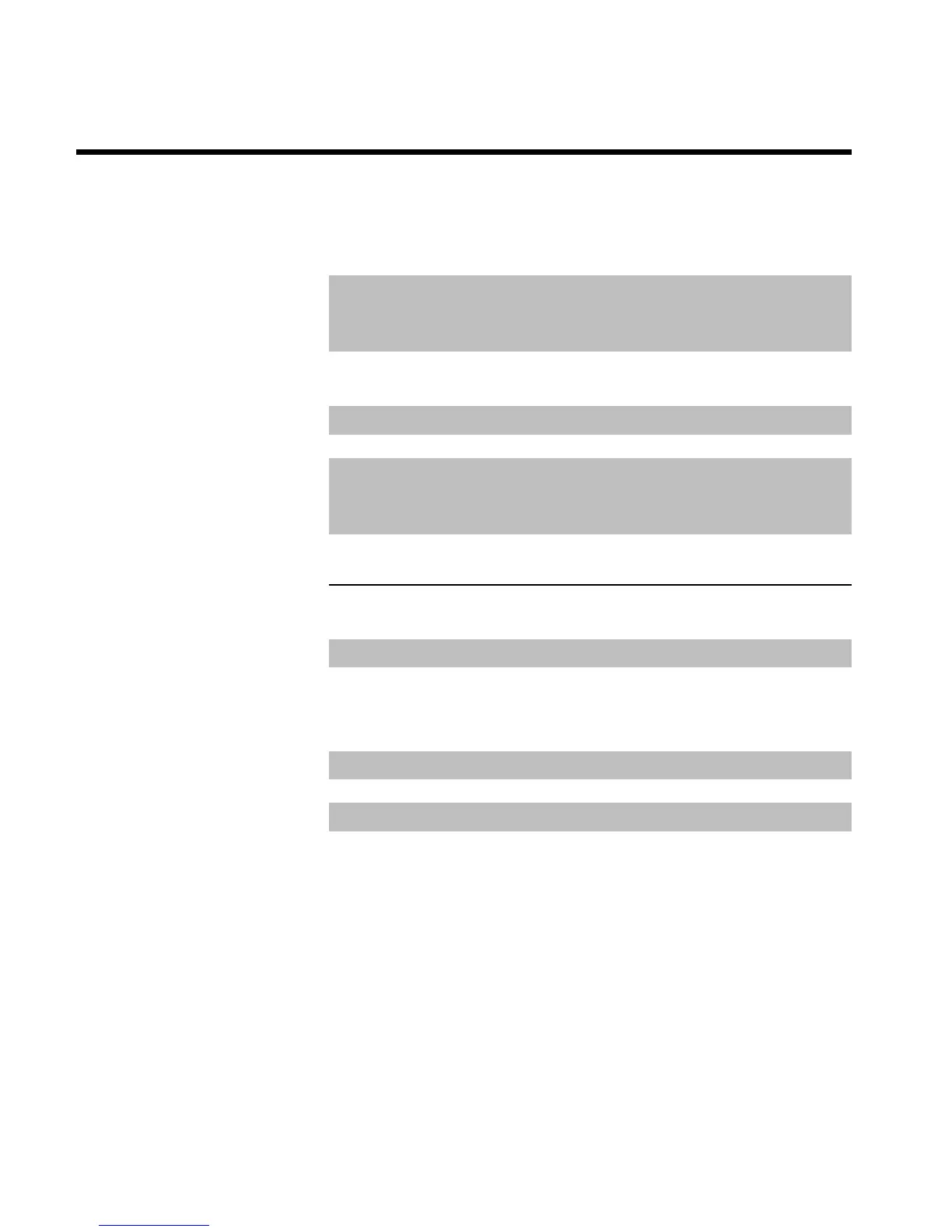N Select previous title/search backwards :
Briefly press the button during playback: Previous chapter/film or
previous title
Hold down the button: Search backwards
Hold down button during still picture, slow motion backwards
O Select next title/search forwards :
Briefly press the button during playback: Next chapter/film or next title
Hold down the button: Search forwards
Hold down button during still picture, slow motion forwards
STOP h Stop: Stop playback/recording, except with programmed recordings
(TIMER)
Hold down button, opens and closes the disc tray.
AUDIO Audio: Select the audio language. For recording language 1 or 2
REC/OTR n Record: Record the current TV channel
PAUSE 9 Pause (still picture): If this button is pressed during playback, the
DVD recorder switches to pause. You will see a still picture.
If this button is pressed during recording, the DVD recorder will also
switch to pause.
Additional TV functions
This will only work with TV sets with the same remote control code *RC5) (e.g. Philips TV sets)
TV VOLUME q TV volume: Increase TV volume
TV VOLUME r TV volume: Reduce TV volume
For the following functions you need to hold down the button at the side DVD/TV and then
select the function you need with the appropriate button.
STANDBY m Switching the TV off:
0..9 Number buttons:0-9
CH+ A TV programme number: To select a higher programme number
CH- B TV programme number: To select a lower programme number
