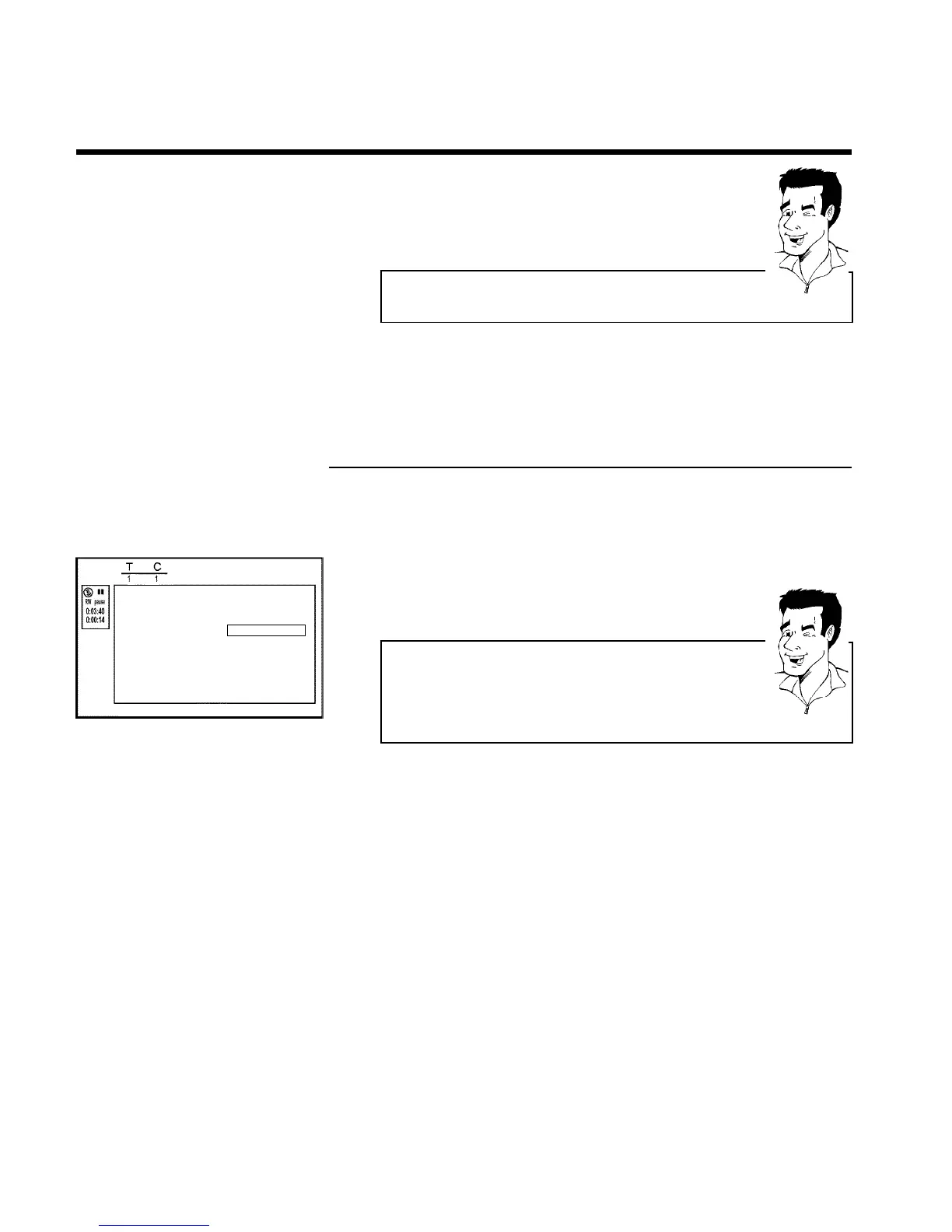56
3 Using C select 'hidden'. The picture is shown darker.
Switching quickly
You can switch between show chapters ('visible') and hide chapters
('hidden') quickly and easily using SELECT .
Tip
4 To end, press FSS & .
During playback this chapter will be skipped.
If the chapter is not visible, select 'visible' in step
3 with C .
Deleting chapter markers
Within a title you can delete either all markers or individual markers.
Favorite Scene Selection
Insert marker Press OK
Current chapter visible
Delete marker
Delete all markers
New index picture
Divide title
Press FSS to exit
1 While the relevant chapter is playing, press FSS & on the remote
control. The 'Favorite Scene Selection' menu appears on the TV
screen.
How can I select different chapters?
1 Press the T/C button on the remote control. Titles and chapters are
displayed at the top of the screen.
2 Select title (T) or chapter (C) with C or D .
3 Use CH+ A or CH- B to select the title/chapter channel you want to
edit.
Tip
2 Use CH- B to select either 'Delete marker' for this chapter or
'Delete all markers' for all chapters within the selected title.
3 Confirm with OK .
4 To end, press FSS & .
Managing the disc contents
