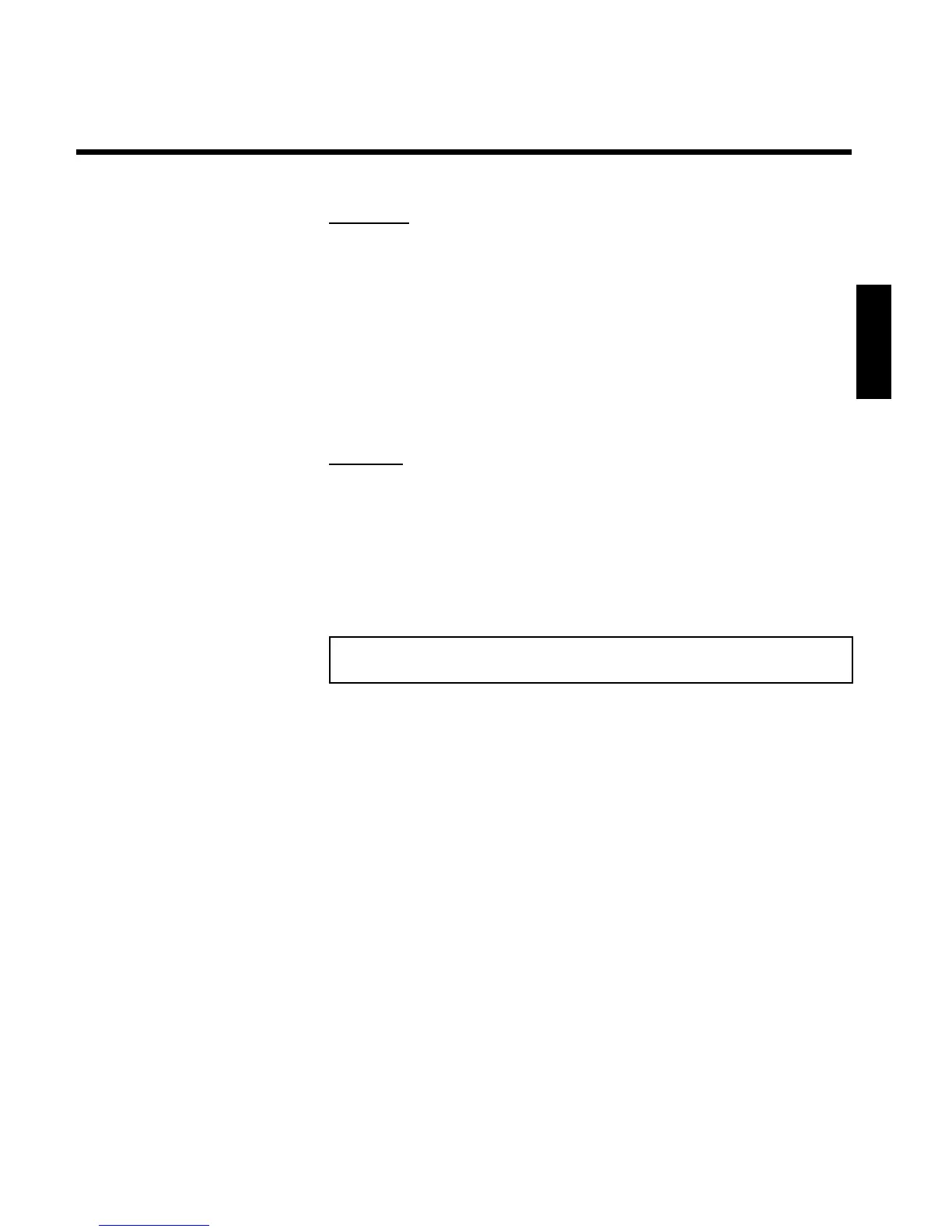71
'Standby'
To save power, you can switch off the clock display on the DVD recorder. Programmed
(TIMER) recordings will still take place.
In addition, you can present the most important features of the DVD recorder in scrolling text
in the display (demo).
'Low power': If the DVD-Recorder is switched off (button STANDBY m ), the clock display is
also switched off.
'Off': If the DVD-Recorder is switched off (button STANDBY m ), the clock display is visible.
'Demo mode': If the DVD recorder is switched off with the STANDBY m button, a list of the
most important features is shown in the display.
'Display'
You can change the brightness of the display on the DVD recorder. This setting only affects the
DVD recorder when it is switched on.
'Bright': The display appear with normal brightness.
'Dimmed': The display appears less bright.
'Off': The display is switched off.
Remote Control settings
In this menu you can set the remote control type to which your DVD recorder should respond.
'DVD player': The DVD recorder responds to a DVD player remote control.
The DVD recorder also responds to the remote control of a DVD player (remote
control code RC-6). Choose this setting if your Philips TV remote supports DVD
functions.
'DVD recorder': The DVD recorder only responds to the supplied remote control.
ENGLISH
User preferences
