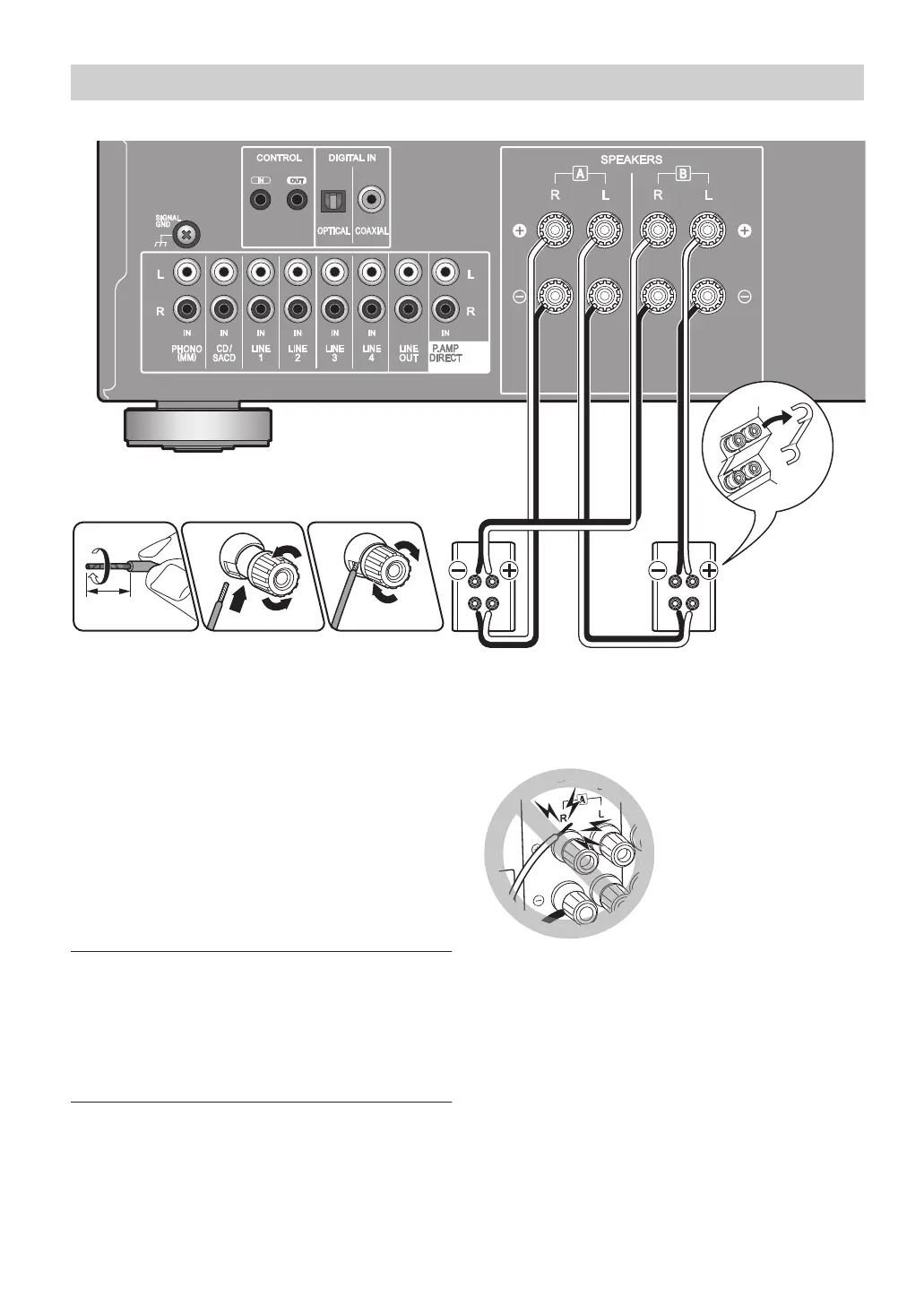10
Preparations
a Speaker Cable
You can connect speakers that support bi-wiring to this unit.
Connect the treble and bass correctly.
0 When connecting, be sure to remove the jumper bar that
connects the tweeter jack and the woofer jack on the
speaker.
0 As shown on the illustration, the wiring terminals of
SPEAKERS B are connected to the tweeter and
SPEAKERS A are connected to the woofer. However,
wiring them the other way around is also possible.
0 Change the setting so that audio is output from both
SPEAKERS A/B. Refer to "Switching speaker output"
(p17) for details.
(Note) Speaker Impedance
Connect speakers with an impedance of 4 ≠ to 16 ≠.
0 Setup: You have to change the setting on this unit if any
of the connected speakers have 4 ≠ or more to less than
8 ≠ impedance. Change the speaker impedance setting
to 4 ≠. (p15)
Connect the Speaker Cables
Make correct connection between the unit’s jacks and
speaker’s jacks (+ side to + side, and - side to - side) for
each channel. If the connection is wrong, a bass sound will
not be reproduced properly due to reverse phase. Twist the
wires exposed from the tip of the speaker cable so that the
wires do not stick out of the speaker terminal when
connecting. If the exposed wires touch the rear panel, or the
+ side and - side wires touch each other, the protection
circuit will be activated.
Bi-wiring connections
a
SN29403415_A-40AE_En_1804XX.book 10 ページ 2018年5月23日 水曜日 午後3時19分
