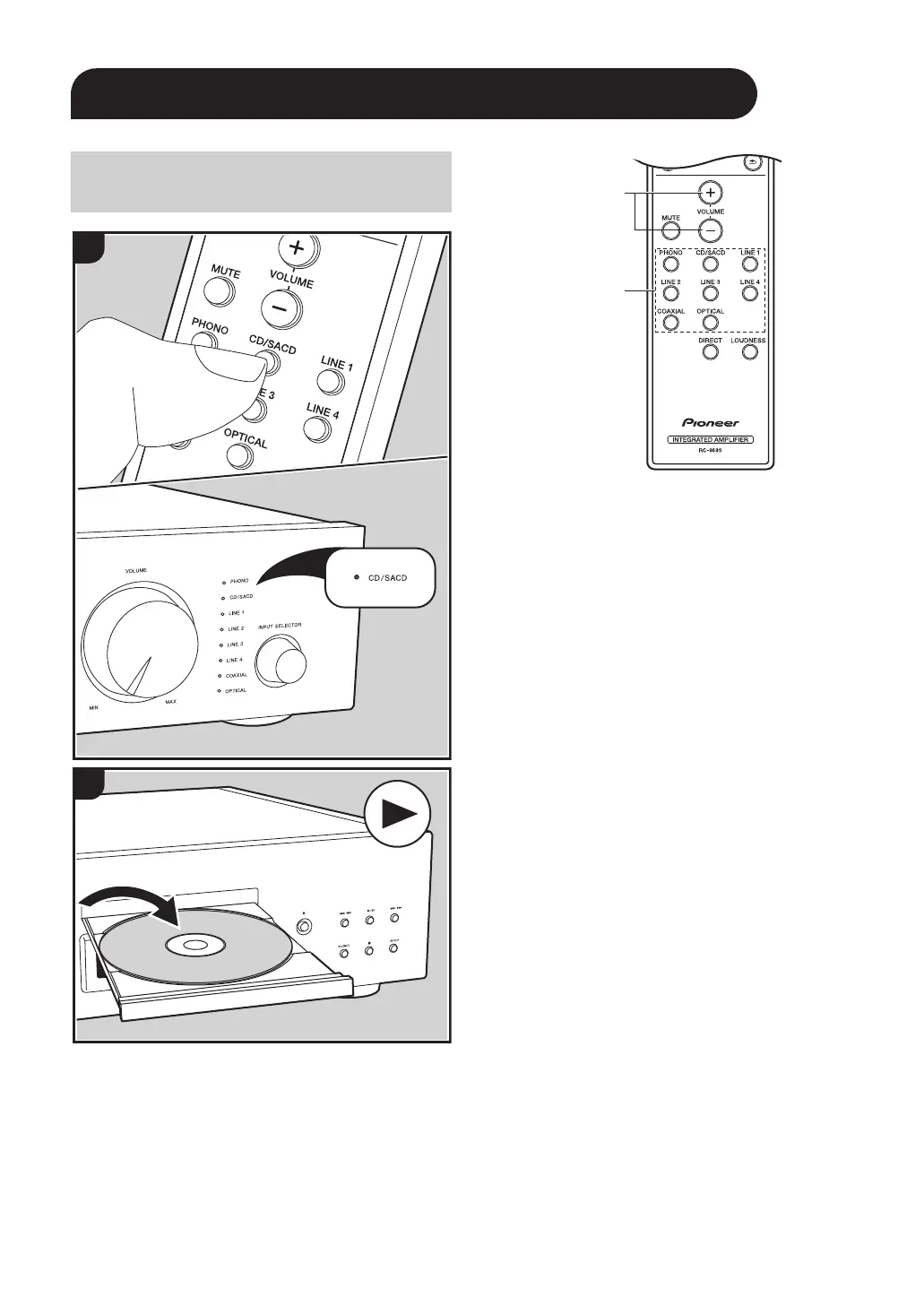16
Basic Operations
Perform the following procedure when the unit is on.
1. Press the input selector on the remote controller with the
same name as the jack to which the player is connected
to switch the input.
For example, press CD/SACD to play the device
connected to the CD/SACD jack.
When operating on the main unit, turn the INPUT
SELECTOR dial to switch the input.
0 The indicator for the selected input source lights.
0 If there is no digital audio signal input while COAXIAL
or OPTICAL is selected, the indicator blinks while the
source is selected.
2. Start play on the connected player.
3. Press VOLUME on the remote controller or turn the
VOLUME controller on the main unit to adjust the volume.
Switching input and adjusting the
volume
1
2
VOLUME
SN29403415_A-40AE_En_1804XX.book 16 ページ 2018年5月23日 水曜日 午後3時19分
