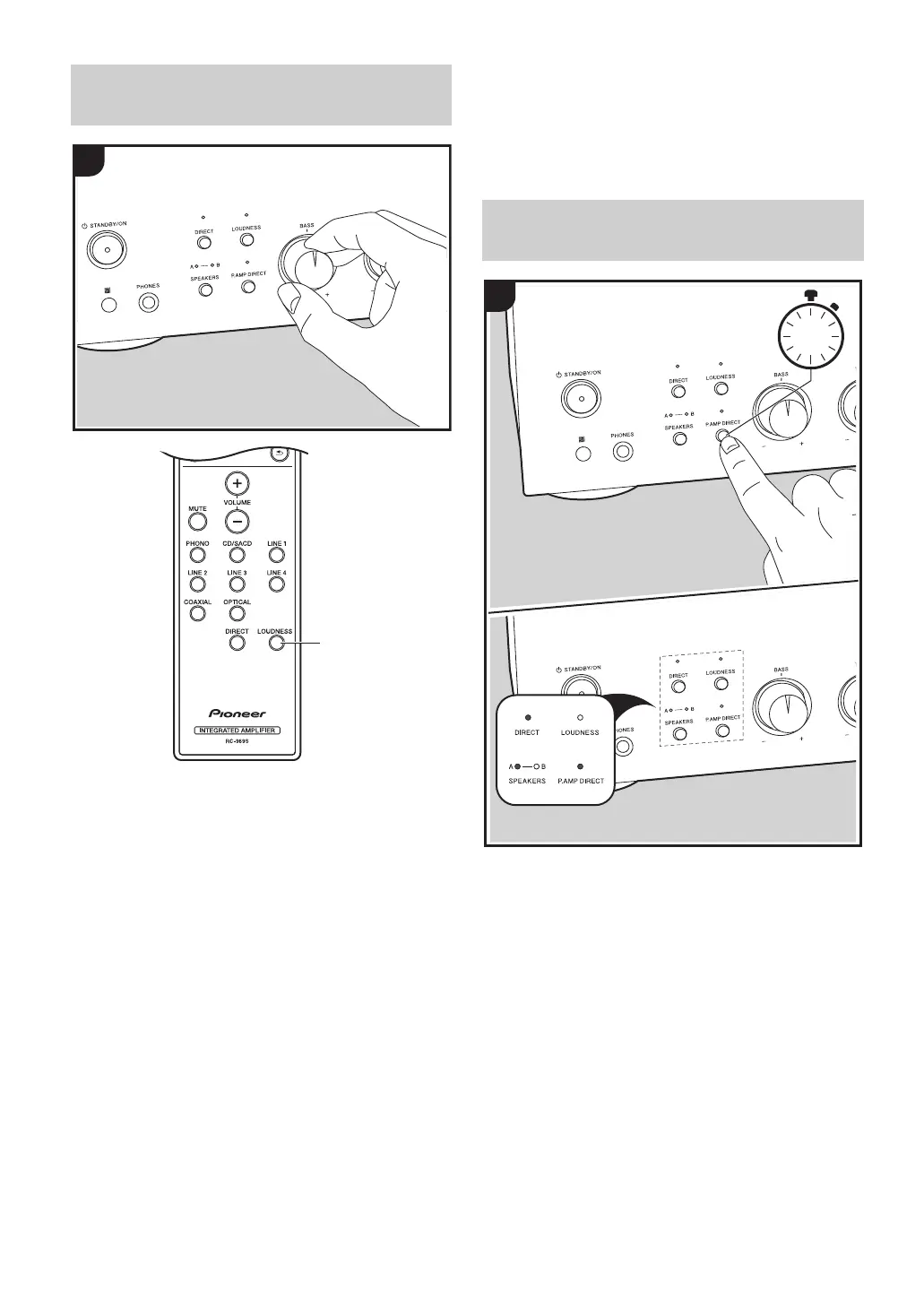18
Basic Operations
LOUDNESS
When the LOUDNESS function is on, the bass and treble
are emphasized to enable powerful playback audio even at
low volumes.
0 This cannot be set when DIRECT (p17) is on (default
value). Press DIRECT to turn the DIRECT indicator off
before operating. Note that the LOUDNESS setting
reverts to the previous setting when the DIRECT function
is turned off.
1. Press LOUDNESS on the main unit or the remote
controller to switch on or off. The LOUDNESS indicator
lights when on.
BASS (main unit only)
0 This cannot be set when DIRECT (p17) is on (default
value). Press DIRECT to turn the DIRECT indicator off
before operating.
1. Turn the BASS -/+ controller to enhance or moderate the
bass.
TREBLE (main unit only)
0 This cannot be set when DIRECT (p17) is on (default
value). Press DIRECT to turn the DIRECT indicator off
before operating.
1. Turn the TREBLE -/+ controller to enhance or moderate
the treble.
BALANCE (main unit only)
1. Turn the BALANCE L/R controller on the main unit to
adjust the balance of the sounds output from the left and
right speakers.
Perform the following operations to switch the unit to power
amplifier mode to use this unit as a power amplifier when
you have connected a pre-amplifier to the P.AMP DIRECT
jack on this unit (p13).
0 Power amplifier modes settings are not available if
headphones are connected.
1. Press and hold P.AMP DIRECT until the "DIRECT",
"SPEAKERS", and "P.AMP DIRECT" indicators light on
the main unit. Press and hold P.AMP DIRECT to cancel
the power amplifier mode.
Note that the power amplifier mode is not canceled even
if this unit goes to standby mode.
0 When you cancel the power amplifier mode, BASS,
TREBLE, BALANCE, DIRECT, and LOUDNESS revert to
the settings prior to changing to the power amplifier
mode.
0 There is no audio output from the PHONES jack and
LINE OUT jacks while the power amplifier mode is
engaged. The following functions are also unavailable
while the power amplifier mode is on.
Adjusting the sound quality and
balance
1
LOUDNESS
Switching the unit to power
amplifier mode
SN29403415_A-40AE_En_1804XX.book 18 ページ 2018年5月23日 水曜日 午後3時19分
