
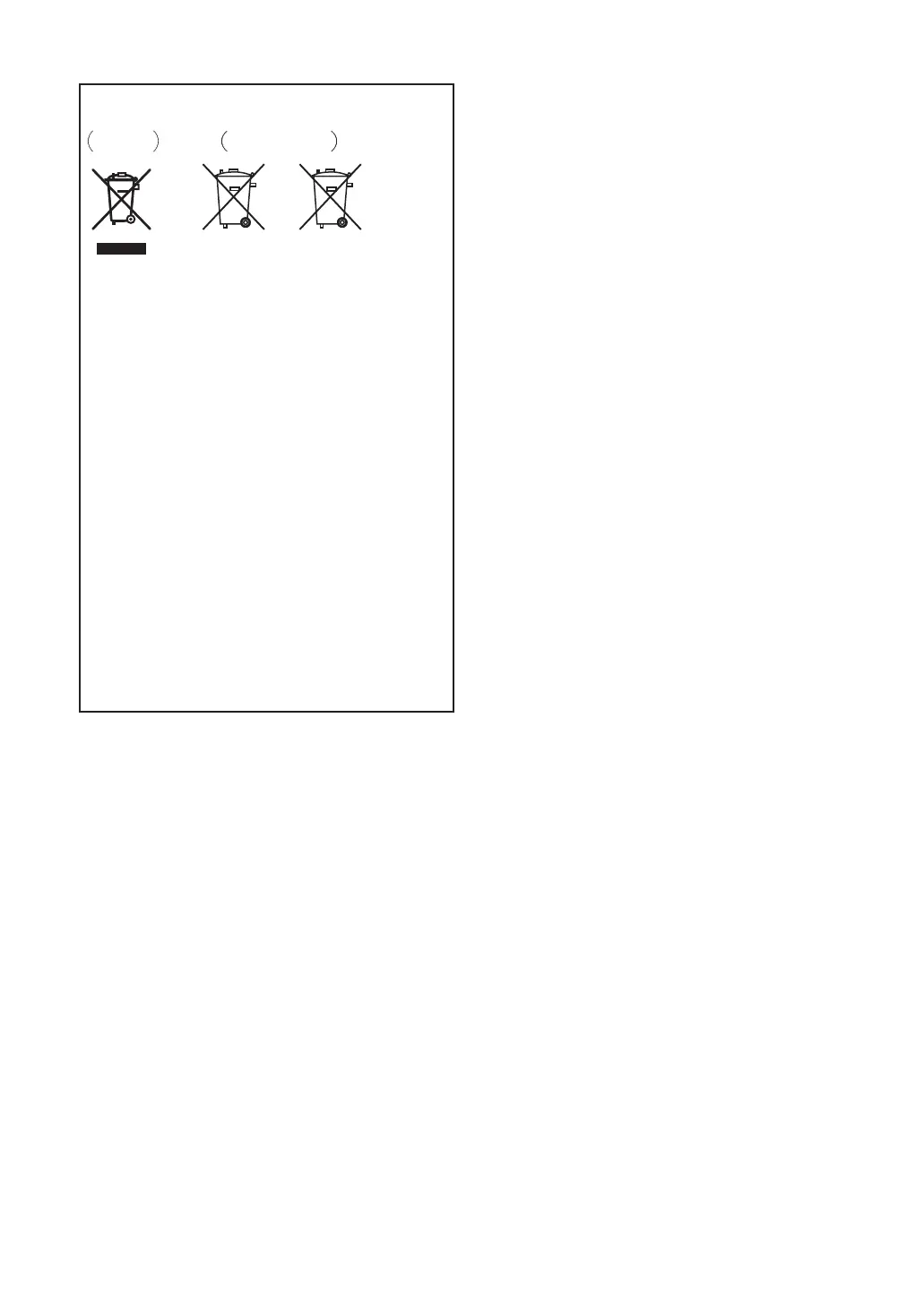 Loading...
Loading...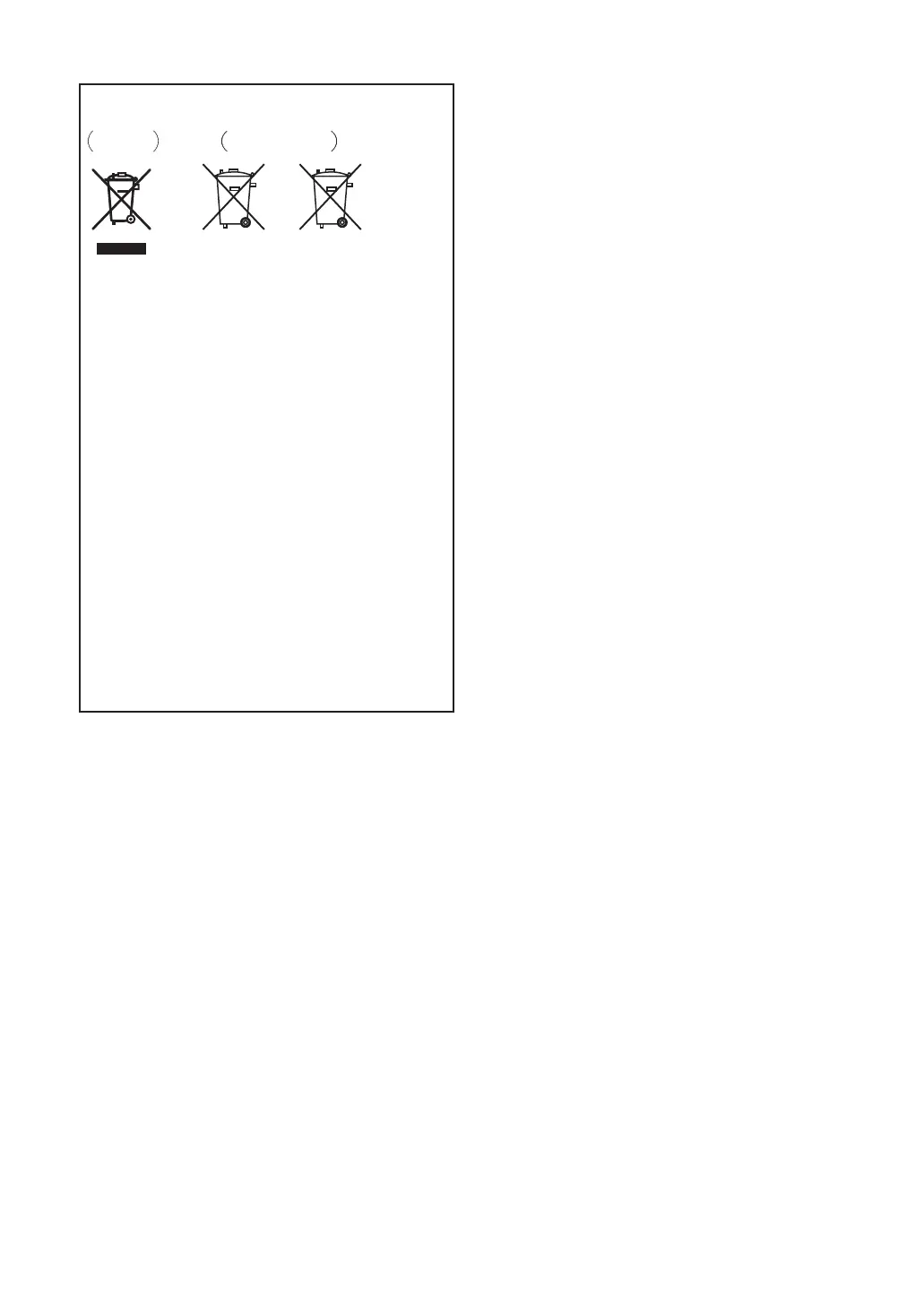
Do you have a question about the Pioneer A-40AE and is the answer not in the manual?
| Purpose | - |
|---|---|
| Material | Aluminium, Steel |
| Product color | Black |
| Volume control | Rotary |
| Bass adjustment | Yes |
| Connectivity technology | Wired |
| Frequency range | 10 - 100000 Hz |
| Audio output channels | - channels |
| Peak power per channel | - W |
| Signal-to-Noise Ratio (SNR) | 106 dB |
| Total Harmonic Distortion (THD) | - % |
| Built-in display | No |
| Digital audio optical in | 1 |
| AC input voltage | 220 - 230 V |
| AC input frequency | 50 - 60 Hz |
| Power consumption (standby) | 0.2 W |
| Power consumption (typical) | 150 W |
| Depth | 323 mm |
|---|---|
| Width | 435 mm |
| Height | 129 mm |
| Weight | 8200 g |
Essential safety guidelines for operation and installation, covering environment, notices, and cautions.
Information on recycling equipment and batteries for European models.
Identifies front panel, rear panel, and remote controller parts for user familiarization.
Guides for connecting single, dual, and bi-wired speaker systems.
Instructions for connecting digital, analog players, and turntables.
Steps for remote preparation, powering on, and speaker impedance settings.
How to switch audio sources and adjust playback volume.
Managing speaker selection and activating the direct audio bypass mode.
Fine-tuning sound quality, balance, and switching to power amplifier mode.
Configuration of the automatic standby mode for power saving.
Solutions for common problems like power, audio, and noise.
Comprehensive technical data for the amplifier's performance and features.