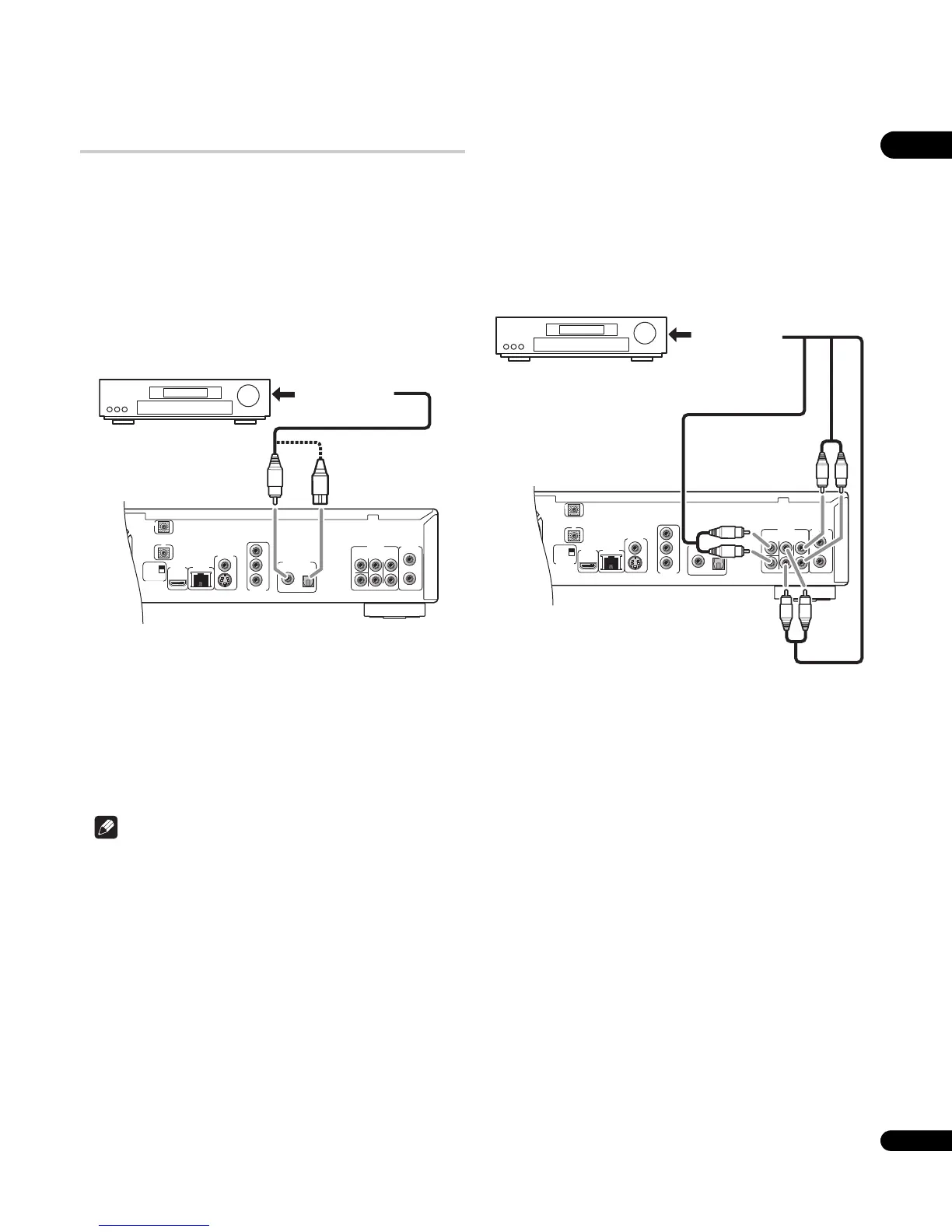02
13
En
Connecting for surround sound
This player offers both analog and digital connections for surround
sound. The digital outputs (coaxial and optical) provide a convenient
way to connect this player to an AV receiver with built-in Dolby
Digital and/or DTS decoders. The 5.1ch analog outputs can be used
to connect to an AV receiver with multi-channel analog audio inputs.
Check the operating instructions that came with your AV receiver for
more on these connections.
Digital connections
• Connect one of the DIGITAL AUDIO OUT (COAXIAL/
OPTICAL) jacks on this player to a digital input on your AV
receiver.
Optical connection: Use an optical cable (not supplied) to connect
the DIGITAL AUDIO OUT OPTICAL jack to an optical input on your
AV receiver.
• When inserting the plug, the protective shutter will open and
you should hear the plug click into position when fully inserted.
Take care not to force the plug as this may damage the shutter,
the cable and/or the player.
Coaxial connection: Use a coaxial cable (not supplied) to connect
the DIGITAL AUDIO OUT COAXIAL jack to a coaxial input on your
AV receiver.
Note
• Linear PCM audio output over the DIGITAL AUDIO OUT
(COAXIAL/OPTICAL) jacks is limited to 2ch, 48 kHz.
Analog connections
• Connect the AUDIO OUT (5.1ch) jacks on this player to the
multi-channel analog inputs on your AV receiver.
Use a dedicated six-way cable (not supplied), or three sets of stereo
cables (not supplied) to connect the six channels.
Check carefully that each channel is connected to its corresponding
channel on the AV receiver.
After connecting, you can make settings for the number of speakers
connected to your system — see the Speakers section of the Initial
Setup menu on page 41 and Speaker Setup on page 43.
AUDIO OUT
(5.1ch)
DIGITAL AUDIO OUT
AUDIO OUT
(2ch)
CENTER
SUB WOOFER
FRONT
SURROUND
L
L
R
R
COAXIAL OPTICAL
COMPONENT
VIDEO OUT
VIDEO OUT
LAN(100)
HDMI OUT
Y
S
P
B
P
R
SETTING 2
SETTING 1
IR RECEIVER
IR
CONTROL
IN
IN
To coaxial/optical
digital input
AV receiver
AUDIO OUT
(5.1ch)
DIGITAL AUDIO OUT
AUDIO OUT
(2ch)
CENTER
SUB WOOFER
FRONT
SURROUND
L
L
R
R
COAXIAL OPTICAL
COMPONENT
VIDEO OUT
VIDEO OUT
LAN(100)
HDMI OUT
Y
S
P
B
P
R
SETTING 2
SETTING 1
IR RECEIVER
IR
CONTROL
IN
IN
To multi-channel
input
AV receiver
