
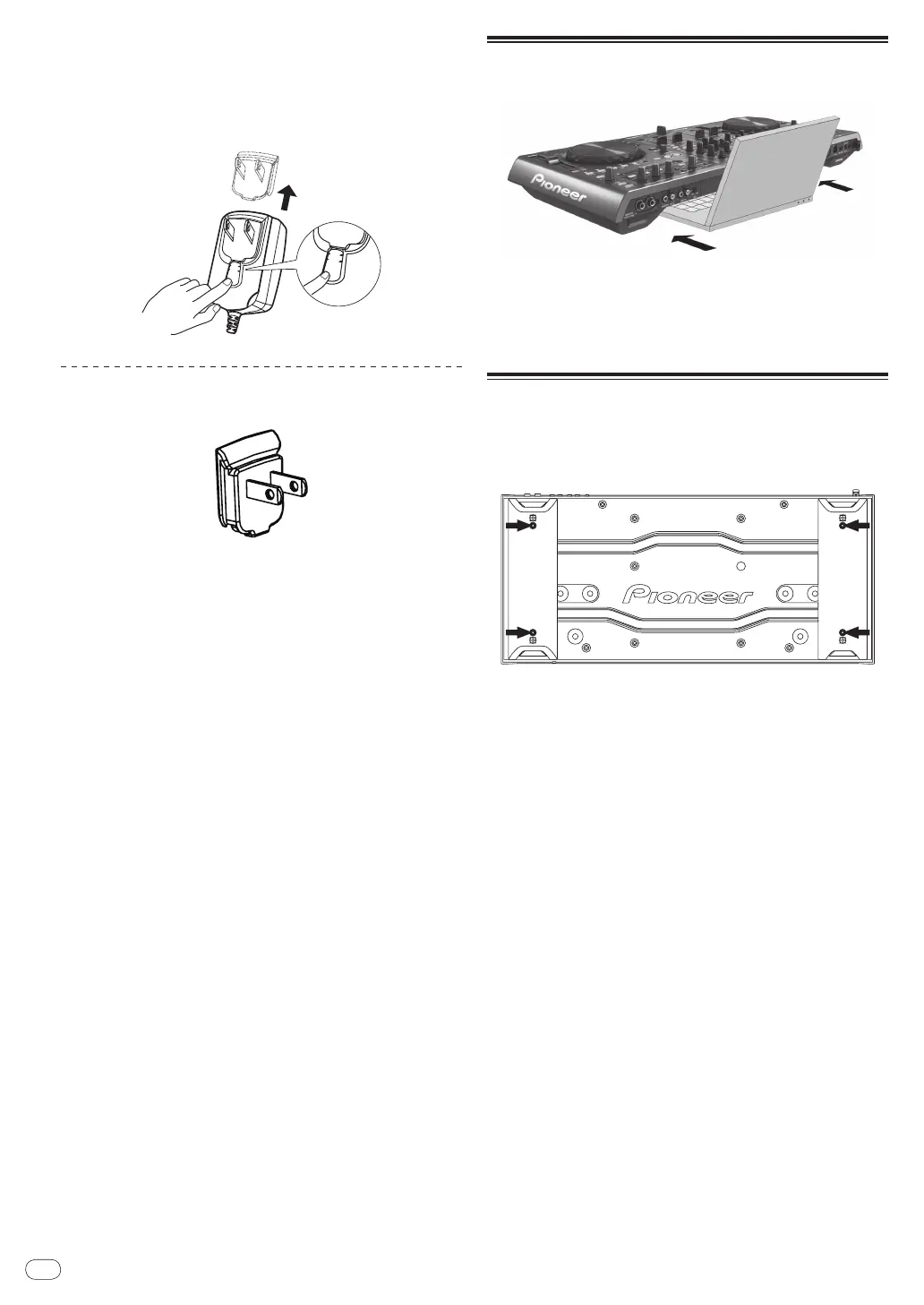 Loading...
Loading...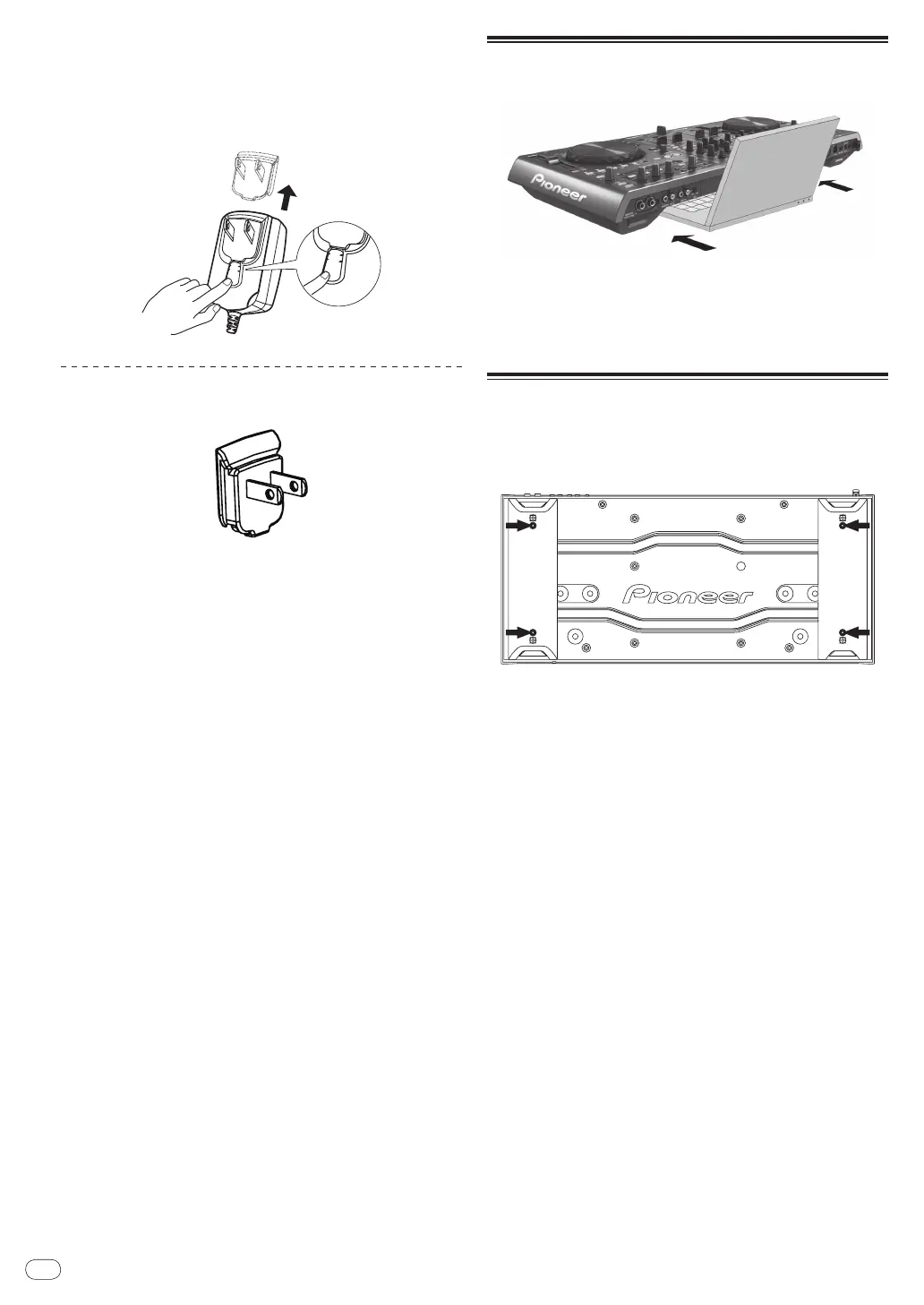
Do you have a question about the Pioneer DDJ-T1 and is the answer not in the manual?
| Frequency range | 20 - 20000 Hz |
|---|---|
| Channels quantity | 4 channels |
| Digital sound processing | - bit |
| Total Harmonic Distortion (THD) | 0.005 % |
| Microphone in | Yes |
| Booth out (1/4\") | 2 |
| USB 2.0 ports quantity | 1 |
| Mac operating systems supported | Mac OS X 10.5 Leopard, Mac OS X 10.6 Snow Leopard |
| Windows operating systems supported | Windows 7 Home Premium, Windows 7 Home Premium x64, Windows 7 Professional, Windows 7 Professional x64, Windows 7 Starter, Windows 7 Starter x64, Windows 7 Ultimate, Windows 7 Ultimate x64, Windows Vista Business, Windows Vista Business x64, Windows Vista Home Basic, Windows Vista Home Basic x64, Windows Vista Home Premium, Windows Vista Home Premium x64, Windows Vista Ultimate, Windows Vista Ultimate x64, Windows XP Home, Windows XP Home x64, Windows XP Professional, Windows XP Professional x64 |