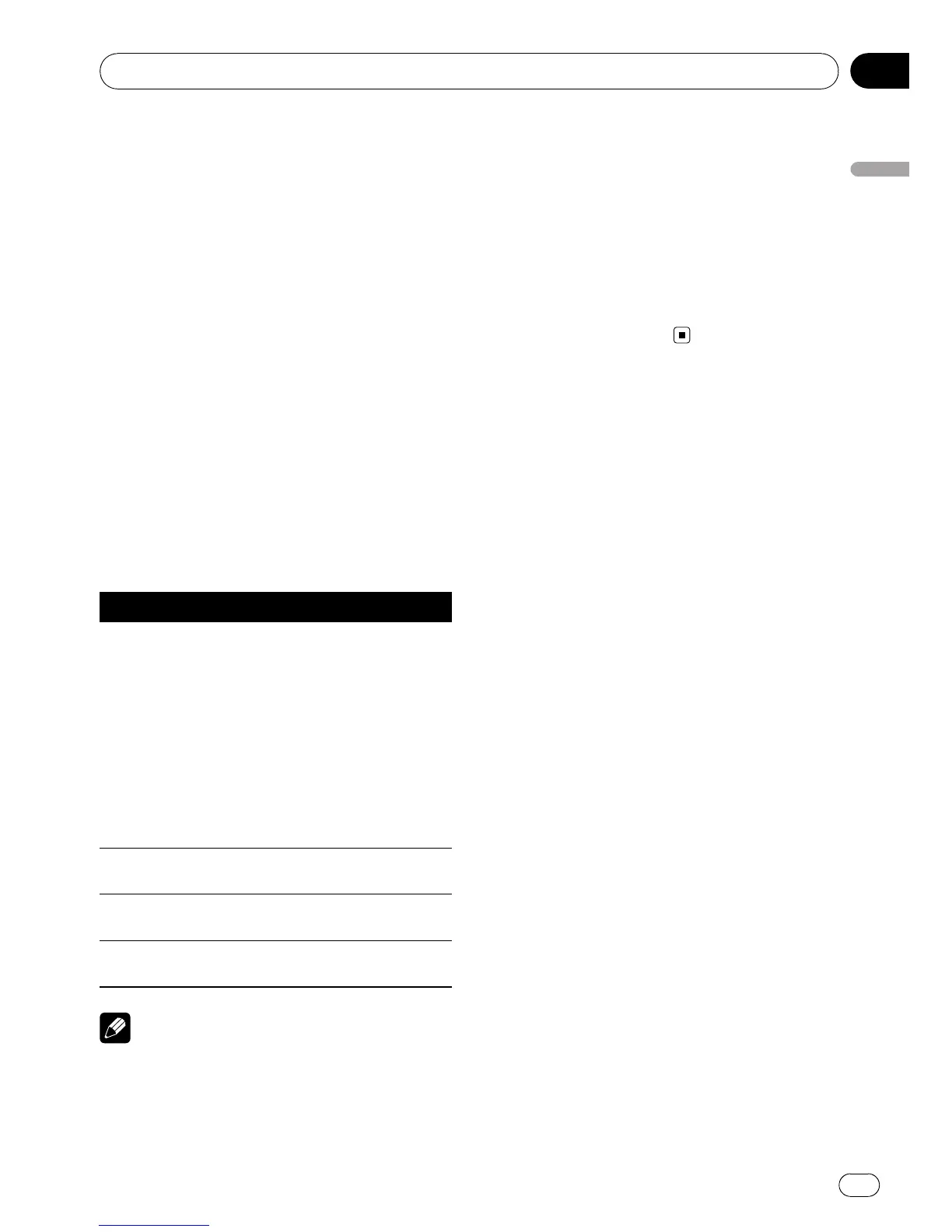Introduction to advanced
operations
1 Press MULTI-CONTROL to display the
main menu.
2 Use MULTI-CONTROL to select
FUNCTION.
Turn to change the menu option. Press to se-
lect.
3 Turn MULTI-CONTROL to select the
function.
Play mode (repeat play)—Random mode
(random play)—Scan mode (scan play)—
Pause (pause)
Function and operation
Play mode, Random mode, Scan mode and
Pause operations are basically the same as
that of the built-in CD player.
Function name Operation
Play mode
Refer to Selecting a repeat play
range on page 16.
However, the repeat play ranges
you can select are different from
that of the built-in CD player. The
repeat play ranges of the USB sto-
rage device are:
! Track repeat – Repeat just the
current file
! Folder repeat – Repeat the
current folder
! All repeat – Repeat all files
Random mode
Refer to Playing tracks in random
order on page 16.
Scan mode
Refer to Scanning folders and
tracks on page 17.
Pause
Refer to Pausing playback on page
17.
Notes
! To return to the ordinary display, press B.
! If you select another folder during repeat play,
the repeat play range changes to All repeat.
! If you perform track search or fast forward/re-
verse during Track repeat, the repeat play
range changes to Folder repeat.
! When Folder repeat is selected, it is not pos-
sible to play back a subfolder of that folder.
! After file or folder scanning is finished, nor-
mal playback of the files begins again.
! If you do not operate functions within about
30 seconds, the display automatically returns
to the ordinary display.
Operating this unit
En
19
Section
02
Operating this unit
