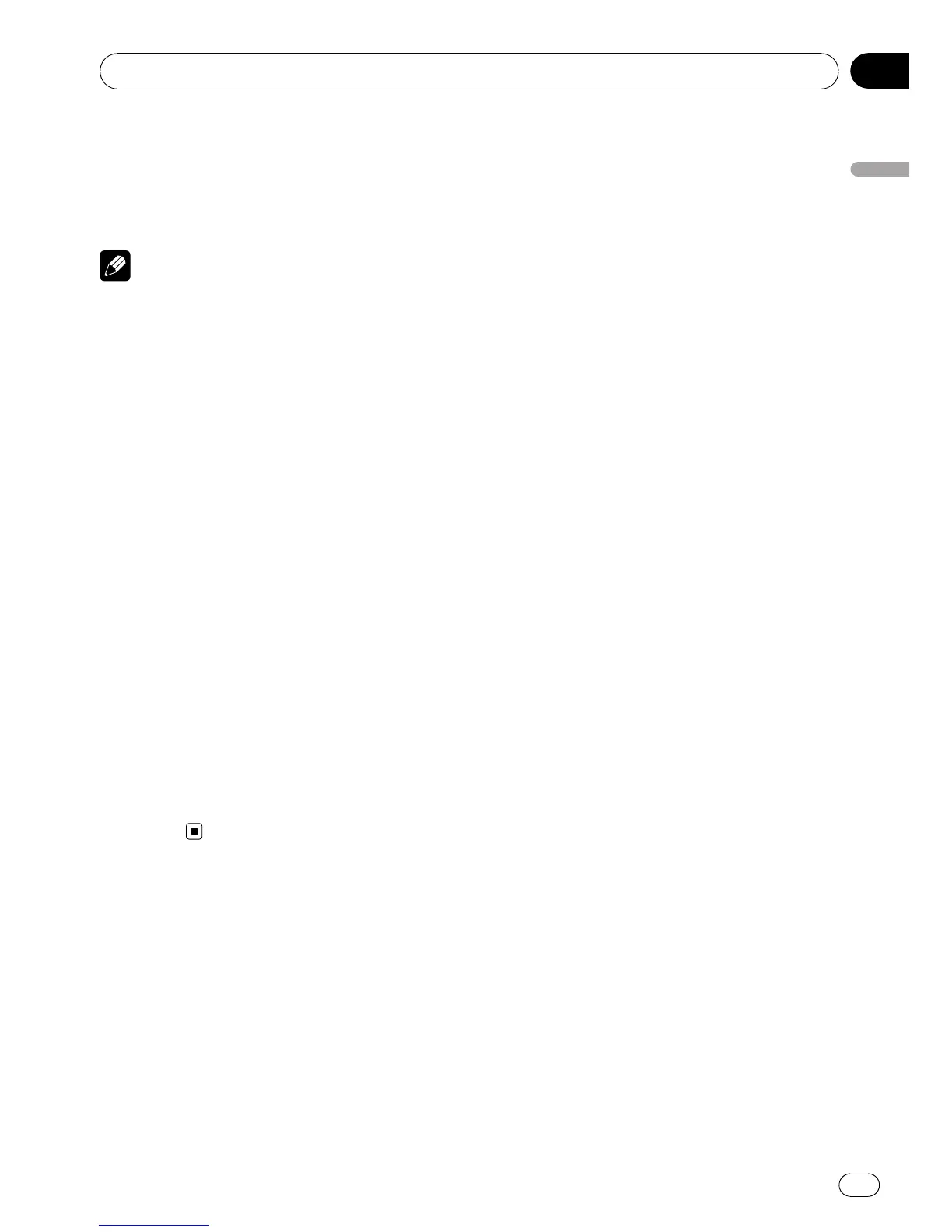! Volume
! Fast forward/reverse
! Track up/down
! Pausing
! Switching the text information
Notes
! When the control mode is set to iPod, opera-
tions are limited as follows:
— Functions other than Control mode (con-
trol mode) and Pause (pause) cannot be
selected.
— Browse function cannot be operated from
this unit.
! Turning this function on pauses song play-
back. Operate the iPod to start playback.
Changing audiobook speed
While listening to an audiobook on iPod, play-
back speed can be changed.
1 Use MULTI-CONTROL to select
Audiobooks in the function menu.
Refer to Introduction to advanced operations
on page 21.
2 Press MULTI-CONTROL to select your fa-
vorite setting.
Press MULTI-CONTROL repeatedly until the
desired setting appears in the display.
! Faster – Playback faster than normal speed
! Normal – Playback in normal speed
! Slower – Playback slower than normal
speed
Operating this unit
En
23
Section
02
Operating this unit
