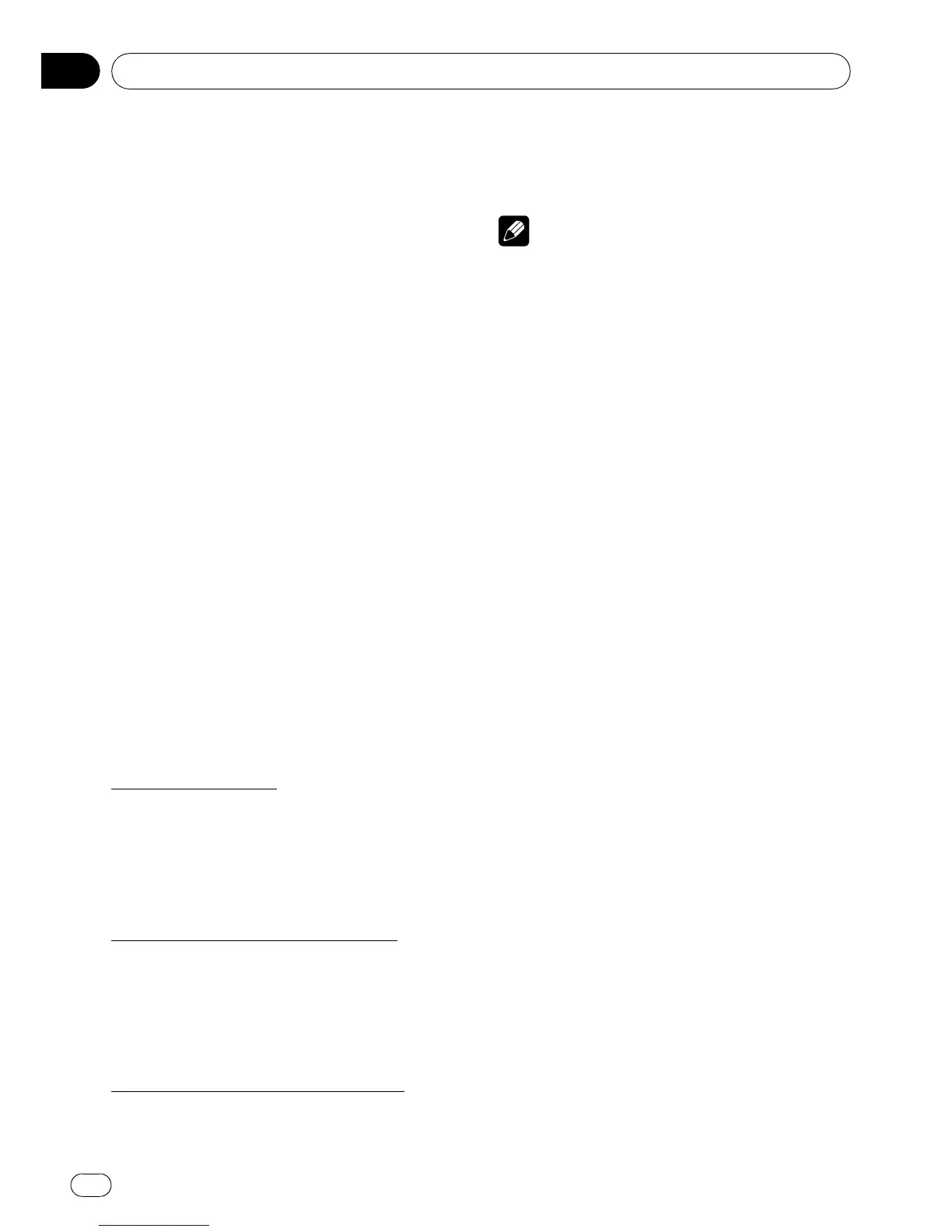! To end the call, both you and your caller need
to hang up the phone.
Function and operation
1 Press MULTI-CONTROL to display the
main menu.
2 Use MULTI-CONTROL to select
FUNCTION.
Turn to change the menu option. Press to se-
lect.
3 Turn MULTI-CONTROL to select the
function.
Search&Connect (search and connect)—
Disconnect phone (disconnect phone)—
Connection open (connection open)—
Set phone (registering phone)—
Connect phone (connect phone)—
Delete phone (delete phone)—PH.B.Transfer
(phone book transfer)—PH.B.Name view
(phone book name view)—Clear memory
(clear memory)—Number dial (call by enter-
ing number)—Refuse calls (automatic reject
setting)—Auto answer (automatic answer
setting)—Ring tone (ring tone select)—
Auto connect (automatic connection setting)
—Echo cancel (echo cancel)—Device info.
(device information)
If not connected yet
The following functions cannot be operated.
! Disconnect phone (disconnect phone)
! Set phone (registering phone)
! PH.B.Name view (phone book name view)
! Clear memory (clear memory)
! Number dial (call by entering number)
If connected but not registered yet
The following functions cannot be operated.
! Search&Connect (search and connect)
! Connection open (connection open)
! Connect phone (connect phone)
! PH.B.Name view (phone book name view)
! Clear memory (clear memory)
If already connected and registered
The following functions cannot be operated.
! Search&Connect (search and connect)
! Connection open (connection open)
! Set phone (registering phone)
! Connect phone (connect phone)
Notes
! To return to the playback display, press B.
! Device info. is the same as that of the Blue-
tooth audio. (Refer to Displaying BD (Bluetooth
Device) address on page 53.)
! PH.B.Name view (phone book name view)
cannot be selected for cellular phone regis-
tered guest phone.
! If cellular phone is connected to this unit via
Bluetooth wireless technology with HSP
(Head Set Profile), PH.B.Name view,
Clear memory, Number dial and
Refuse calls cannot be selected.
! If you do not operate functions other than
Search&Connect, Connection open,
Connect phone, PH.B.Transfer,
Disconnect phone, Number dial and
Clear memory within about 30 seconds, the
display automatically returns to the ordinary
display.
Connecting a cellular phone
Searching for available cellular phones
1 Use MULTI-CONTROL to select
Search&Connect in the function menu.
Refer to Function and operation on this page.
2 Press MULTI-CONTROL to search for
available cellular phones.
While searching, Searching flashes. When
available cellular phones featuring Bluetooth
wireless technology are found, device name or
Name not found (if names cannot be ob-
tained) is displayed.
# If this unit fails to find any available cellular
phones, Not found is displayed.
3 Push MULTI-CONTROL up or down to
select a device name you want to connect.
# Push MULTI-CONTROL left or right to switch
the BD address and device name.
Available accessories
En
56
Section
06
