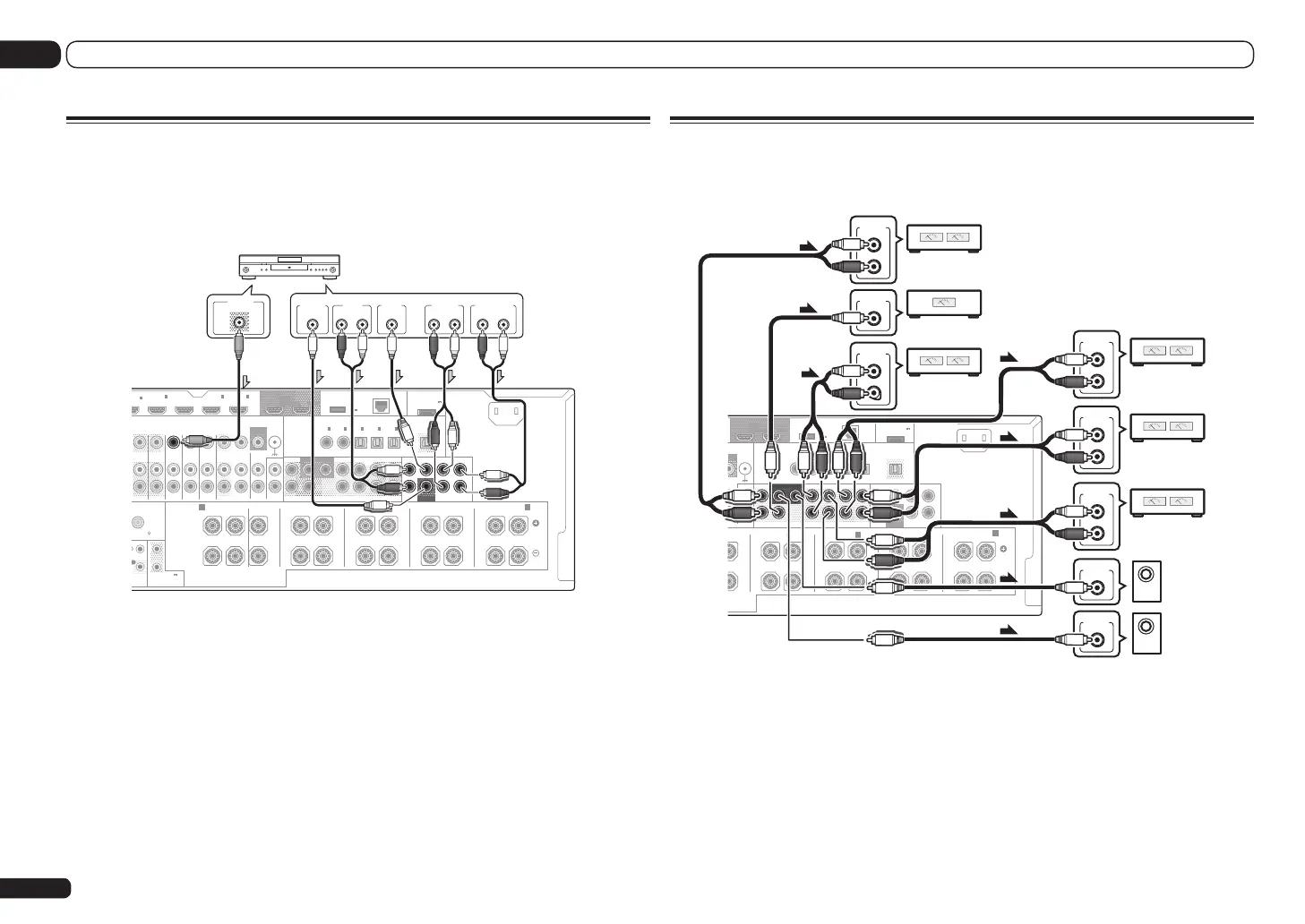En
28
03 Connecting your equipment
Connecting the multichannel analog inputs
SC-LX85 only
For DVD Audio and SACD playback, your DVD player may have 5.1, 6.1 or 7.1 channel analog out-
puts (depending on whether your player supports surround back channels). Make sure that the
player is set to output multichannel analog audio.
ZONE 2
IN IN IN IN
DVR/BDR
OUTOUT
ZONE 3
OUT
TV/SAT VIDEO
IN
PHONO
GND
SIGNAL
CD IN
DVD
OUT 1
(CONTROL)
OUT 2
PRE OUT MULT I CH IN
SUBWOOFER
12
FRONT
CENTER
SURROUND SURR BACK F HEIGHT F WIDE
L
R
CENTERFRONTSURROUNDSURR BACK
(
CD
)(
DVD
)
COAXIAL
ASSIGNABLE
IN
1
IN
2
(
DVR/BDR
)(
TV/SAT
)
OPTICAL
ASSIGNABLE
IN
1
IN
2
IN
3
OUT
(
VIDEO
)
(
OUTPUT 5
V
0.1 A MAX
)
ADAPTER PORT
DC OUTPUT
for WIRELESS LAN
(
10/100
)
LAN
(
OUTPUT
5 V
0.6 A MAX
)
FRONTCENTER
SURROUND
SURROUND BACK
RL RLRLRLRL
(
Single
)
(
Single
)
SPEAKERS
FRONT WIDE /
B
FRONT HEIGHT
A A
AC IN
UNBAL 75
NTROL
T
2
1
12 V TRIGGER
(OUTPUT 12 V
TOTA L 150 mA MAX)
VIDEO
AUDIO
MONITOR
OUT
BD IN
(VIDEO)
IN
2
IN
4
(DVD)
IN
5
(DVR/BDR)
IN
6
SUBWOOFER
DVD player, etc.
RL
FRONT
OUTPUT
RL
SURROUND
OUTPUT
CENTER
OUTPUT
SUBWOOFER
OUTPUT
RL
SURROUND BACK
OUTPUT
VIDEO OUT
VIDEO
! If there is a single surround back output, connect it to the SURR BACK L jack on this receiver.
! To use a 5.1-channel speaker set, use the surround speakers for the surround channel, not the
surround back channel.
! The sound from the surround back terminals will depend on how you have configured the Speaker
system setting on page 87.
! The audio signal input to MULTI CH IN cannot be downmixed.
Connecting additional amplifiers
This receiver has more than enough power for any home use, but it’s possible to add additional
amplifiers to every channel of your system using the pre-outs. Make the connections shown below
to add amplifiers to power your speakers.
N
NO
GND
SIGNAL
CD IN
OUT 1
(CONTROL)
OUT 2
PRE OUT MULTI CH IN
SUBWOOFER
12
FRONT
CENTER
SURROUND SURR BACK F HEIGHT F WIDE
L
R
CENTERFRONTSURROUNDSURR BACK
(
CD
)(
DVD
)
COAXIAL
ASSIGNABLE
IN
1
IN
2
(
DVR/BDR
)(
TV/SAT
)
OPTICAL
ASSIGNABLE
IN
1
IN
2
IN
3
OUT
(
VIDEO
)
(
OUTPUT 5
V
0.1 A MAX
)
ADAPTER PORT
DC OUTPUT
for WIRELESS LAN
(
10/100
)
LAN
(
OUTPUT
5 V
0.6 A MAX
)
TER
SURROUND
SURROUND BACK
RLRLRLRL
(
Single
)
(
Single
)
FRONT WIDE /
B
FRONT HEIGHT
A
AC IN
VIDEO
AUDIO
ITOR
UT
)
SUBWOOFER
R
L
ANALOG
INPUT
R
L
ANALOG
INPUT
R
L
ANALOG
INPUT
ANALOG
INPUT
ANALOG
INPUT
R
L
ANALOG
INPUT
Front channel
amplifier
Center channel
amplifier (mono)
Surround
channel amplifier
Front height
channel amplifier
R
L
ANALOG
INPUT
Front wide
channel amplifier
Surround back
channel amplifier
Powered
subwoofer 1
ANALOG
INPUT
Powered
subwoofer 2
! If you’re not using a subwoofer, change the front speaker setting (see Speaker Setting on page 85) to
LARGE.
! You can use the additional amplifier on the surround back channel pre-outs for a single speaker as
well. In this case plug the amplifier into the left (SURROUND BACK L (Single)) terminal only.
! The sound from the surround back terminals will depend on how you have configured the Speaker
system setting on page 87.
! If you have two subwoofers, the second subwoofer can be connected to the SUBWOOFER 2
terminal. Connecting two subwoofers increases the bass sound to achieve more powerful sound
reproduction. In this case, the same sound is output from the two subwoofers.
! To hear sound only from the pre-outs, switch the speaker system to OFF, or simply disconnect any
speakers that are connected directly to the receiver.