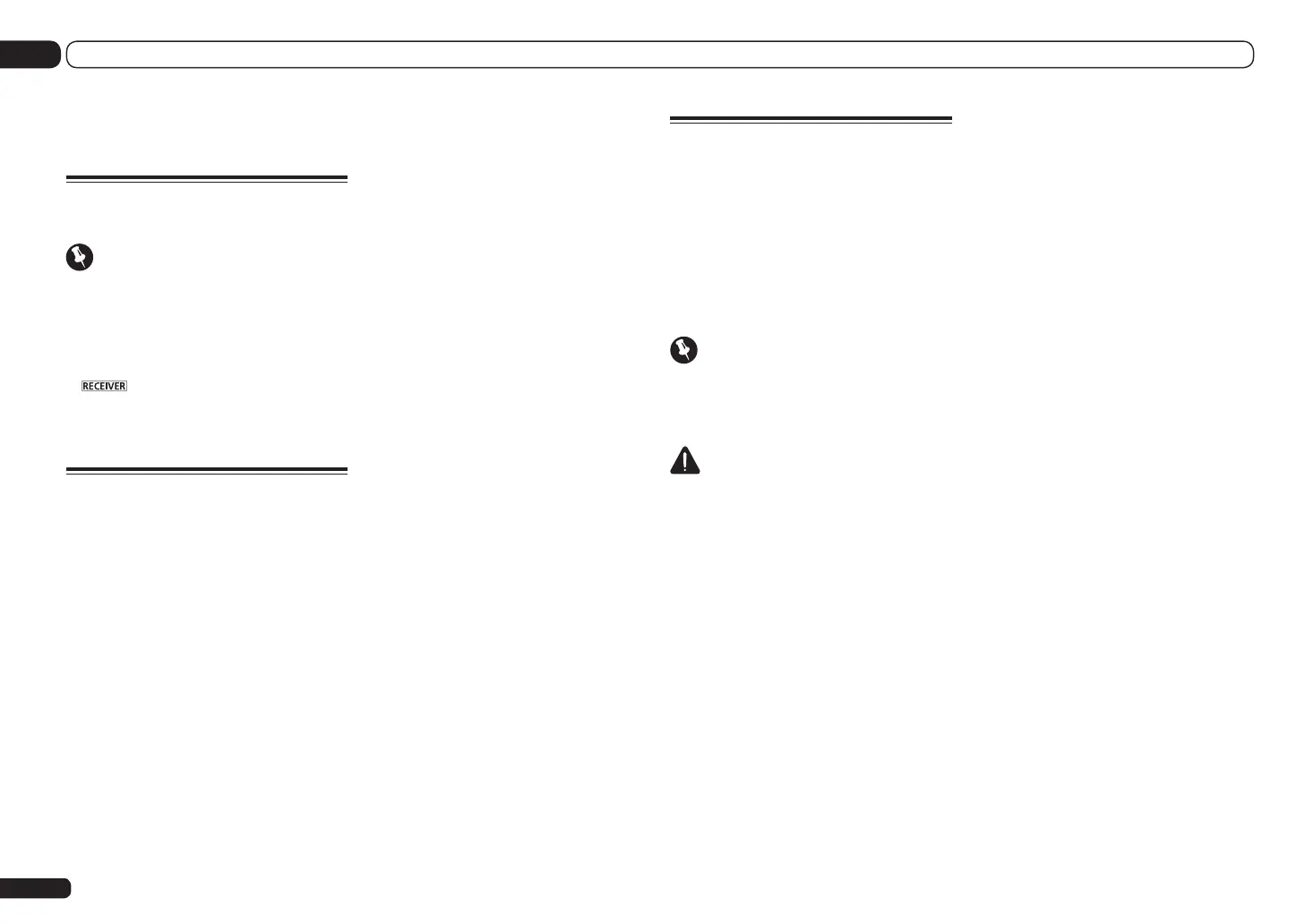Automatic MCACC (Expert)
If your setup requires more detailed settings
than those provided in Automatically conducting
optimum sound tuning (Full Auto MCACC) on
page 34, you can customize your setup options
below. You can calibrate your system differently
for up to six different MCACC presets, which are
useful if you have different listening positions
depending on the type of source (for example,
watching movies from a sofa, or playing a video
game close to the TV).
Important
! Make sure the microphone/speakers are not
moved during the Auto MCACC Setup.
! The screen saver will automatically appear
after five minutes of inactivity.
CAUTION
! The test tones used in the Auto MCACC Setup
are output at high volume.
1 Select ‘Auto MCACC’ from the
Advanced MCACC menu, then press
ENTER.
If the Advanced MCACC screen is not dis-
played, refer to Making receiver settings from the
Advanced MCACC menu on page 80.
2 Select the parameters you want to set.
Use i/j to select the item, then use k/l to
set.
! Auto MCACC – The default is ALL
(recommended), but you can limit the system
calibration to only one setting (to save time) if
you want.
— When data measurement is taken (after
selecting ALL or Keep SP System), the
reverb characteristics data (both before-
and after-calibration) that this receiver
had been storing will be overwritten.
— When measurement is performed
with other than SYMMETRY (after
selecting ALL or Keep SP System),
the reverberation characteristics after
calibration cannot be predicted, so
the graph for the characteristics after
calibration (“After”) cannot be displayed.
If you will need to display the graph for
the characteristics after calibration
(“After”), take the measurement using
the EQ Professional menu in the
Manual MCACC setup (page 82).
— The EQ Pro & S-Wave measurement is
also taken when ALL or Keep SP System
is selected. See Acoustic Calibration EQ
Professional on page 83 for more on this.
— Either effect of Acoustic Calibration EQ
Professional and Standing Wave can
be switched on and off in the respective
MCACC preset. For details, see Setting
the Audio options on page 57.
! EQ Type (only available when
the Auto MCACC Menu above is
EQ Pro & S-Wave) – This determines how
the frequency balance is adjusted.
After a single calibration is performed, each
of the following three correction curves can
be stored separately in the MCACC memory.
SYMMETRY implements symmetric correc-
tion for each pair of left and right speakers
to flatten the frequency-amplitude charac-
teristics. ALL CH ADJ is a ‘flat’ setting where
all the speakers are set individually so no
special weighting is given to any one channel.
FRONT ALIGN sets all speakers in accordance
with the front speaker settings (no equalization
is applied to the front left and right channels).
If you selected ALL or Keep SP System as
your Auto MCACC menu, you can specify the
MCACC preset where you want to save the
SYMMETRY, ALL CH ADJ and FRONT ALIGN
settings.
En
80
12 The Advanced MCACC menu
The Advanced MCACC menu
About remote control
operation
Important
! The procedure for setting the receiver
operation mode differs for the remote controls
included with the SC-LX85 and SC-LX75. For
the SC-LX85’s remote control, set the remote
control operation selector switch to RECEIVER.
For the SC-LX75’s remote control, press the
button. When “set the remote control
to the receiver operation mode” is indicated
in these instructions, use the respective
procedure described above.
Making receiver settings from
the Advanced MCACC menu
The Advanced MCACC (Multi Channel ACoustic
Calibration) system was developed in Pioneer’s
laboratories with the aim of making it possible
for home users to perform adjustments of the
same level as in a studio easily and with high
precision. The acoustic characteristics of the
listening environment are measured and the
frequency response is calibrated accordingly
to allow high precision, automatic analysis and
optimal calibration of the sound field to bring it
closer to a studio environment than ever before.
Furthermore, while it was previously difficult
to eliminate standing waves, this receiver is
equipped with a standing wave control function
using a unique process to perform acoustic
analysis and reduce their influence.
This section describes how to calibrate the
sound field automatically and fine-adjust the
sound field data manually.
1 Press u RECEIVER to switch on the
receiver and your TV.
Make sure that the TV’s video input is set to this
receiver.
2 Set the remote control to the receiver
operation mode, then press HOME MENU.
A Graphical User Interface (GUI) screen
appears on your TV. Use i/j/k/l and
ENTER to navigate through the screens and
select menu items. Press RETURN to exit the
current menu.
! Press HOME MENU at any time to exit the
Home Menu.
3 Select ‘Advanced MCACC’ from the
Home Menu, then press ENTER.
4 Select the setting you want to adjust.
! Full Auto MCACC – See Automatically
conducting optimum sound tuning (Full Auto
MCACC) on page 34 for a quick and effective
automatic surround setup.
! Auto MCACC – See Automatic MCACC
(Expert) on page 80 for a more detailed
MCACC setup.
In addition, the Full Band Phase Control
function calibrates the frequency-phase
characteristics of the connected speakers.
! Manual MCACC – Fine-tunes your speaker
settings and customizes the Acoustic
Calibration EQ (see Manual MCACC setup on
page 82).
! Demo – No settings are saved and no errors
occur. When the speakers are connected
to this receiver, the test tone is output
repeatedly. Press RETURN to cancel the test
tone.