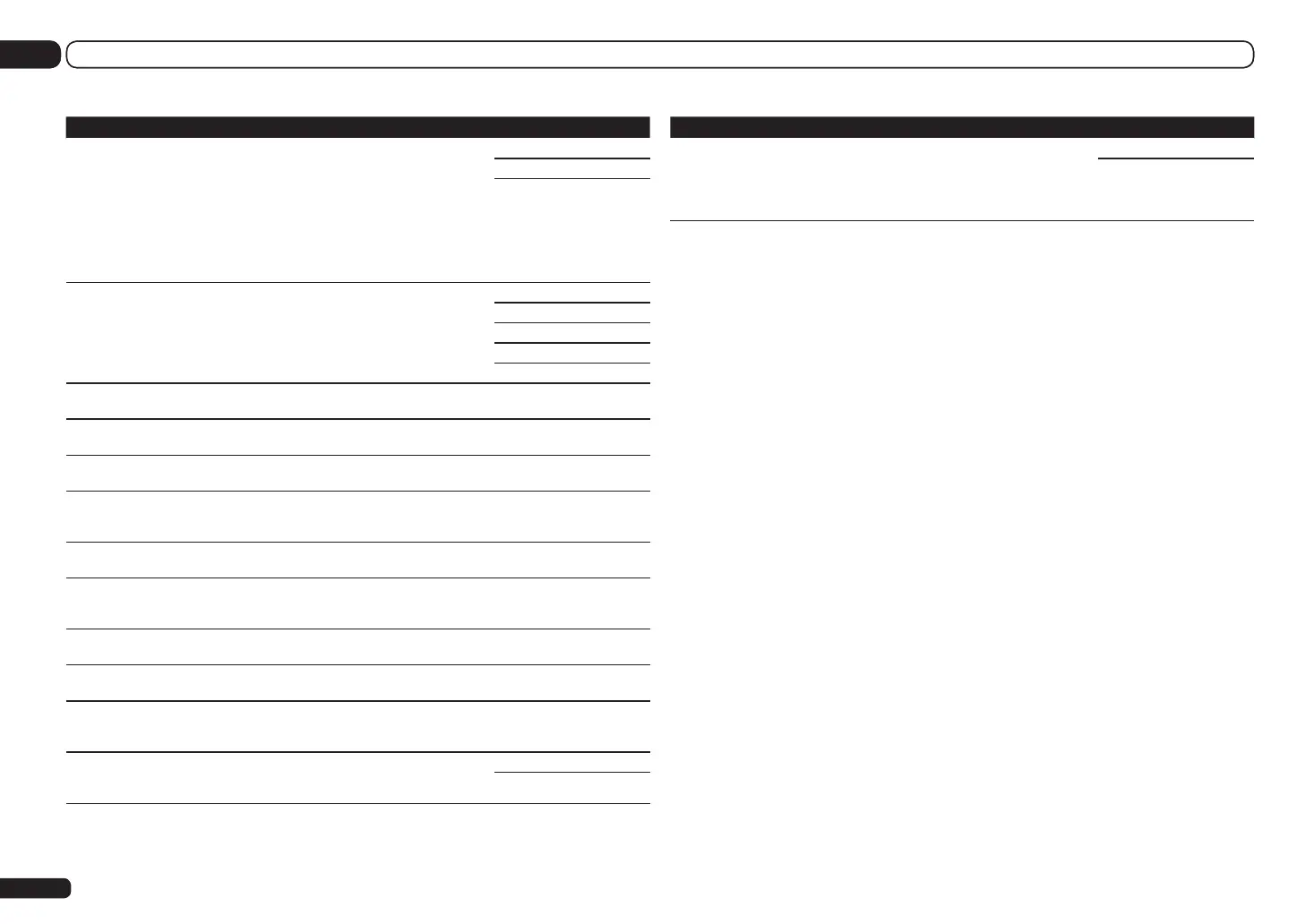60
Setting What it does Option(s)
ASP
(Aspect)
<g>
Specifies the aspect ratio when input signals are output
at the HDMI output. Make your desired settings while
checking each setting on your display (if the image
doesn’t match your monitor type, cropping or black
bands appear).
THROUGH
NORMAL
a If the video picture deteriorates when this settings is switched ON, switch it OFF.
b ! When set to a resolution with which the TV (monitor) is not compatible, no picture is output. Also, in some
cases no picture will be output due to copyright protection signals. In this case, change the setting.
! When AUTO is selected, the resolution is selected automatically according to the capacity of the TV (monitor)
connected by HDMI. When PURE is selected, the signals are output with the same resolution as when input
(see About the video converter on page 24).
! If this is set to something other than AUTO, PURE and 480i/576i analog signals are input, 480p/576p signals
are output from the component output terminals.
c ! This setting is valid for component outputs and HDMI output.
! P.MOTION is disabled when PCINEMA is set to ON.
! This setting have the effect only for pictures recorded in the interlaced scan format (480i/576i or 1080i sig-
nals).
d Adjustment is not possible unless V.ADJ (Advanced Video Adjust) is set to MEMORY.
e ! This setting is only displayed when the video signals below are being input:
— 480i, 576i, 480p, 576p, 720p, 1080i analog video signals
— 480i, 576i, 480p, 576p, 720p, 1080i, 1080p, 1080p24 HDMI video signals
f This adjustment is only possible when 480i signals are being input from the composite video jacks.
g ! If the image doesn’t match your monitor type, adjust the aspect ratio on the source component or on the
monitor.
! This setting is only displayed when 480i/p or 576i/p video signals are being input.
Setting What it does Option(s)
STREAM
(Stream Smoother)
<e>
This improves elements that reduce picture quality
mainly noticeable in network contents, such as mosquito
noise and block noise.
When AUTO is selected, this unit’s Stream Smoother
function automatically turns on when network contents
are played on the player supporting Stream Smoother
and connected to this unit by HDMI (assuming that
integrated operation with the Control with HDMI function
is set). (Stream Smoother Link)
AUTO
ON
OFF
V.ADJ
(Advanced Video
Adjust)
Sets the optimum picture quality for the type of moni-
tor that is connected. Select PDP for plasma displays,
LCD for liquid crystal monitors, FPJ for front projectors,
PRO for professional monitors. If you want to adjust the
picture quality settings to your personal tastes, select
MEMORY.
PDP
LCD
FPJ
PRO
MEMORY
YNR
<d, e>
Reduces noise in the luminance (Y) signal.
c 0 to +8 d
Default: 0
CNR
<d, e>
Reduces noise in the input’s color (C) signal.
c 0 to +8 d
Default: 0
BNR
<d, e>
Reduces block noise (block-shaped distortion generated
upon MPEG compression) in the picture.
c 0 to +8 d
Default: 0
MNR
<d, e>
Reduces mosquito noise (distortion generated at the
contours of the picture upon MPEG compression) in the
picture.
c 0 to +8 d
Default: 0
DETAIL
<d, e>
Adjusts how sharp edges appear.
c 0 to +8 d
Default: 0
BRIGHT
(Brightness)
<d, e>
Adjusts the overall brightness.
c –6 to +6 d
Default: 0
CONTRAST
<d, e>
Adjusts the contrast between light and dark.
c –6 to +6 d
Default: 0
HUE
<d, e>
Adjusts the red/green balance.
c –6 to +6 d
Default: 0
CHROMA
(Chroma Level)
<d, e>
Adjusts saturation from dull to bright.
c –6 to +6 d
Default: 0
BLK SETUP
(Black Setup)
<f>
Sets the black level according to the video input signal.
Normally select 0. If the black level is too bright due to
the combination with the connected monitor, select 7.5.
0
7.5
En
09 Using other functions