
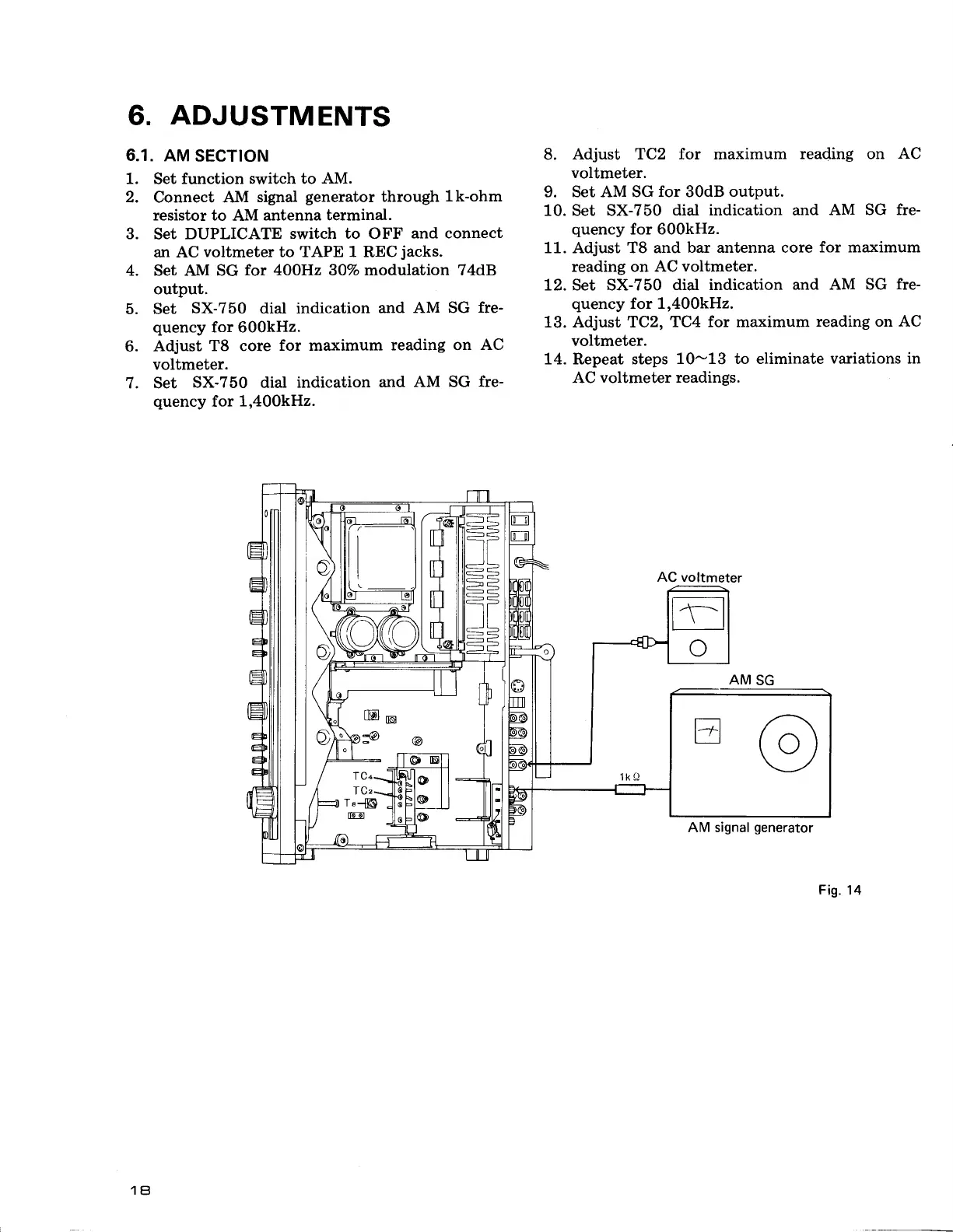 Loading...
Loading...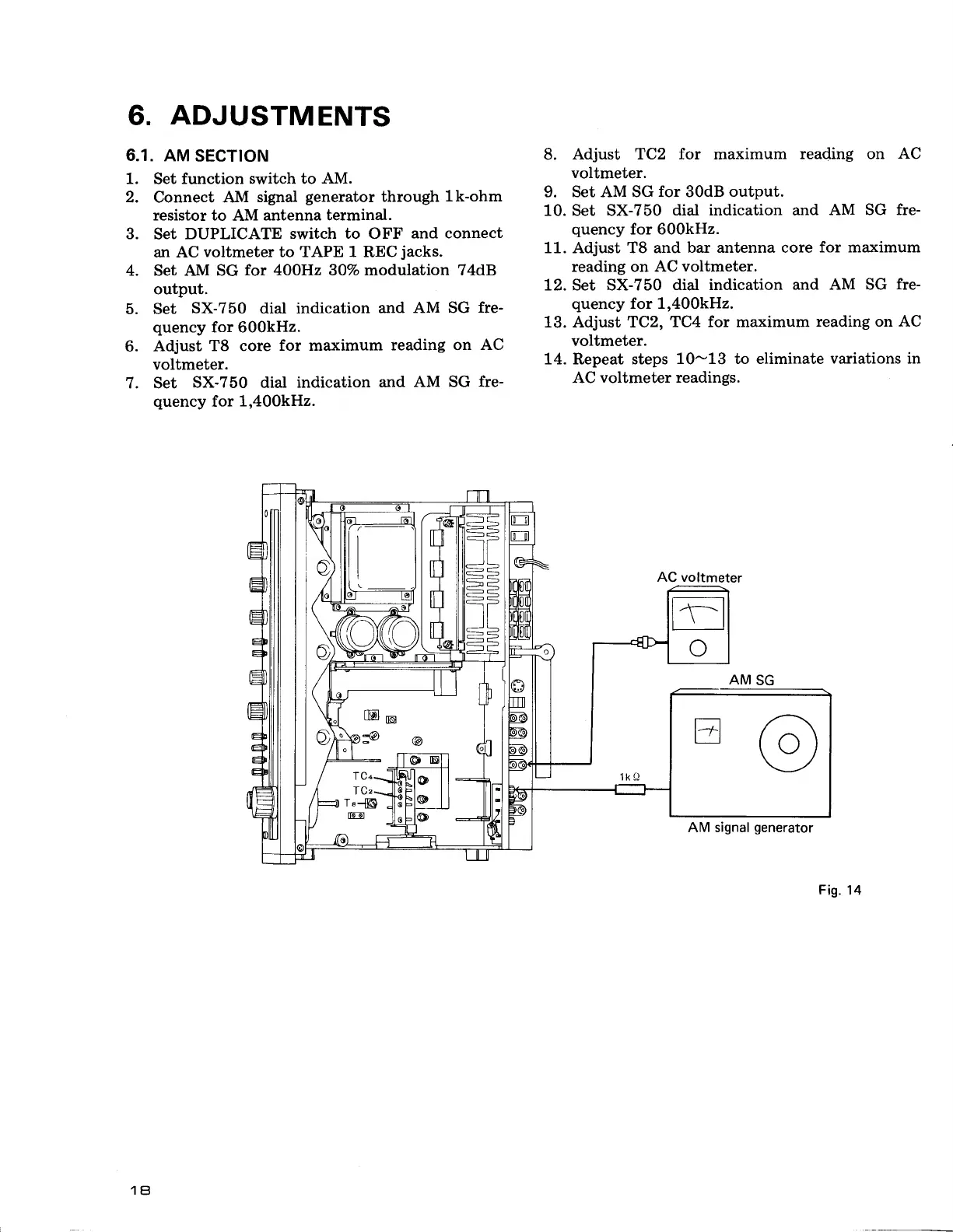
Do you have a question about the Pioneer SX-750 and is the answer not in the manual?
| Signal to Noise Ratio | 75dB (MM), 90dB (line) |
|---|---|
| Tuning Range | FM, MW |
| Damping Factor | 30 |
| Power Output | 50 watts per channel (8 ohms, 20Hz-20kHz) |
| Frequency Response | 10Hz to 50kHz |
| Total Harmonic Distortion | 0.3% |
| Input Sensitivity | 2.5mV (MM), 150mV (line) |
| Output | 150mV (line) |
| Speaker Load Impedance | 4Ω to 16Ω |