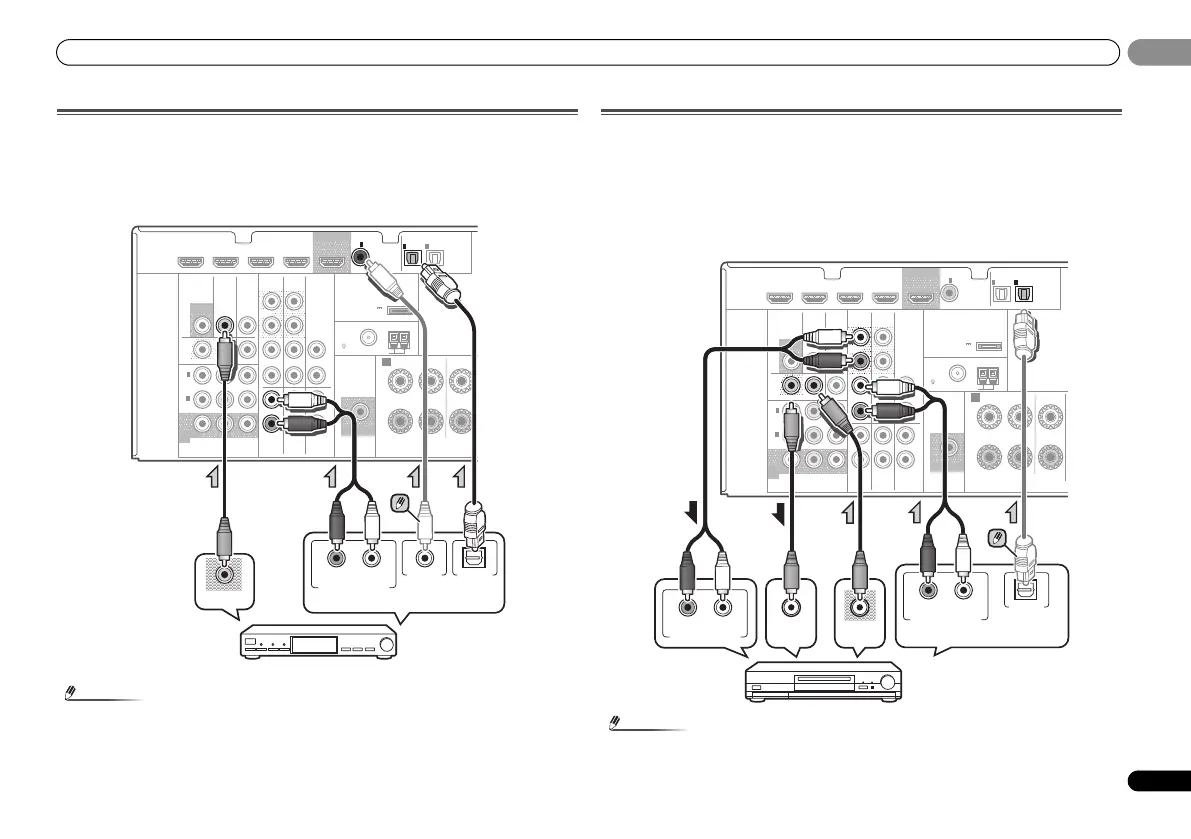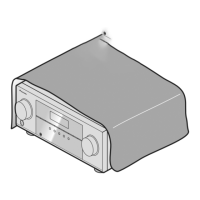Connecting your equipment
19
En
02
02
Connecting a satellite receiver or other digital set-top box
Satellite and cable receivers, and terrestrial digital TV tuners are all examples of so-called ‘set-
top boxes’.
• If the set-top box or video component also has an HDMI or a component video output, you
can connect this too. See Connecting using HDMI on page 16 or Using the component
video jacks on page 20 for more on this.
• In order to listen to the audio from the source component that is connected to this receiver
using a coaxial cable, first, switch to the TV/SAT, then press SIGNAL SEL to choose the
audio signal C1 (COAXIAL1) (see Selecting the audio input signal on page 26).
Connecting an HDD/DVD recorder, Blu-ray Disc recorder and other
video sources
This receiver has audio/video inputs and outputs suitable for connecting analog or digital
video recorders, including HDD/DVD recorders and Blu-ray Disc recorders.
• Only the signals that are input to the VIDEO IN terminal can be output from the VIDEO OUT
terminal.
• Audio signals that are input through the digital terminal will not be output from the analog
terminal.
• In order to listen to the audio from the source component that is connected to this receiver
using an optical cable, first, switch to the DVR/BDR input, then press SIGNAL SEL to
choose the audio signal O2 (OPTICAL2) (see Selecting the audio input signal on page 26).
HDMI
VIDEO
COMPONENT
VIDEO
DVR/
BDR
L
R
R
L
YP
B PR
COAXIAL
AUDIO
PRE OUT
ANTENNA
OPTICAL
ASSIGNABLE
ASSIGN
ABLE
ASSIGNABLE
OUT
A
DVR/BDR
OUT
CD-R/TAPE
L
R
IN
(
CD
)
1
SUBWOOFER
IN IN
CD
MONITOR
OUT
TV/SAT
IN
BD
IN
OUT
IN
DVD IN
IN
TV/SAT
BD
IN
DVD
(
DVD
)
IN
1
MONITOR
OUT
(
DVR /
BDR
)
IN
2
DVR/BDR IN
DVD IN
BD IN
VIDEO 1 IN
(
TV/SAT
)
IN
1
(
CD-R/TAPE
)
IN
2
FM UNBAL
75
(
OUTPUT 5
V
0.1 A MAX
)
ADAPTER PORT
AM LOOP
FRONT
RL
CENTER
RL
DIGITAL AUDIO OUTANALOG AUDIO OUT
OPTICALCOAXIAL
VIDEO OUT
Select one
Set-top box, etc.
VSX-826
HDMI
VIDEO
COMPONENT
VIDEO
DVR/
BDR
L
R
R
L
YP
B PR
COAXIAL
AUDIO
PRE OUT
ANTENNA
OPTICAL
ASSIGNABLE
ASSIGN
ABLE
ASSIGNABLE
OUT
A
DVR/BDR
OUT
CD-R/TAPE
L
R
IN
(
CD
)
1
SUBWOOFER
IN IN
CD
MONITOR
OUT
TV/SAT
IN
BD
IN
OUT
IN
DVD IN
IN
TV/SAT
BD
IN
DVD
(
DVD
)
IN
1
MONITOR
OUT
(
DVR /
BDR
)
IN
2
DVR/BDR IN
DVD IN
BD IN
VIDEO 1 IN
(
TV/SAT
)
IN
1
(
CD-R/TAPE
)
IN
2
FM UNBAL
75
(
OUTPUT 5
V
0.1 A MAX
)
ADAPTER PORT
AM LOOP
FRONT
RL
CENTER
RL
DIGITAL AUDIO OUTANALOG AUDIO OUT
RL
ANALOG AUDIO IN
OPTICAL
VIDEO IN
VIDEO OUT
Select one
HDD/DVD recorder, Blu-ray
Disc recorder, etc.
VSX-826
VSX-821_826_SYXCN_En.book 19 ページ 2011年2月9日 水曜日 午後3時48分
