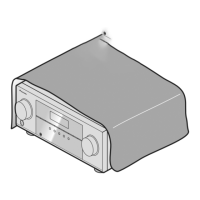4
En
Contents
Before you start
. . . . . . . . . . . . . . . . . . . . . . . . . . . . 5
Checking what’s in the box . . . . . . . . . . . . . . . . . . . . . . . . 5
Installing the receiver . . . . . . . . . . . . . . . . . . . . . . . . . . . . 5
Flow of settings on the receiver
. . . . . . . . . . . . . . 5
01 Controls and displays
Front panel . . . . . . . . . . . . . . . . . . . . . . . . . . . . . . . . . . . . 6
Display . . . . . . . . . . . . . . . . . . . . . . . . . . . . . . . . . . . . . . 7
Remote control . . . . . . . . . . . . . . . . . . . . . . . . . . . . . . . . . 8
Loading the batteries . . . . . . . . . . . . . . . . . . . . . . . . . . . 9
Operating range of remote control . . . . . . . . . . . . . . . . . 9
02 Connecting your equipment
Determining the speakers’ application . . . . . . . . . . . . . . 10
Some tips for improving sound quality . . . . . . . . . . . . . 10
Connecting the speakers. . . . . . . . . . . . . . . . . . . . . . . . . 11
Connect the surround back or front height speakers
(In case of VSX-826) . . . . . . . . . . . . . . . . . . . . . . . . . . . 11
Connect the surround back or front height speakers
(In case of VSX-821) . . . . . . . . . . . . . . . . . . . . . . . . . . . 11
Switching the speaker terminal . . . . . . . . . . . . . . . . . . 13
Making cable connections . . . . . . . . . . . . . . . . . . . . . . . 13
HDMI cables . . . . . . . . . . . . . . . . . . . . . . . . . . . . . . . . 13
About HDMI. . . . . . . . . . . . . . . . . . . . . . . . . . . . . . . . . 13
Analog audio cables. . . . . . . . . . . . . . . . . . . . . . . . . . . 14
Digital audio cables . . . . . . . . . . . . . . . . . . . . . . . . . . . 14
Video cables. . . . . . . . . . . . . . . . . . . . . . . . . . . . . . . . . 14
About the video converter
(VSX-826 only) . . . . . . . . . . . . . . . . . . . . . . . . . . . . . . . . . 15
About video outputs connection
(VSX-821 only) . . . . . . . . . . . . . . . . . . . . . . . . . . . . . . . . . 15
Connecting a TV and playback components . . . . . . . . . . 16
Connecting using HDMI . . . . . . . . . . . . . . . . . . . . . . . 16
Connecting your TV with no HDMI input . . . . . . . . . . . 17
Connecting your DVD player with no HDMI output
(VSX-826 only) . . . . . . . . . . . . . . . . . . . . . . . . . . . . . . . 18
Connecting a satellite receiver or other digital
set-top box. . . . . . . . . . . . . . . . . . . . . . . . . . . . . . . . . . . . 19
Connecting an HDD/DVD recorder, Blu-ray Disc
recorder and other video sources . . . . . . . . . . . . . . . . . . 19
Using the component video jacks . . . . . . . . . . . . . . . . . . 20
Connecting other audio components . . . . . . . . . . . . . . . 20
Connecting optional Bluetooth
®
ADAPTER . . . . . . . . . . . 21
Connecting antennas . . . . . . . . . . . . . . . . . . . . . . . . . . . 21
Using external antennas . . . . . . . . . . . . . . . . . . . . . . . 21
Connecting to the front panel video terminal . . . . . . . . . 22
Connecting an iPod . . . . . . . . . . . . . . . . . . . . . . . . . . . . 22
Connecting a USB device . . . . . . . . . . . . . . . . . . . . . . . . 22
Plugging in the receiver . . . . . . . . . . . . . . . . . . . . . . . . . 23
03 Basic Setup
Canceling the demo display . . . . . . . . . . . . . . . . . . . . . . 24
Automatically setting up for surround sound (MCACC)
. . . 24
Other problems when using the Auto MCACC setup
. . . 25
04 Basic playback
Playing a source . . . . . . . . . . . . . . . . . . . . . . . . . . . . . . . 26
Selecting the audio input signal . . . . . . . . . . . . . . . . . 26
Playing an iPod. . . . . . . . . . . . . . . . . . . . . . . . . . . . . . . . 27
Playing back files stored on an iPod . . . . . . . . . . . . . . 28
Basic playback controls. . . . . . . . . . . . . . . . . . . . . . . . 28
Watching photos and video content . . . . . . . . . . . . . . 28
Playing a USB device . . . . . . . . . . . . . . . . . . . . . . . . . . . 28
Basic playback controls. . . . . . . . . . . . . . . . . . . . . . . . 29
Compressed audio compatibility . . . . . . . . . . . . . . . . . 29
Bluetooth
®
ADAPTER for Wireless Enjoyment of Music
. . 29
Wireless music play . . . . . . . . . . . . . . . . . . . . . . . . . . 29
Pairing the Bluetooth ADAPTER and Bluetooth
wireless technology device . . . . . . . . . . . . . . . . . . . . . 30
Listening to Music Contents of Bluetooth wireless
technology device with Your System . . . . . . . . . . . . . . 30
Listening to the radio . . . . . . . . . . . . . . . . . . . . . . . . . . . 31
Improving FM sound . . . . . . . . . . . . . . . . . . . . . . . . . . 31
Saving station presets . . . . . . . . . . . . . . . . . . . . . . . . . 31
Listening to station presets . . . . . . . . . . . . . . . . . . . . . 31
Naming preset stations . . . . . . . . . . . . . . . . . . . . . . . . 31
An introduction to RDS . . . . . . . . . . . . . . . . . . . . . . . . . 32
Searching for RDS programs . . . . . . . . . . . . . . . . . . . 32
Displaying RDS information . . . . . . . . . . . . . . . . . . . . 32
05 Listening to your system
Choosing the listening mode . . . . . . . . . . . . . . . . . . . . . 33
Auto playback . . . . . . . . . . . . . . . . . . . . . . . . . . . . . . . 33
Listening in surround sound . . . . . . . . . . . . . . . . . . . . 33
Using the Advanced surround . . . . . . . . . . . . . . . . . . 34
Using Stream Direct . . . . . . . . . . . . . . . . . . . . . . . . . . 34
Using the Sound Retriever . . . . . . . . . . . . . . . . . . . . . . . 34
Listening with Acoustic Calibration EQ. . . . . . . . . . . . . . 34
Better sound using Phase Control . . . . . . . . . . . . . . . . . 35
Using surround back channel processing . . . . . . . . . . . 35
Setting the Up Mix function . . . . . . . . . . . . . . . . . . . . . . 35
Setting the Audio options . . . . . . . . . . . . . . . . . . . . . . . . 36
Making an audio or a video recording. . . . . . . . . . . . . . . 37
06 The System Setup menu
Using the System Setup menu. . . . . . . . . . . . . . . . . . . . 38
Manual speaker setup . . . . . . . . . . . . . . . . . . . . . . . . . . 38
Speaker Setting . . . . . . . . . . . . . . . . . . . . . . . . . . . . . 38
Crossover Network . . . . . . . . . . . . . . . . . . . . . . . . . . . 39
Channel Level . . . . . . . . . . . . . . . . . . . . . . . . . . . . . . . 39
Speaker Distance . . . . . . . . . . . . . . . . . . . . . . . . . . . . 40
The Input Assign menu . . . . . . . . . . . . . . . . . . . . . . . . . 40
The Speaker System setting (VSX-826 only) . . . . . . . . . . 41
The Video Parameter setting (VSX-826 only) . . . . . . . . . . 41
Video Converter . . . . . . . . . . . . . . . . . . . . . . . . . . . . . 41
Resolution . . . . . . . . . . . . . . . . . . . . . . . . . . . . . . . . . 41
Aspect . . . . . . . . . . . . . . . . . . . . . . . . . . . . . . . . . . . . 42
The Pre Out Setting (VSX-821 only) . . . . . . . . . . . . . . . . 42
The Auto Power Down menu . . . . . . . . . . . . . . . . . . . . . 42
The FL Demo Mode menu . . . . . . . . . . . . . . . . . . . . . . . 42
07 Control with HDMI function
Making Control with HDMI connections . . . . . . . . . . . . 43
HDMI Setup . . . . . . . . . . . . . . . . . . . . . . . . . . . . . . . . . . 43
Before using synchronization. . . . . . . . . . . . . . . . . . . . . 44
About synchronized operations . . . . . . . . . . . . . . . . . . . 44
About connections with a product of a different brand
that supports the Control with HDMI function . . . . . . 44
Cautions on the Control with HDMI function . . . . . . . . . 44
08 Controlling the rest of your system
Setting the remote to control other components . . . . . . 45
Selecting preset codes directly . . . . . . . . . . . . . . . . . . . 45
Clearing all the remote control settings . . . . . . . . . . . . . 45
Controls for TVs . . . . . . . . . . . . . . . . . . . . . . . . . . . . . . . 46
Controls for other components . . . . . . . . . . . . . . . . . . . 46
Preset Code List . . . . . . . . . . . . . . . . . . . . . . . . . . . . . . . 46
09 Additional information
Troubleshooting. . . . . . . . . . . . . . . . . . . . . . . . . . . . . . . 52
General . . . . . . . . . . . . . . . . . . . . . . . . . . . . . . . . . . . . 52
HDMI . . . . . . . . . . . . . . . . . . . . . . . . . . . . . . . . . . . . . 53
Important information regarding the HDMI
connection . . . . . . . . . . . . . . . . . . . . . . . . . . . . . . . . . 54
iPod messages . . . . . . . . . . . . . . . . . . . . . . . . . . . . . . 54
USB messages . . . . . . . . . . . . . . . . . . . . . . . . . . . . . . 54
About iPod/iPhone/iPad. . . . . . . . . . . . . . . . . . . . . . . . . 54
Resetting the main unit . . . . . . . . . . . . . . . . . . . . . . . . . 55
Cleaning the unit . . . . . . . . . . . . . . . . . . . . . . . . . . . . . . 55
Specifications . . . . . . . . . . . . . . . . . . . . . . . . . . . . . . . . 55
VSX-821_826_SYXCN_En.book 4 ページ 2011年2月9日 水曜日 午後3時48分

